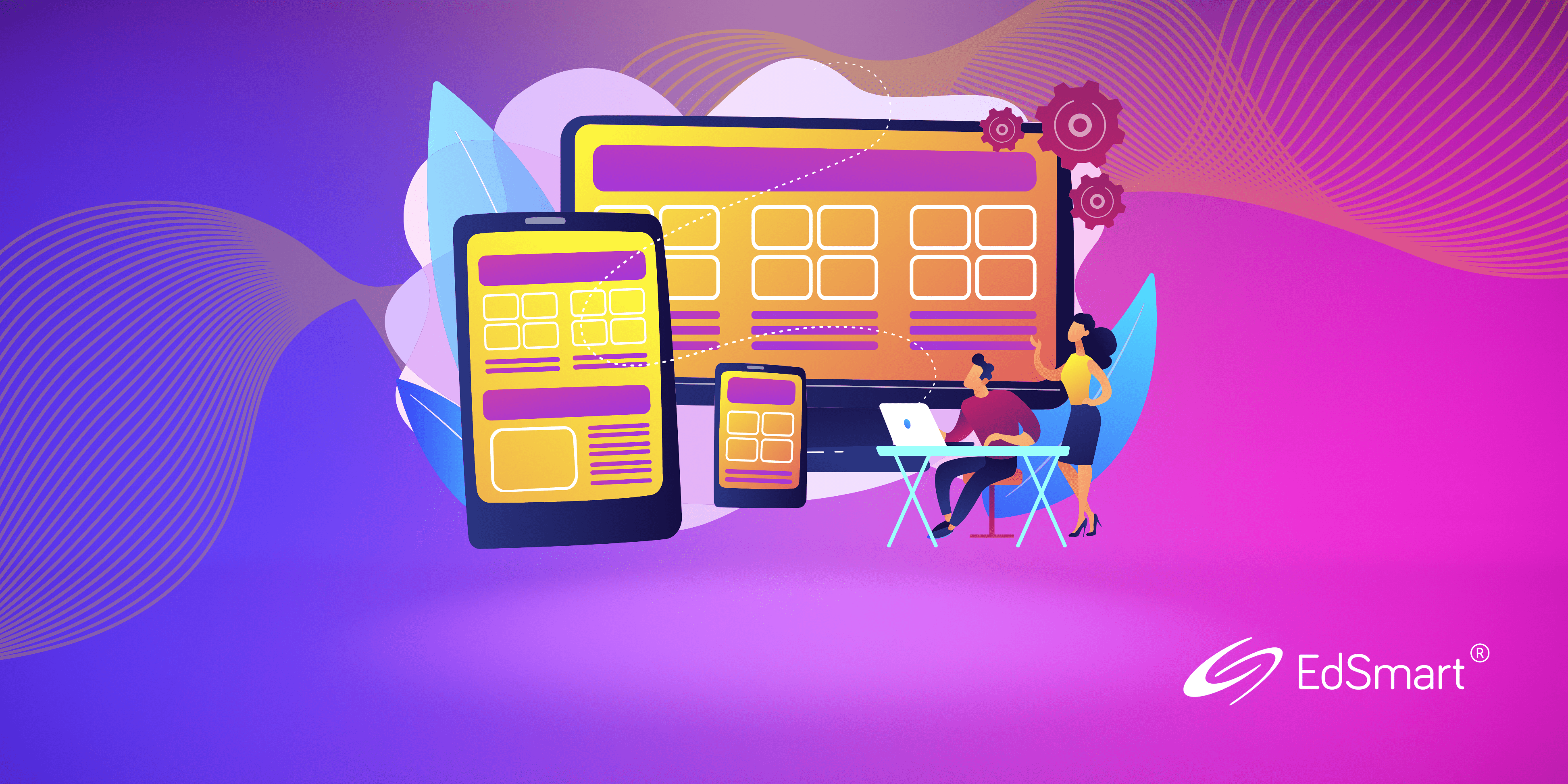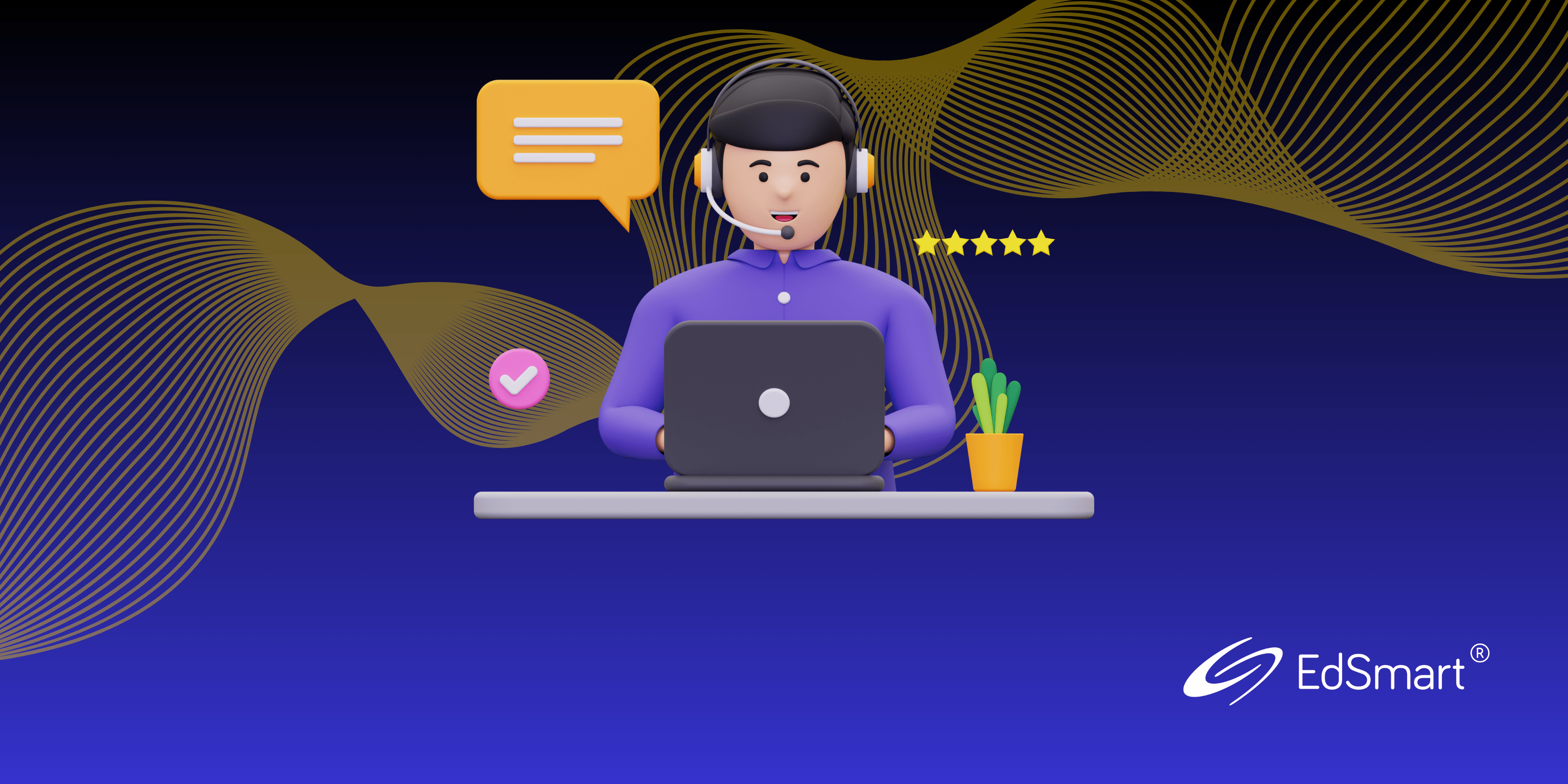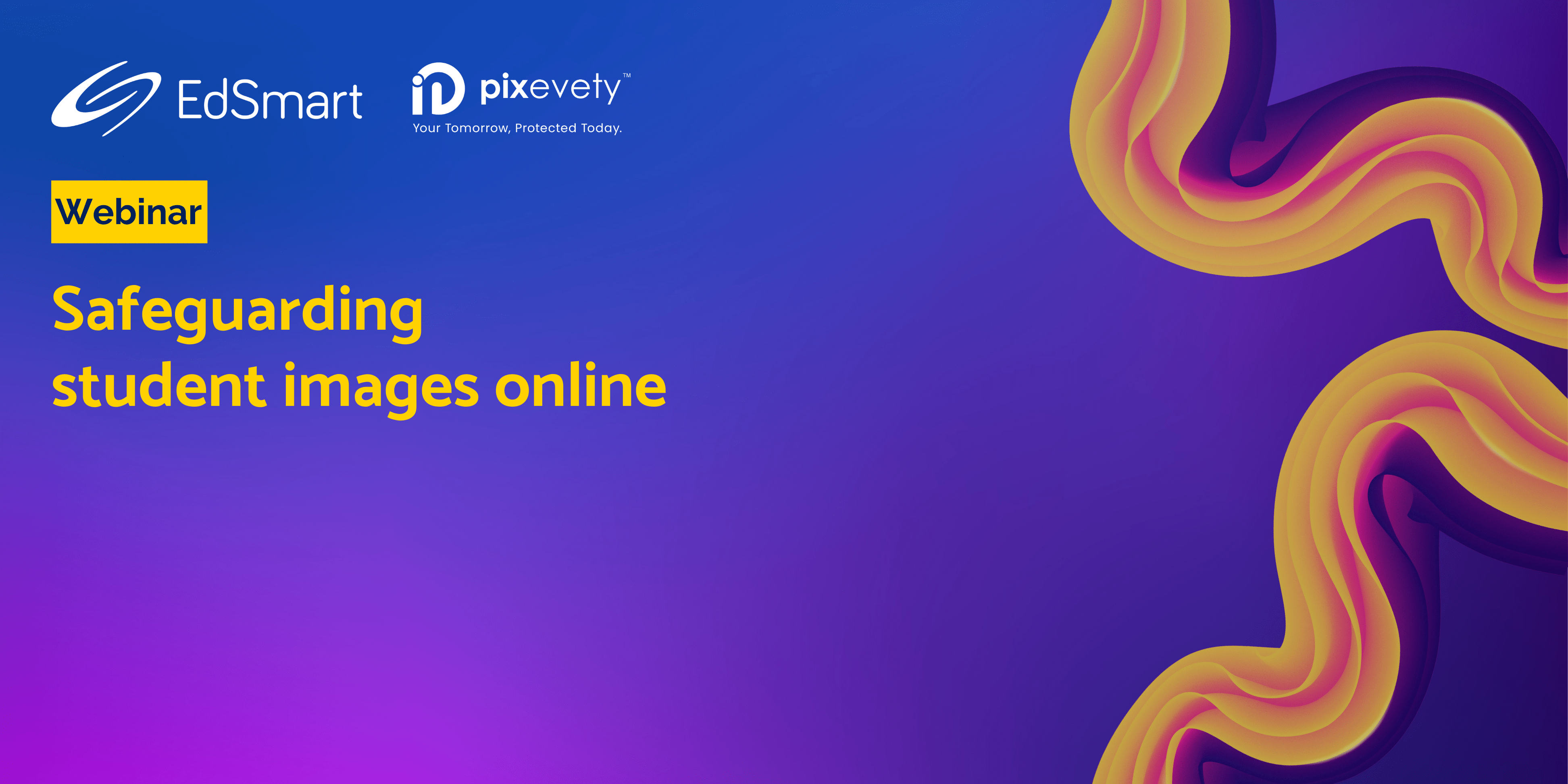Principles to help you optimise your school's IT upgrades
Like any other business or organisation, schools need to upgrade their ICT infrastructure regularly to keep pace with the evolution of tools, the expections of parents and students, and the needs of educators. This means the school technology layer isn’t ‘set and forget’, it is always-on and demands constant evaluation and evolution.
The following tried and true principles will help you manage IT upgrades and changes, and inform your overall school IT strategy.
1. Integration first, and always
If there is a holy grail of IT rules, this may be it. No matter the system you choose, it must play nice with others. You will always have an ecosystem model – one tool will never, nor should ever, do everything for you. So you’ll need to have a network of systems and tools that cooperate and interface smoothly and securely, in ways that work for you and your teams.
If you upgrade a legacy system and ignore integration and interoperability, your costs will dramatically escalate in future.
Read more: Future proofing your school’s IT investment
2. Automate, where possible and practical
Automation technology is advancing rapidly. To get the most out of technology upgrade, examine its automation capability, and explore which manual and repetitive tasks across departments can be supported by new investments.
Done right, automation should alleviate administrative workload and let that time flow back into your school in other valuable ways. Make sure your systems allow for automation, hybrid automation and human touch to work together smartly.
3. Focus on security
Security isn’t a nice-to-have, it’s an absolute necessity across the board. Everyone is vulnerable, and schools carry some of the most sensitive data of all, relating to young people’s identity, health conditions and family arrangements.
Your school IT systems must be compliant with legislative requirements, and governance should be factored into every aspect of their function. When you’re auditing existing tools or vetting new ones, pay close attention to how identity is verified, how data is stored and protected, and if systems undergo regular penetration testing to guard against hacking.
I once encountered a school IT product that allowed non-verified users to view school event and student data Anyone, including a young person, could easily manipulate it to their advantage in some very damaging ways. These things cannot be left to chance and should never be passed over to save money.
4. Service versus product
Software as a Service (SaaS) is well established as an efficient and financially smart approach for enterprise technology investments. It allows for rapid proto-typing and proof of concept, contextual testing and rapid deployment.
SaaS solutions also tend to be cloud based, creating scalability and interoperability. And when you need to iterate and enhance, the process is proactively supported by your provider, so it’s easier and less costly.
5. Think bigger picture
Usually it’s one, or a handful of smaller, specific tasks that trigger conversations about upgrading or replacing legacy systems in a school. This will always be the case, but don’t make the mistake of selecting technology for a single task or process purely because it’s the quickest win.
Of course you have to answer the need you have, but it pays real dividends in the medium to long term to consider how your upgrade or refit can solve multiple problems and produce multiple wins over time.
Read more: How smart schools approach technology
6. Make it easy, make it last
The smoothness of your roll-out will dictate the buy-in you get, and how useful your technology ultimately is. Look for vendors and partners that work closely with you and your people to ensure success (and not just in the initial roll-out, but over time).
The more your technology providers collaborate to help your people get hands-on and optimise their use of tools, the easier your job is, and the more likely constructive changes will stick.
Veteran educator Sam Sapuppo explores how to manage change in your school