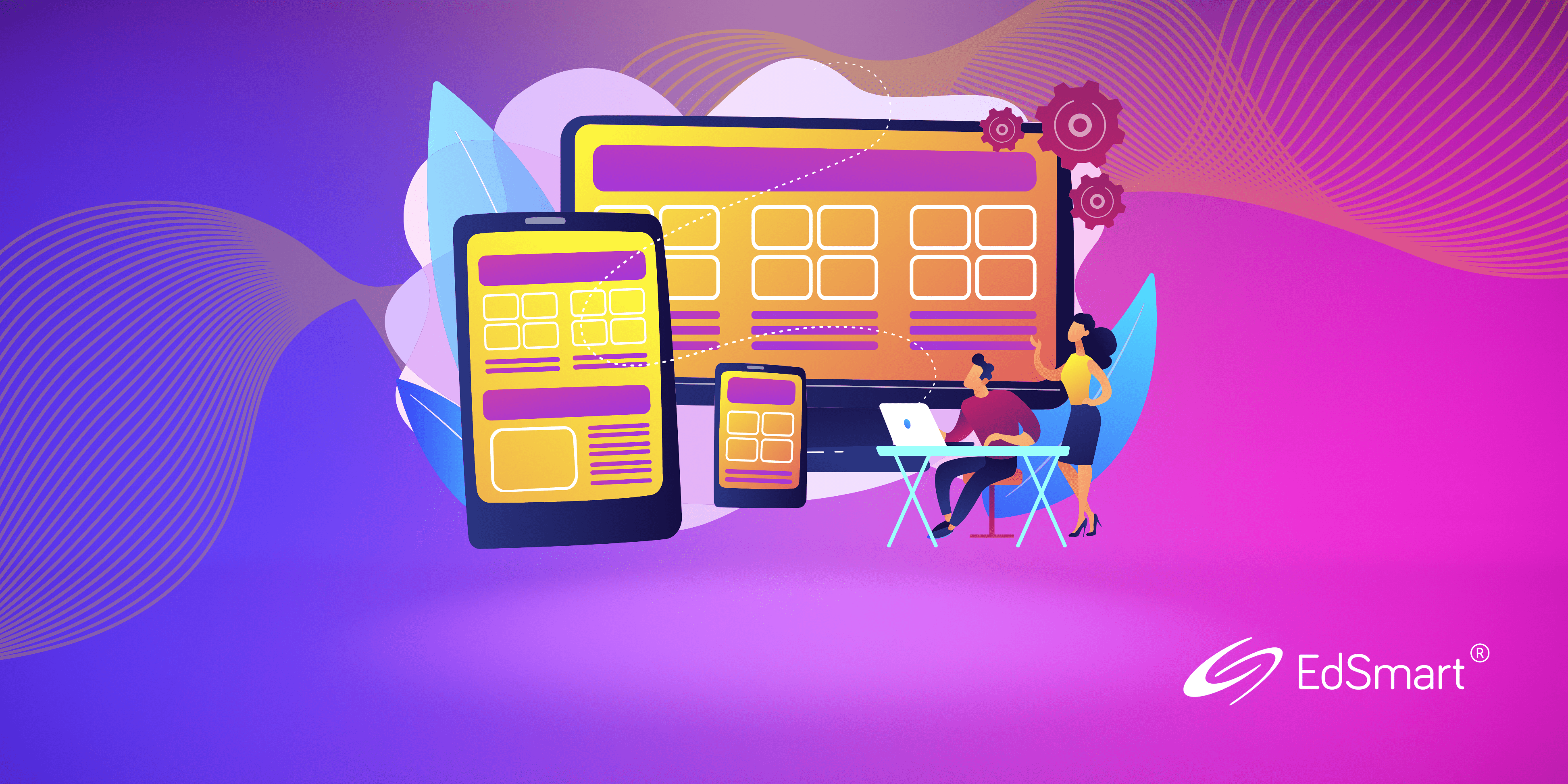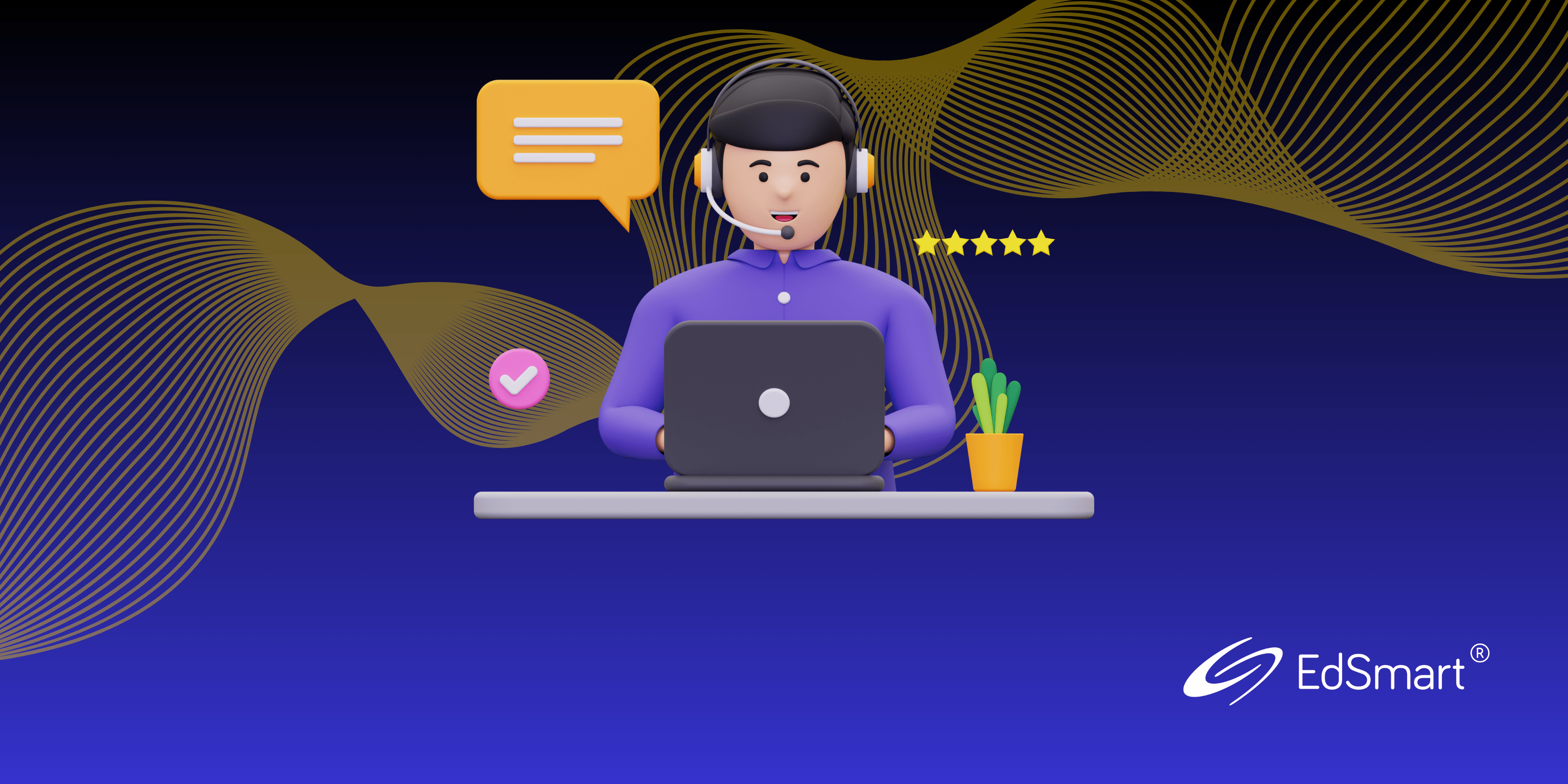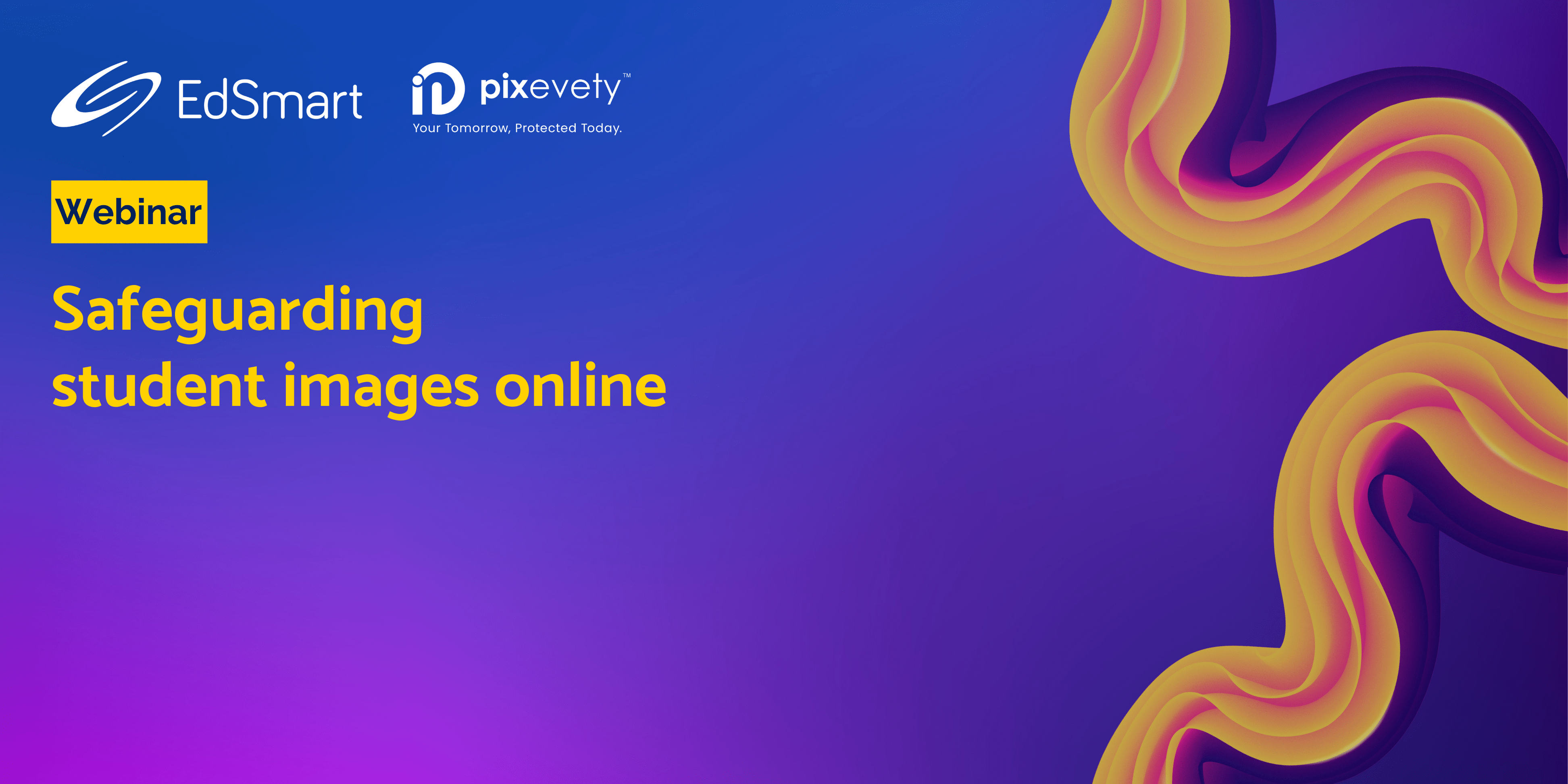Why Wyong thinks schools should 'just do it' with EdSmart
Situated on New South Wales’ Central Coast, Wyong Christian Community School (Wyong CCS) first opened its doors in 1993 with an initial enrolment of 24 students and has since grown to more than 700 pupils in 2023.
With paper forms dominating their school communications, the motivation to move to EdSmart came from Wyong CSS realising the need to improve efficiencies between their school and its parent community.
“We initially started with EdSmart because we were doing paper permission notes and slips, and we wanted to move away from that,” explains Jessica Crocombe. “We started with really basic slips — you know, ‘yes’ or ‘no’ sort of responses.”
However, after seeing the strengths of EdSmart in practice with parents and feeling confident with the outcomes, Wyong ventured into more sophisticated usage such as further customisation of responses and applying EdSmart’s slip function to a wider variety of tasks. It was then that the value of EdSmart revealed its hand.
We looked beyond the parent community and saw how EdSmart was positively impacting on our internal school community,” Jessica continues.
“That’s when we realised EdSmart’s biggest contribution to life at the school has been the way it has simplified and streamlined complex internal administrative activities.”
Anna added, “For example, it’s been a massive change for my boss, the Assistant Principal. Because it’s all digital, he can see everything. It’s basically changed his working life.”
And that’s not all.

EdSmart for sleeping better at night
In talking to both Jessica Crocombe and Anna Estherby from WCCS, the relief EdSmart provides (and the ability to rest easier at the end of the working day) comes from a tried-and-tested system of ‘set, send, receive, repeat’.
“That way,” explains Anna, “it means your risk assessment just rolls over every year. You change your form a little bit for dates and times, or whatever else needs to happen, but it’s pretty much all there from the original slip.”
Anna highlights a recent example that springs to mind: “In the last two years, we’ve been sending kids on what’s called the Raw Challenge. It’s like a ‘Survivor’ type-thing where they’re in the mud and dirt, and climbing walls. It’s crazy.”
“[For Raw Challenge], they needed to have an indemnity form that was signed off. So we customised a form in EdSmart that could have parents sign off on whether their child was going to participate, or they just wanted to watch, as well as having the indemnity form attached to it, which could easily be sent straight back to us with their signature on it, and then participant information sent off to the Raw Challenge organisers much faster than if it was done manually. It really just made things so much easier and it was really helpful.”
Jessica added, “With a lot of our junior school sporting excursions, we often have transport options for the students: is the child going to and from the venue via the school bus, are they just going to the venue on the bus, or from the venue on the bus? Is a parent taking them? Our sporting notes have now been customised for a parent’s response to these kinds of questions.”
“The fact that these forms just roll over every year and we don’t have to touch them is beautiful,” Anna laughs.

Everything where you want it
Every staff member at Wyong Christian Community School, teachers included, have user access to EdSmart, and they feel they’ve been able to use features to their maximum potential by exploring other functions on the platform like School Forms.
“It’s been massive just to tell people they don’t need to keep searching for different paperwork in different drives or file areas, and that it’s all in EdSmart,” says Anna.
“You can go to your dashboard and it’s all there for you.”
Jessica explains how they have templates stored in what’s essentially a draft setting, meaning forms are always ready to clone, create and send “rather than having to rewrite them as new, year after year”.
As part of this process, they’ve customised workflows in accordance with the template and its approval process, hinting at some significant process automation and administrative streamlining that’s benefited everyone at Wyong Christian Community School.
“For our administration team who take a lot of parent calls,” Jessica adds, “I think it’s been really helpful for us to have that information at our fingertips. When parents call on the odd occasion if they can’t find the email or something, you have that information at hand. If a staff member takes a parent call, they can pull the relevant information instantly using EdSmart.”
No more paper pressure or paper lag
In detailing their appreciation for EdSmart, Jessica and Anna keep returning to the subject of paper, or – more appropriately – the absence of it and the difference that makes to the school’s daily operations..
“I mean, paper has completely gone,” Anna admits, “And that’s saved a lot of money, but also time.”
Jessica explained, “Prior to EdSmart when we were using paper slips, it meant someone in our office would collate all the responses, then usually having a student list on top of that [and] ticking off which students have returned them. Then a teacher might come up saying, you know, these five people haven’t returned their slips, can you call their parents?
So then the office would have to and chase up that note… It just goes without saying, EdSmart’s definitely saved us a stack of time.”
“I can honestly attest to this,” adds Anna, “because at the school I came from, even though it was digital, you were still checking two different lists. With EdSmart, it talks to the other systems (LMS and SMS) and it just works”.
“When you make a class change, it’s there the next day and you’re not having to double check lists and all that kind of thing.”
Word of advice for other schools
When asked what their advice to other schools contemplating EdSmart would be, Jessica and Anna reply in unison: “Just do it!”
“Literally, EdSmart is our only communication service to home,” Anna emphasises. “We don’t use anything else, other than our personal emails if it’s a one-on-one with a parent. To send anything else home – or for whole school information when we’re contacting our families, and our newsletters – that’s how our staff are using it.
“EdSmart’s huge. It’s a game changer”.