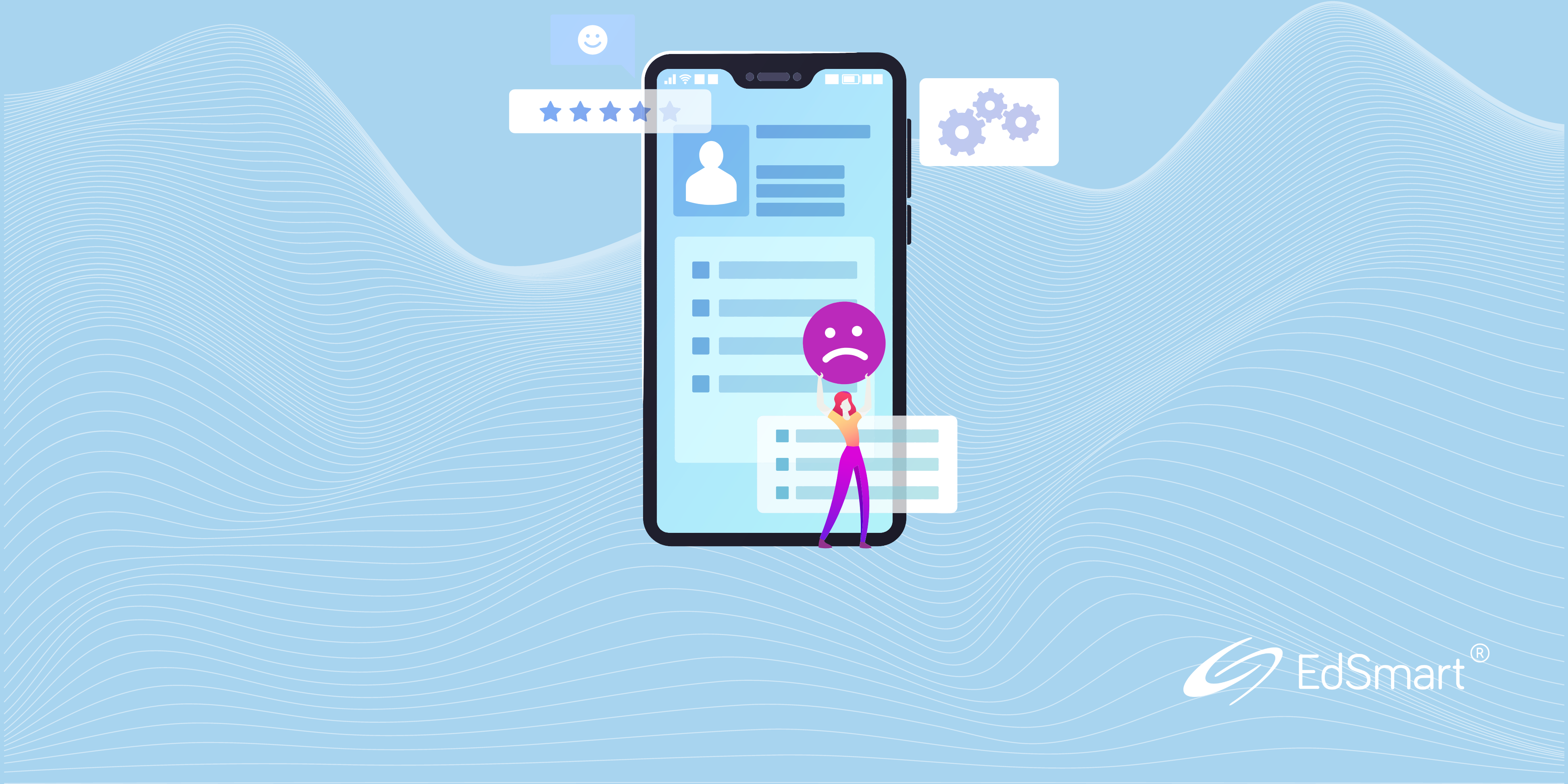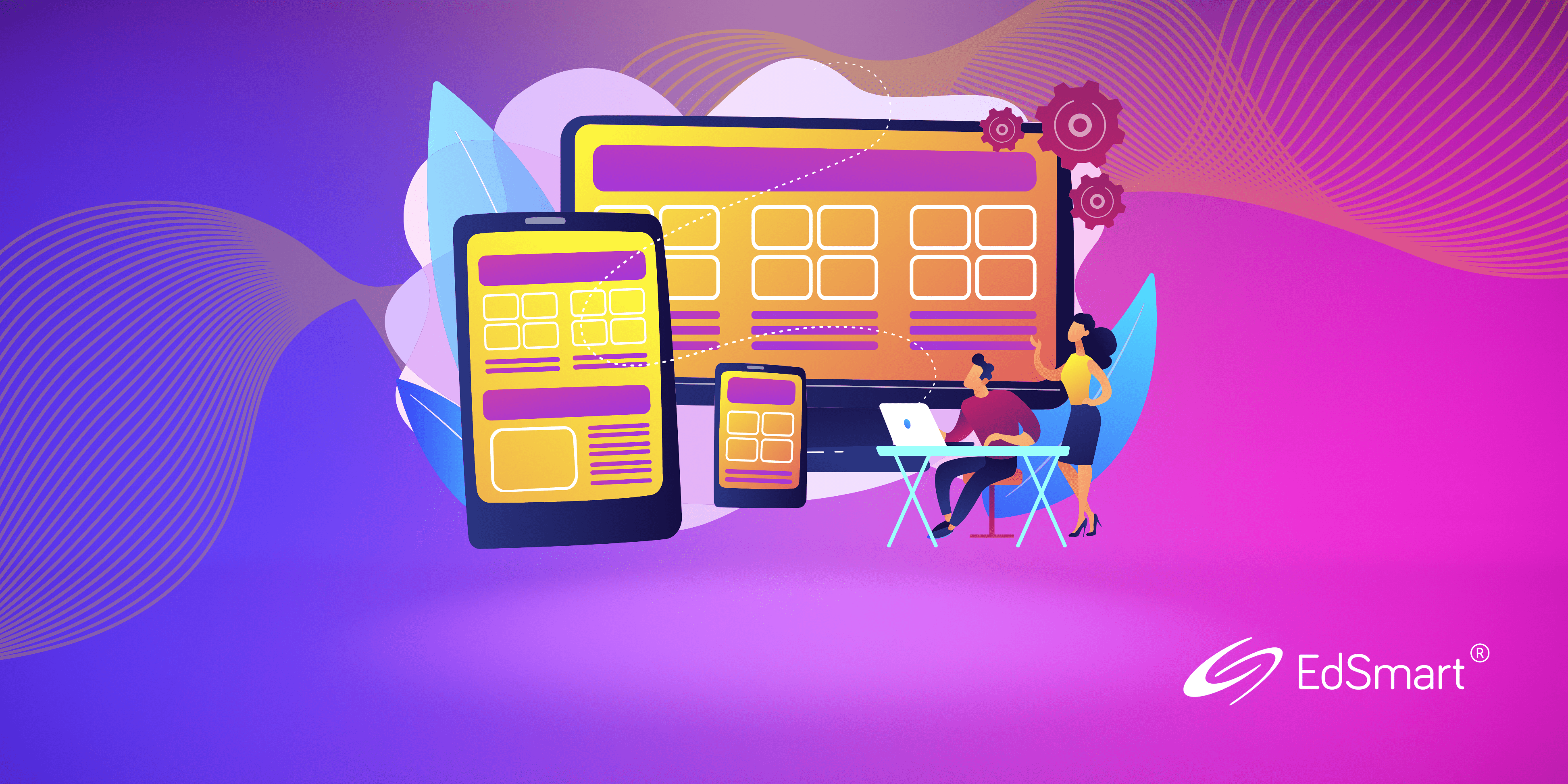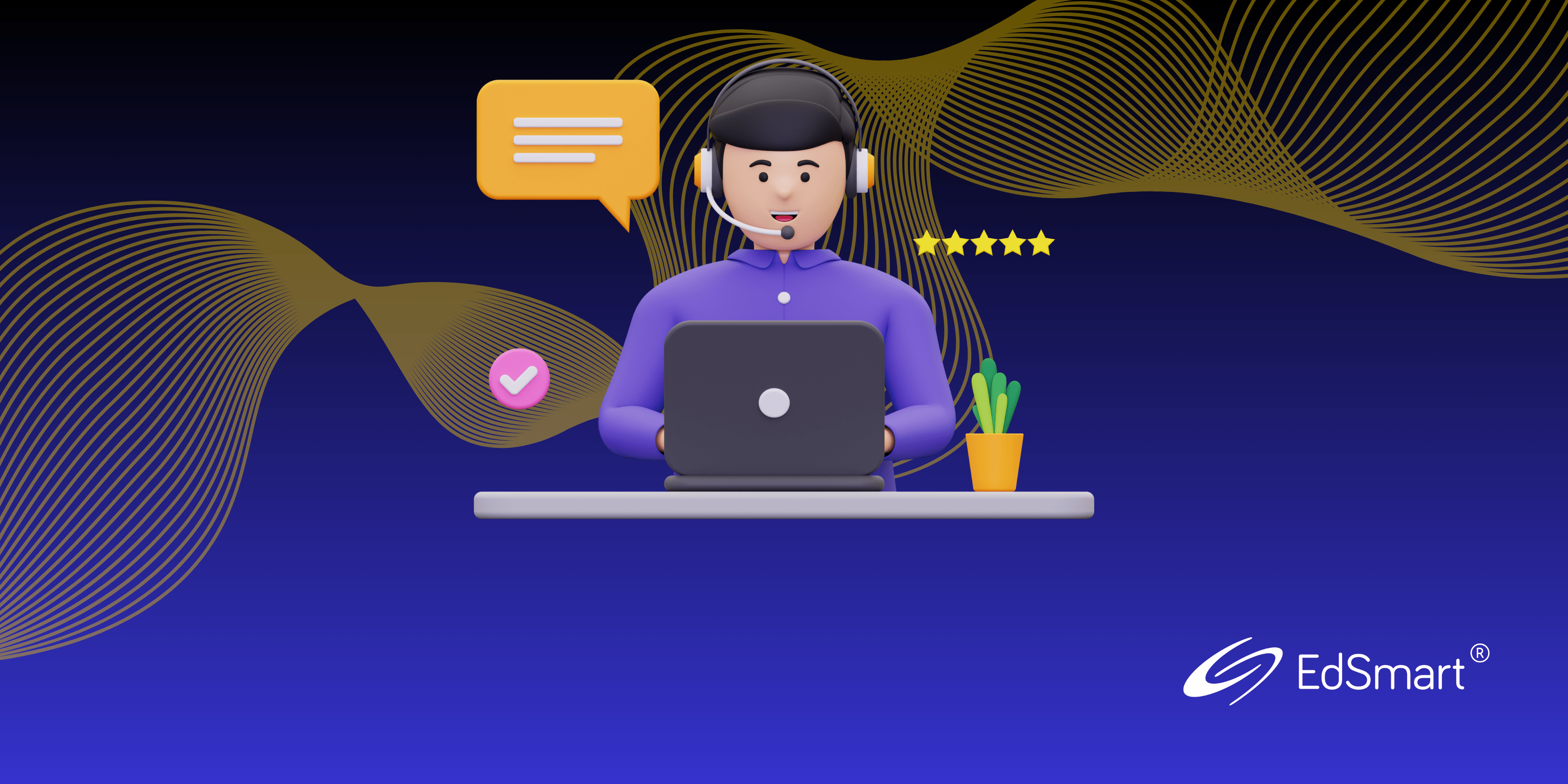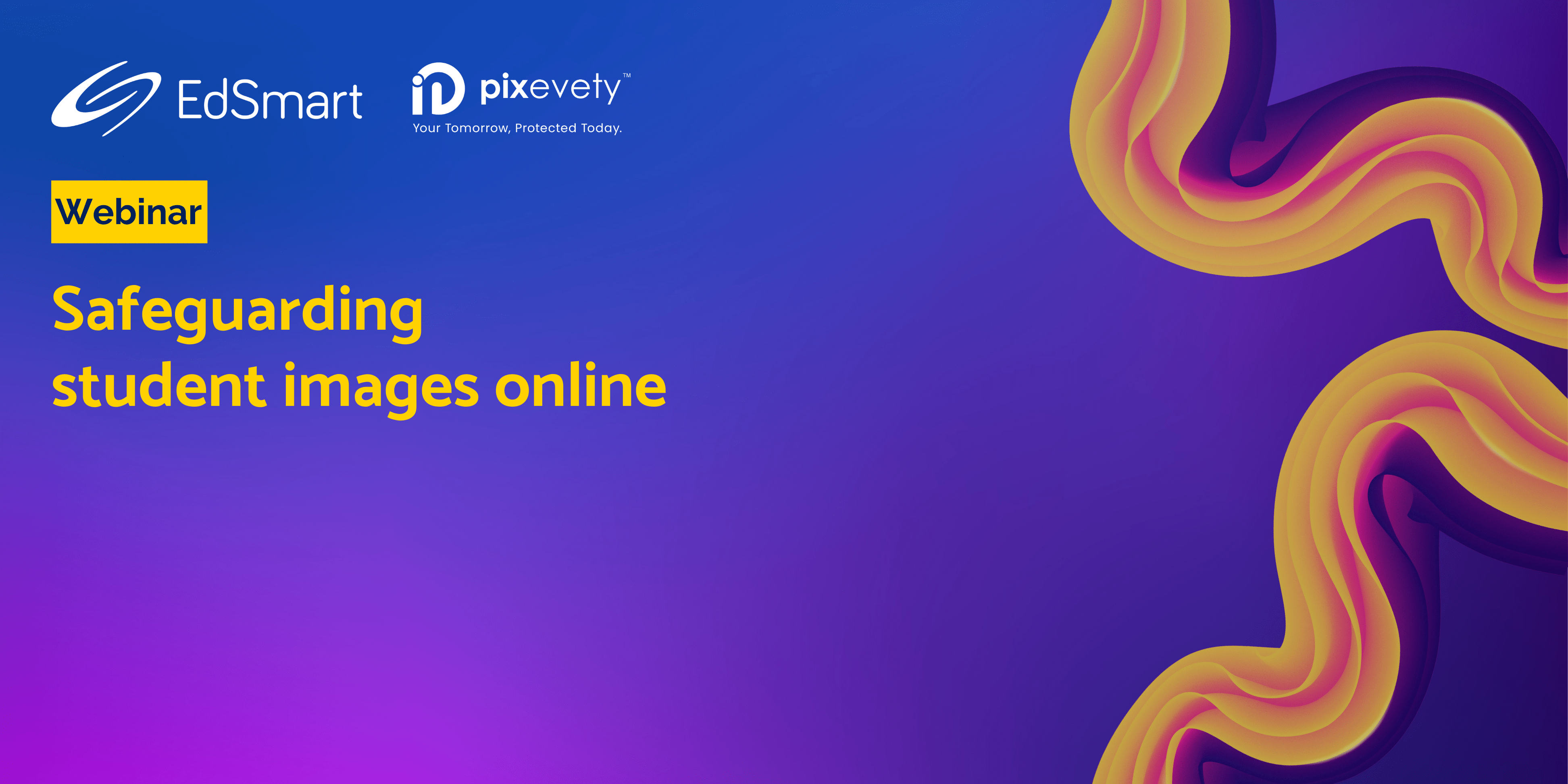The customer – or user – experience is everything. How does this apply in the school context?
Think of when you’ve gone to a café or a restaurant and the table service is bad. It’s unlikely you’ll return, right? If we get one piece of advice from a bank representative on the phone, and then find that’s not how it’s done, then our opinion of that bank is likely to plummet.
Though dining and banking are fundamentally different services, the same principles apply to schools – the easier we make it for our ‘customers’ or community (parents, teachers, students, admin and finance departments, external suppliers, for example) to get things done with us, the more positive the user (customer) experience.
Much like the service we experience in restaurants, supermarkets, banks and our day-to-day lives, reputations are made (or destroyed) on how easy we make life for our customers and stakeholders to interact with us.
Parents, students and staff live in a world where they bank, shop and communicate online; they know what works for them, and what a real customer experience is like. In this context, schools need to be asking themselves whether the technology they use makes it easier or harder for our community and stakeholders to interact with us:
Is our user experience (UX) up to scratch? Does it meet user expectations? And does it serve our internal purposes the way it should?
While the needs of each school will vary, there are three important elements that your school’s Edtech should possess:
1. Best-of-Breed Software
2. SSO (Single Sign-On)
3. Data Interoperability
Best-of-Breed
Recent trends in the tech world have seen a shift away from creating a single platform – one giant piece of software that ‘does it all’ – to something referred to as ‘best-of-breed’ to deliver a great user experience. To understand best-of-breed, it‘s worth looking at how Facebook functions as an example.
In its nascent years, Facebook tried to do everything within its own platform – photo sharing, messaging, email and video. As the organisation grew financially and in popularity, it acquired platforms like Instagram (image sharing), WhatsApp (instant messaging) and Oculus (virtual reality tech). So, instead of trying to design a competing product, Facebook looked at which platforms were the best of their kind – the best of their breed – and connected them all.
It’s not one piece of software – there are multiple pieces of software – but each platform complements the other in what it delivers for its users.
The return to best-of-breed has arguably been made possible by the availability of an increasing number of cutting-edge, specific-purpose programs, which aren’t weighed down by the design and resource constraints required to run large platforms.
Single Sign-On Operations
Everyone takes Internet security – and the safeguarding of online data and personal information – seriously. Having to remember heaps of passwords can be quite frustrating, especially if the same site requires you to provide a different password to perform more than one task.
Single Sign-On Operations (SSO) allow users access to multiple related, yet independent, software systems via a one-time login that lets you access a range of functions. Simple examples of these are sharing online news articles to your Twitter or Facebook feeds or sharing photos from your own files to your Instagram account, without the need to log in to these platforms every time you want to share or post something.
SSO is an important part of education technology that delivers a positive customer and user experience. Schools and businesses are getting more benefits in finding platforms that do what they do really well, rather than being locked into single resource functionality.
It’s all about the customer’s experience, and what the customers – teachers, parents and students – want to do. They want to be able to do everything they need to do, as best as they can, and as easily as they can. This is what SSO can do for your school and your school community.
Data Interoperability
Another important contributor to a positive user experience is data interoperability. Having the capability to enable fast, efficient transfer of information across processes and software makes it easier for people to interact with you.
Data interoperability allows for information collected in one software application to be used across other applications. For example, forms and processes should pre-fill where a school has the consent of individuals to use their data and information across the school.
If a family has been sent a prospectus and attended an open day, for instance, the child (or children’s) name(s) and family address can be prefilled where needed when it comes to completing an enrolment package, relieving parents of the obligation to fill out excessive paperwork, and making the overall process smoother and more efficient.
Likewise, where parents disclose a child has an allergy or medical condition in their enrolment pack, excursion forms and activity consent forms should contain that information, saving parents the need to outline the same information on multiple occasions.
Conclusion
Regardless of your school’s needs, all variables can be accommodated, and the user experience significantly enhanced, with three important elements: best-of-breed software, SSO and data interoperability capabilities.
Remember, bigger is not always better, and having everything in ‘one place, on one platform’ might actually prove a disadvantage, rather than an advantage.