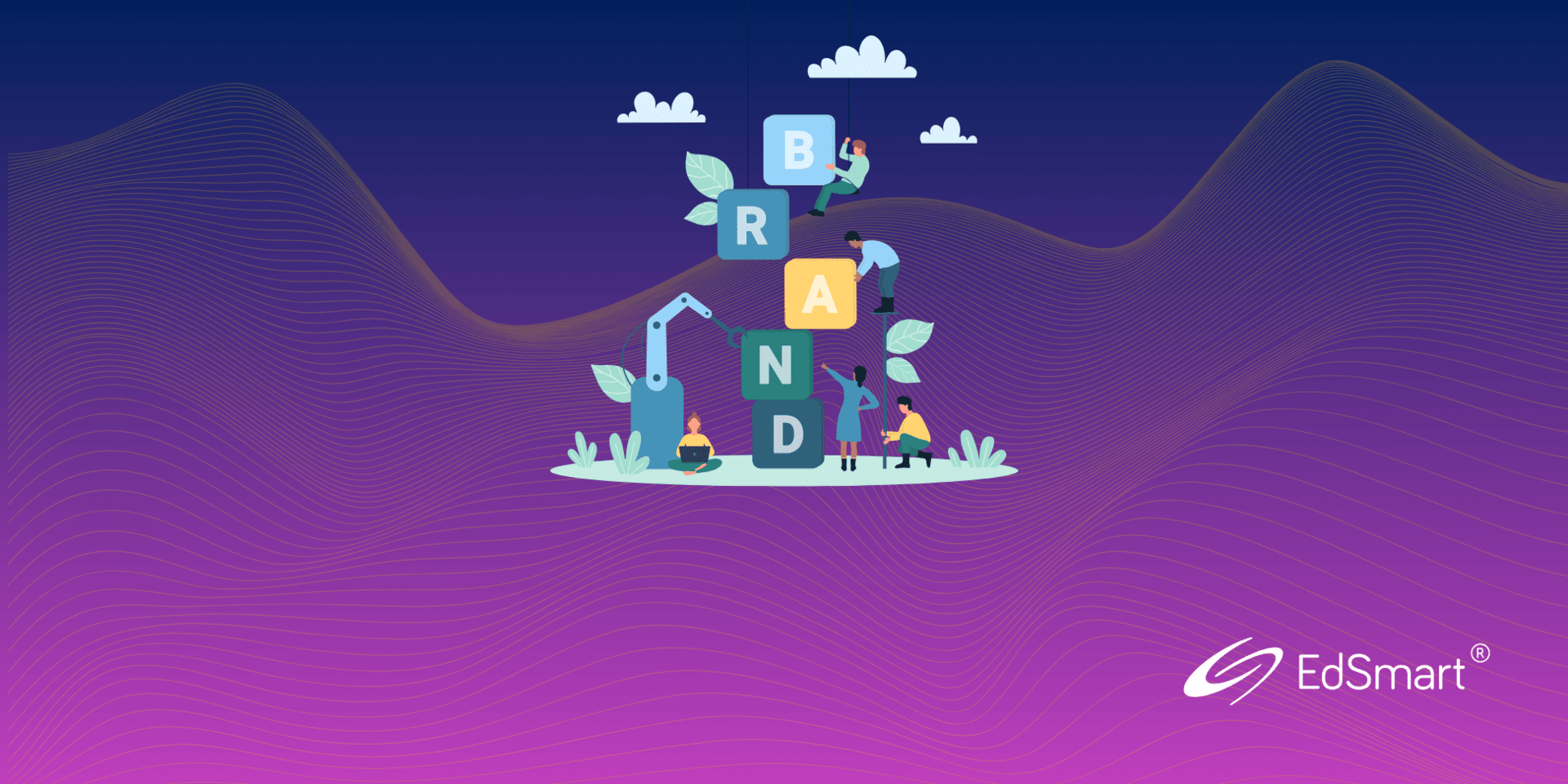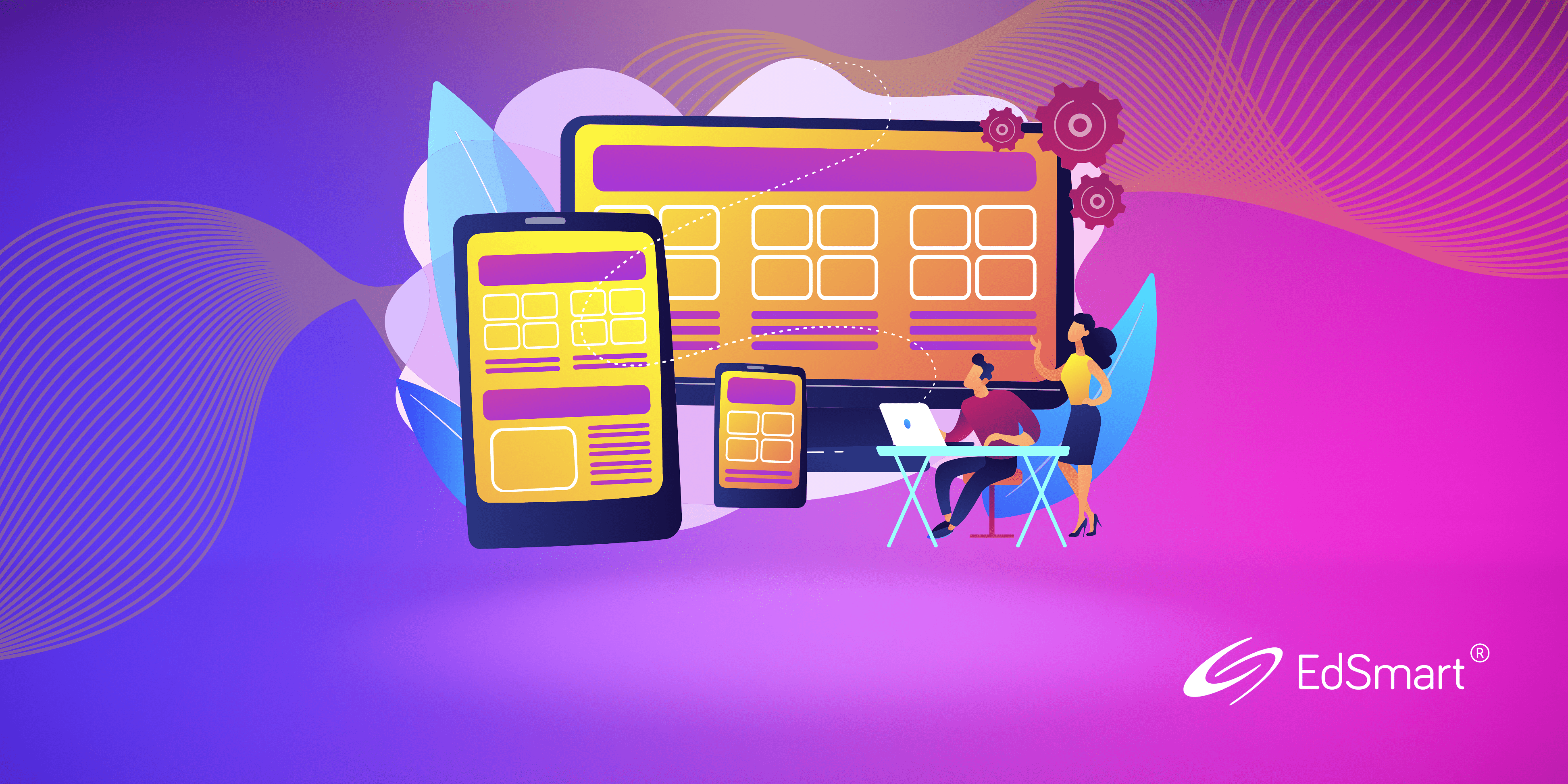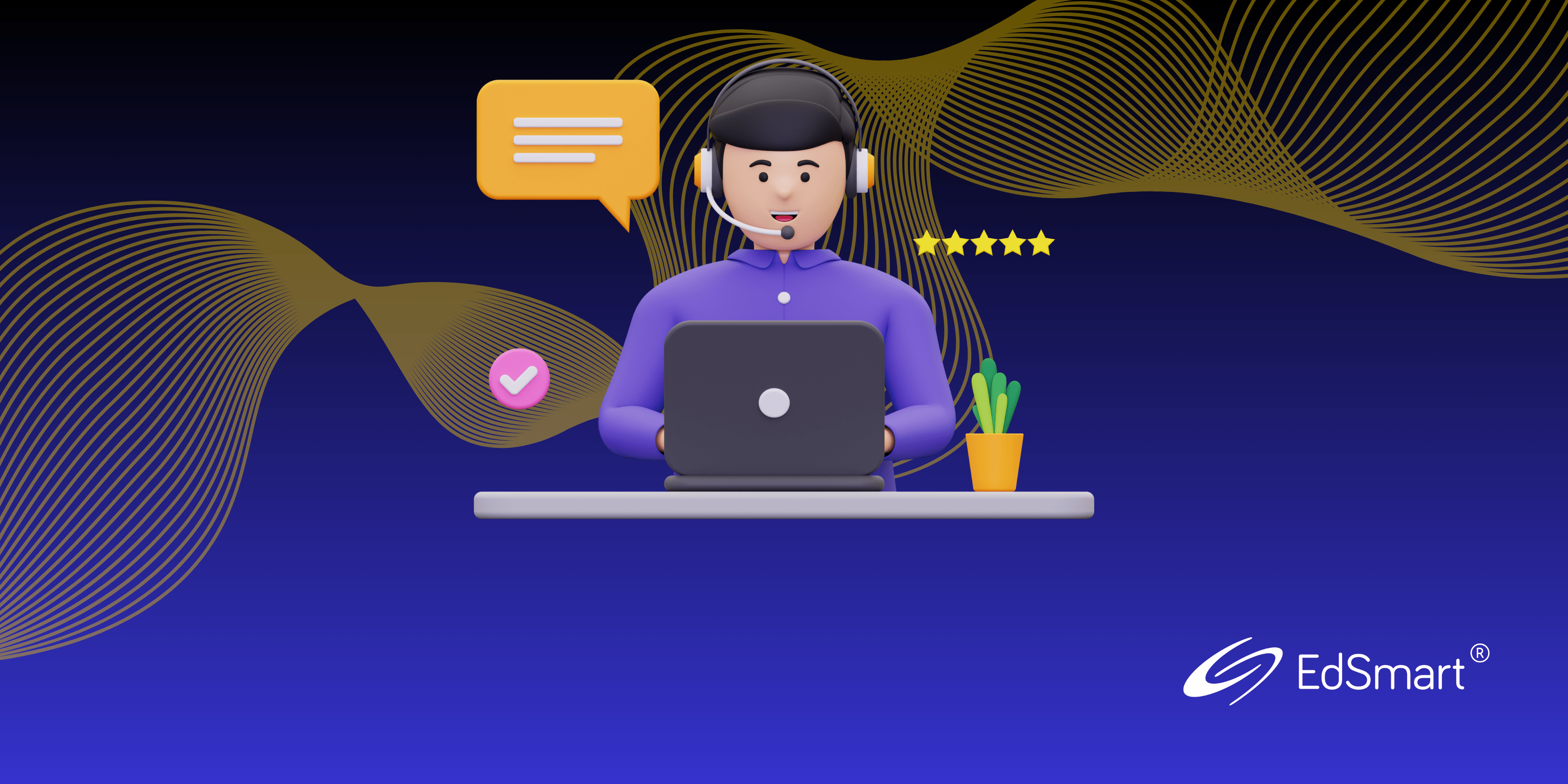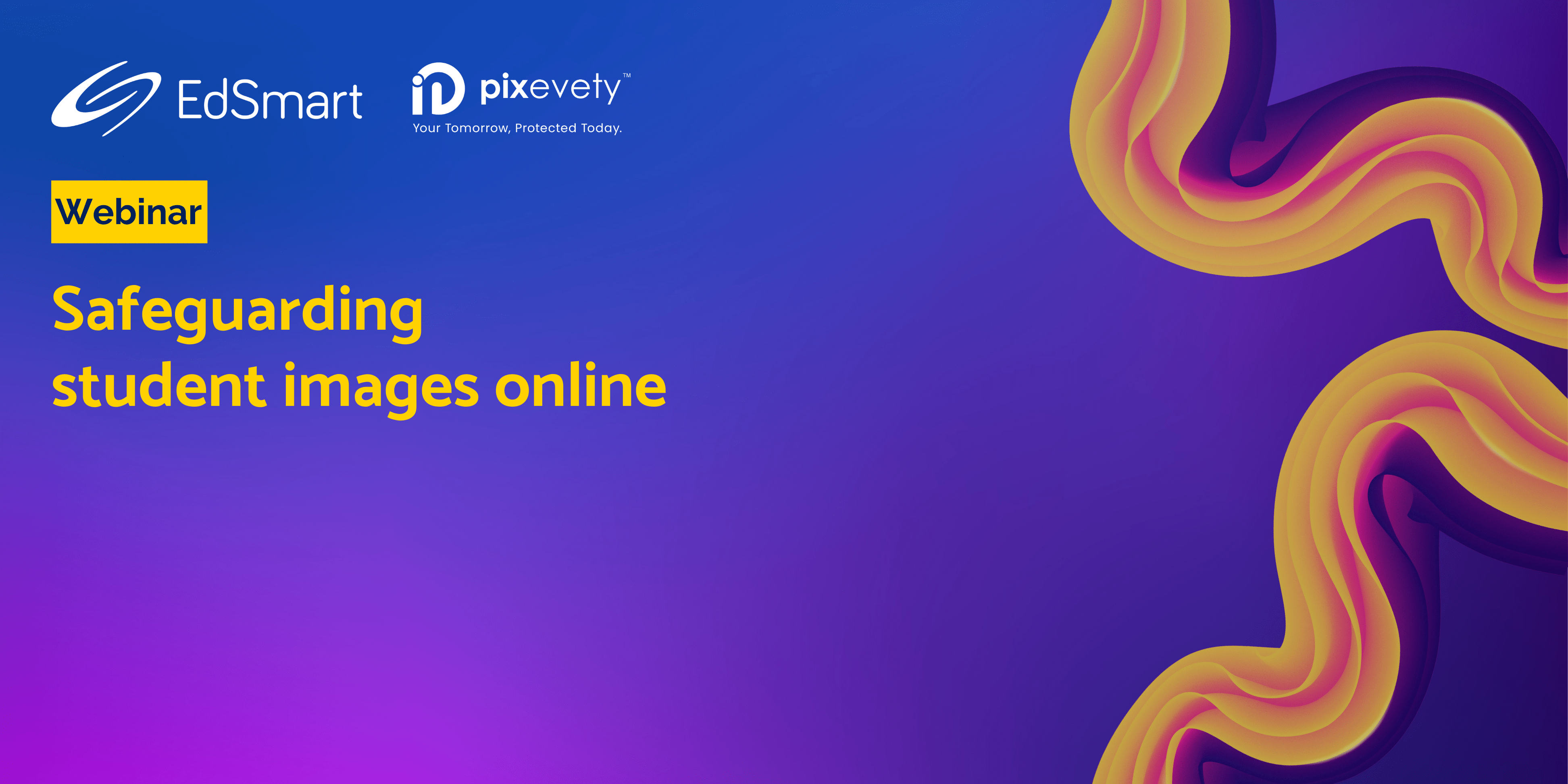As we embrace the start of a new academic year in Australia and Aotearoa New Zealand, it’s the ideal moment to align your school’s communications with your core values and vision.
The beginning of the year is crucial, especially with new students, parents and staff joining your community. This is when you get to make a lasting impression with consistent, on-brand messaging that familiarises them with your school’s communications.
This month, we’re zeroing in on branding – the cornerstone of your school’s identity – so you can let them know who you are, what legitimate messages from your school look like, and what you stand for.
We’ll cover three critical customisations to build trust within your school community:
- School logo
- Customise colours in Email Templates and Slip Response Pages
- Personalised messaging
Let’s get started!
1. School logo 📌
A logo is more than just an image; it’s the face of your school’s brand.
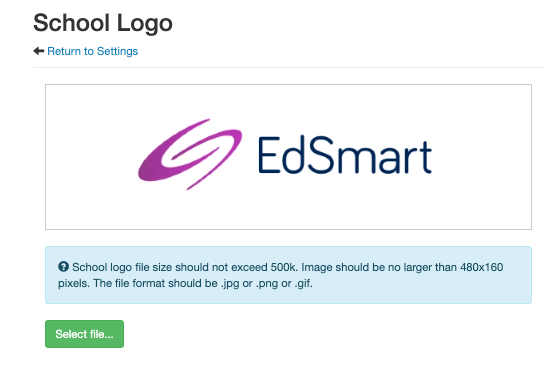
While major changes to logos may be infrequent, it’s vital to keep your EdSmart profile updated with the latest iteration. Small changes matter!
Coordinate with your marketing or administration team to obtain the newest logo version and upload it to EdSmart. For step-by-step guidance, check out our Knowledge Base article.
2. Customise colours in email templates and slip response pages 🎨
Colours are not just visual elements; they tell the story of who we are. The right palette in your Emails and Slip Response pages can significantly impact how your message is received by the school community. You can customise your branding to suit your school’s existing brand palette.
(i) Email templates
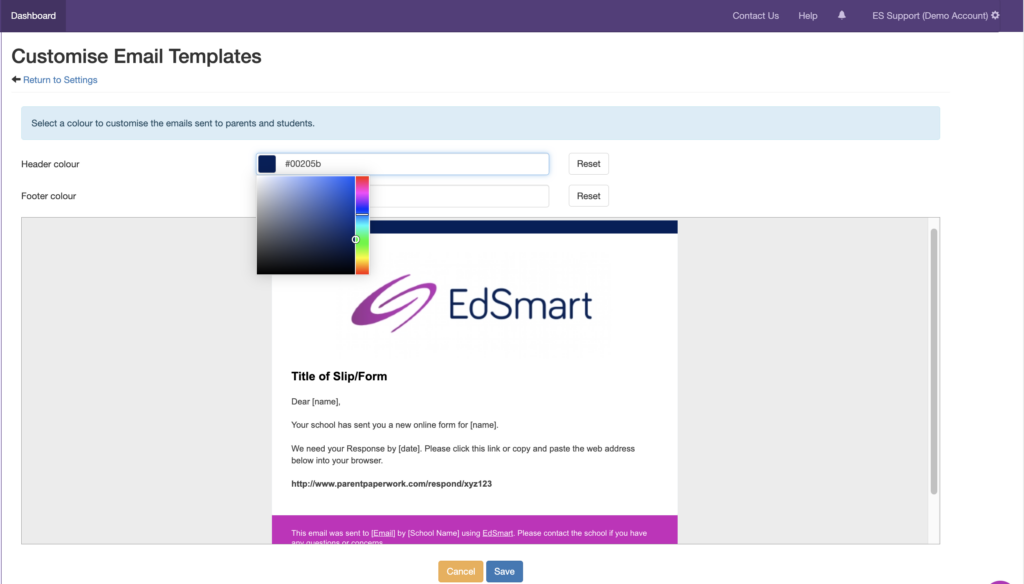
EdSmart enables customisation of two colour components in emails: the header and the footer. For precise colour matching, use the hex colour code – a six-symbol identifier for the exact pantone colour. Learn more about customisation at our Knowledge Base.
(ii) Slip response page
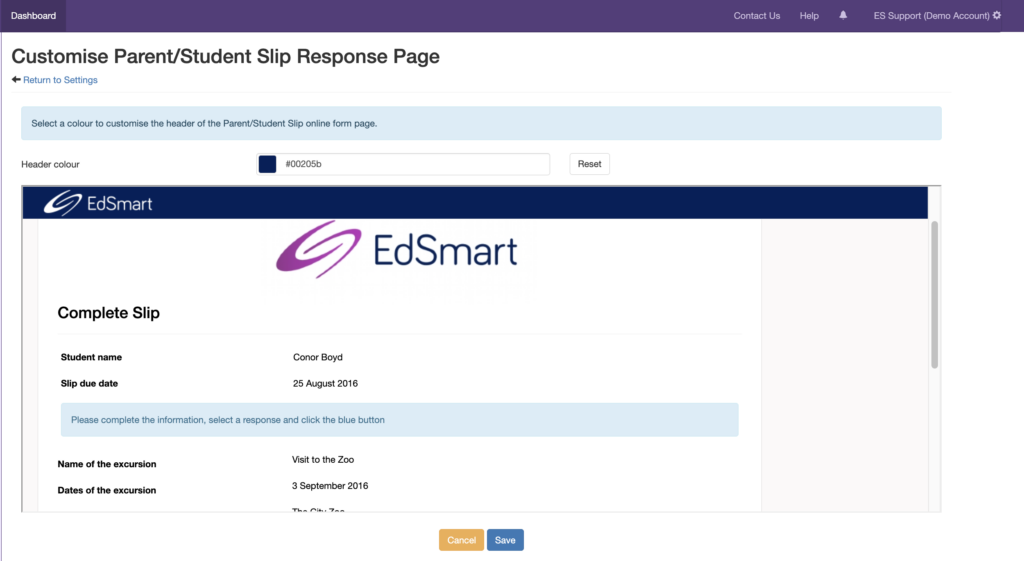
Similarly, personalise the colour of the header on the Parent Slips response page to maintain brand consistency. Detailed instructions can be found at our Knowledge Base.
3. Personalised messaging 💬
One common concern with digital communication is the apprehension caused by unfamiliar sender names. How often have you received an email or SMS and felt nervous because you didn’t recognise the sender?
At EdSmart, we understand, while parents and students may recognise us through reputation, they are far more familiar with, and trusting of, your school’s name. This is why we advise that you configure all EdSmart communications with your school’s name rather than our logo.
(i) Email from name
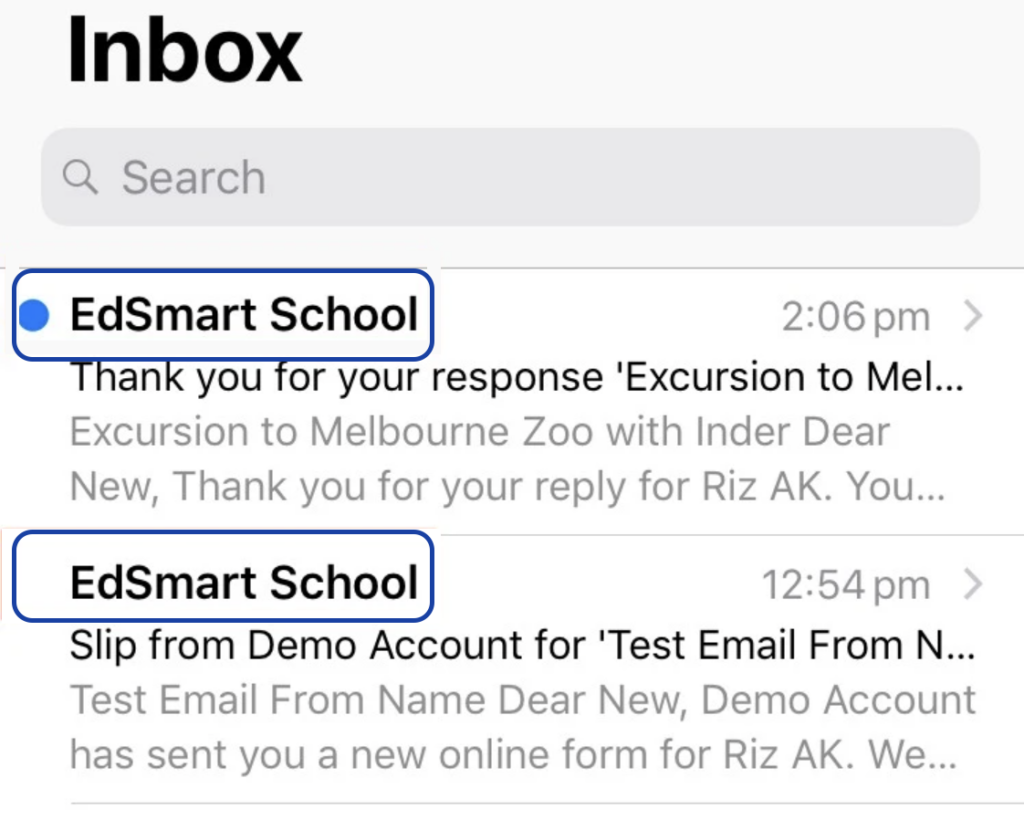
The ‘From’ name in emails is a pivotal element to developing and maintaining trust. It should identify your school for instant recognition from the email recipient. To see how your school’s name will be displayed and to customise it, visit our Knowledge Base.
(ii) SMS from name

For schools utilising the EdSmart SMS feature, it’s important to have your school’s name as the sender. This not only boosts open rates but is another important building block of trust in your community. This setting can be adjusted by contacting EdSmart directly.
For detailed information and to use our SMS feature, please read this article and then request your EdSmart Administrator contacts [email protected] for activation. Note there is a character limit of 11 for the SMS sender name.
A successful school year is built on effective communication. EdSmart helps streamline your school’s communication process, ensuring your identity, values and uniqueness shine in every interaction. Make sure your school community receives communications they can respond to with confidence.
Need extra help? 🔍
Please check your settings in EdSmart or reach out to [email protected] for any assistance. Alternatively, our Support Portal is always available to help you resolve problems and find guidance for designing your use-case solutions.
Got a challenge or a unique scenario?
Our product team loves to find innovative solutions to your needs. Reach out to our Director of Product and Engineering, Courtney, who is eager to explore new ways EdSmart can assist you.
Before you go! For more tips on optimising your EdSmart usage, don’t forget to visit our Knowledge Base 🧠
Looking for an interactive learning experience? Check out EdSmart Academy for an engaging way to enhance your EdSmart skills 🤓