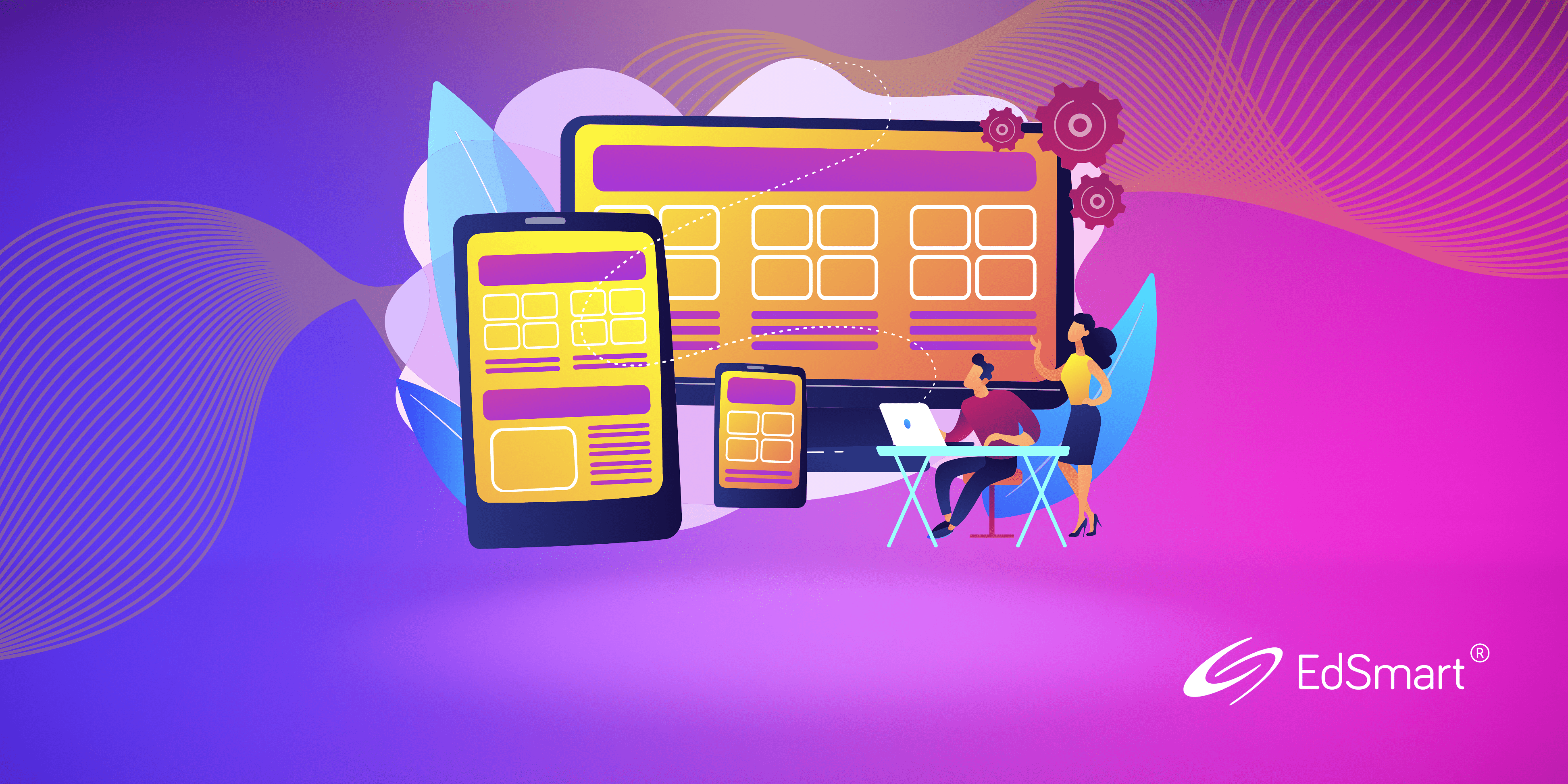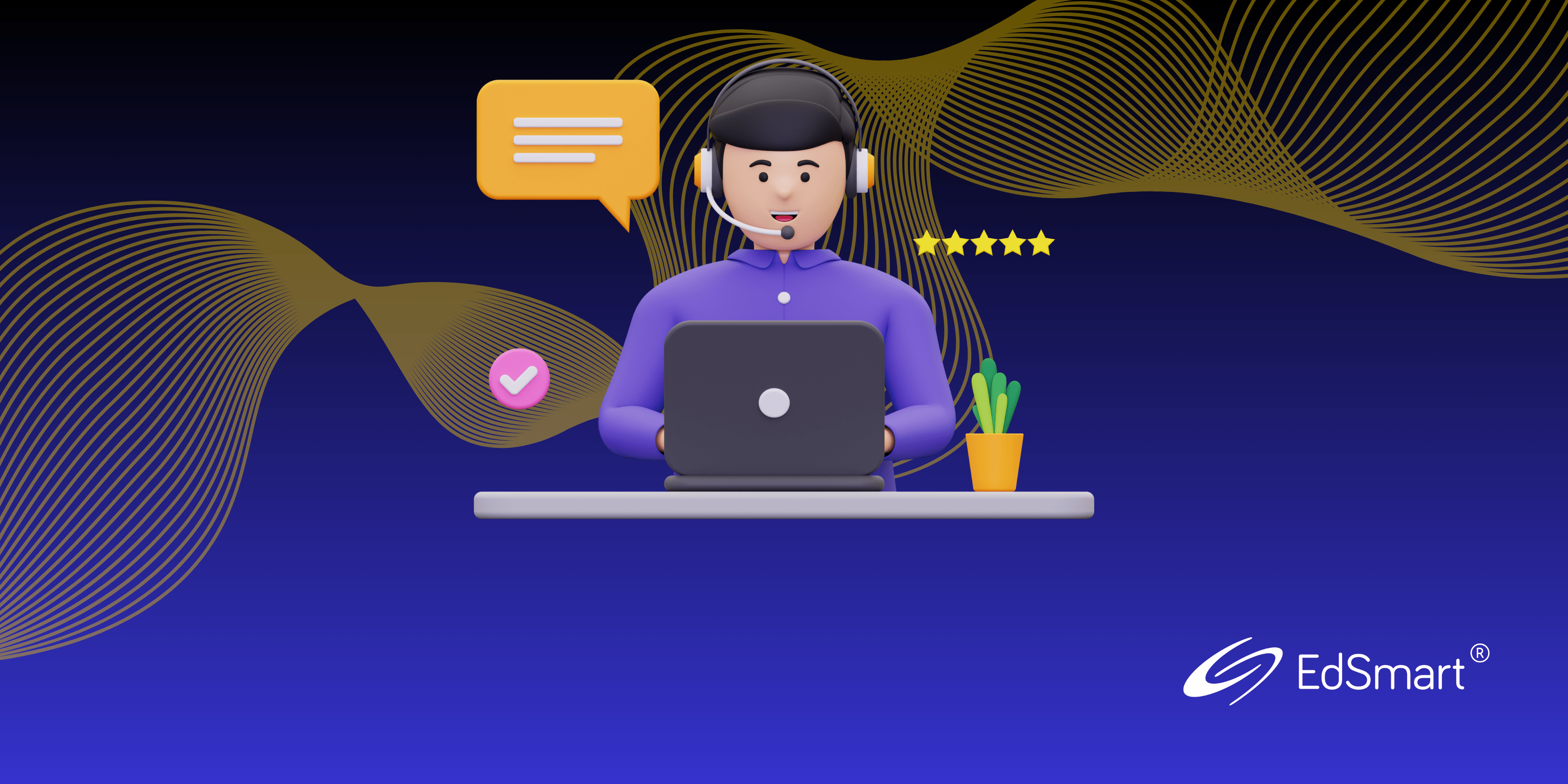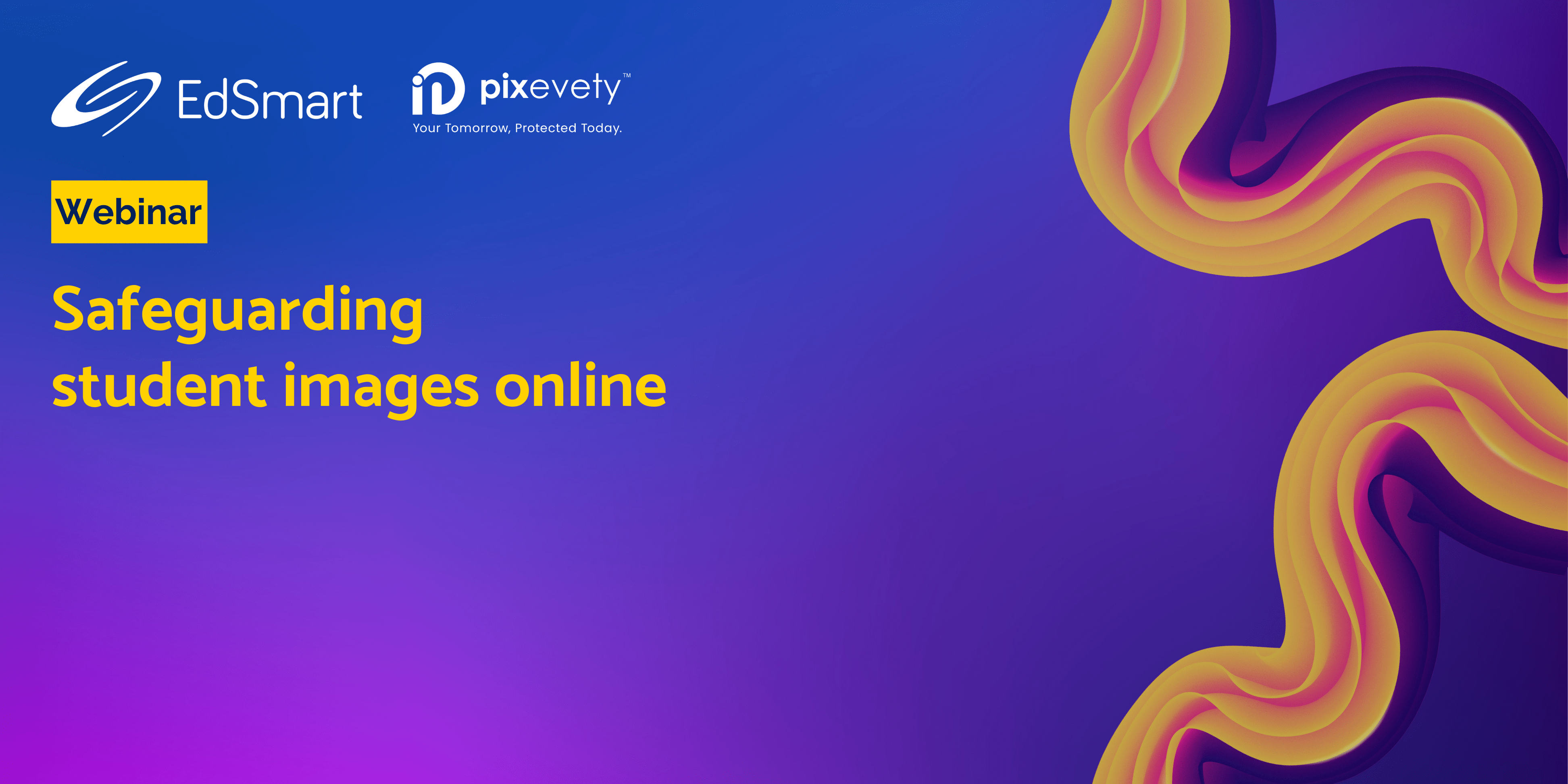At EdSmart, we’ve continued listening to our valued customers, adding and refining features to make your communication with families clearer. Let’s take a look at some of that work now.
1. Broadcast parent notifications – now one per family, not one per student
None of us appreciates being told the same thing multiple times, especially in quick succession
Families with multiple children at the school don’t need to be told multiple times about the same thing. EdSmart understands the value of keeping notifications to the minimum – you really can have too much of a good thing
Now, when your Broadcast is sent, regardless of whether single or multiple Student Lists are used, each Parent/Guardian will only receive a single email notification no matter how many children they have in the Broadcast list. Inbox zero, here we come!
Want to refresh your Broadcast skills? You can do so here.
CLICK HERE TO LEARN ABOUT BROADCAST AND SLIP STATISTICS
2. EdSmart Payments panel text now looks different depending on Payment Required status
If we always presented the same facial expression to the world – no matter what – no-one would know what we were really feeling and how they should respond
So, to make it easier for families to know if/when a payment is required, the text displayed to a Parent/Guardian will now change depending on whether a payment is required (or not) along with their response.
When your selection is No:
You can choose to make a payment via EdSmart Payments but it is not required.
You can continue to submit this Response if you wish.
If you select Yes:
In order to submit this Response, you must complete a payment via EdSmart Payments first.
After making payment, you will return to this page to submit the Response.
Or, if you’ve selected Only for Positive Responses:
In order to submit a positive Response, you must complete a payment via EdSmart Payments first.
After making payment, you will return to this page to submit the Response.
Now your Parents/Guardians will always know what is expected of them and how to respond
EdSmart Payments can streamline your payment collection from Parents/Guardians and is available regardless of your EdSmart package tier.
To discuss EdSmart Payments, please contact [email protected].
CLICK HERE
TO LEARN ABOUT EDSMART PAYMENTS
And while you’re here, don’t forget about…
Dashboard customisation
It might sound dull but customising your Dashboard is the easiest way to ensure a smooth EdSmart user experience.
You can still use the Navigation Tabs anytime you wish but not all of us need or want to know what’s under the hood – and that’s okay too.
Three of my favourite widgets are My Current Work, Requiring Your Action and Apply For/Start a New/Send a New.
Didn’t know you could do that and want to know more? Learn about your Dashboard view and the widgets you can use to customise it here.
As always, don’t forget to share your feature requests with us. We ❤️ receiving them!
Until next time!👋
For further handy hints and tips for optimising your EdSmart usage, make sure you head to our Knowledge Base.