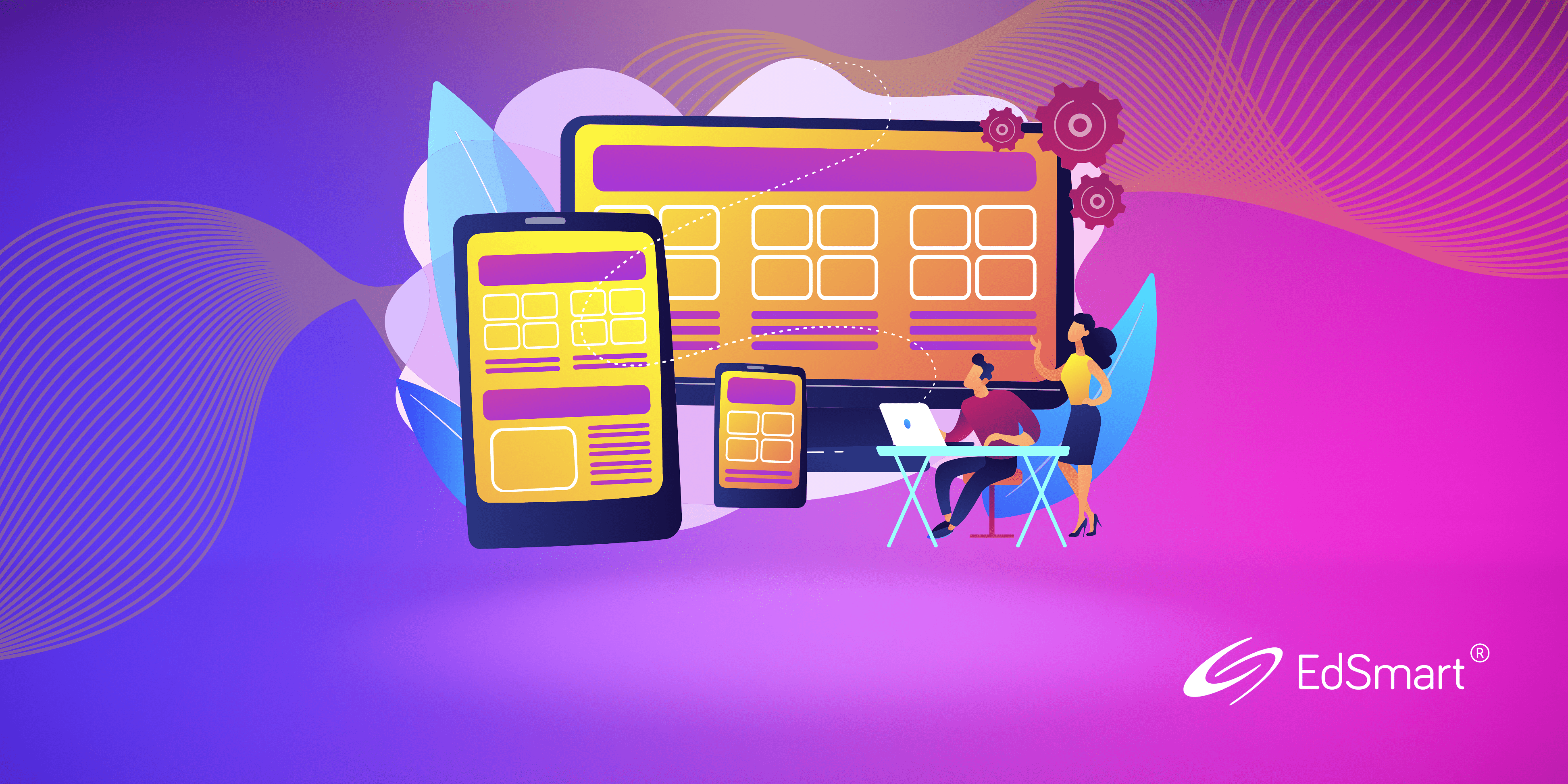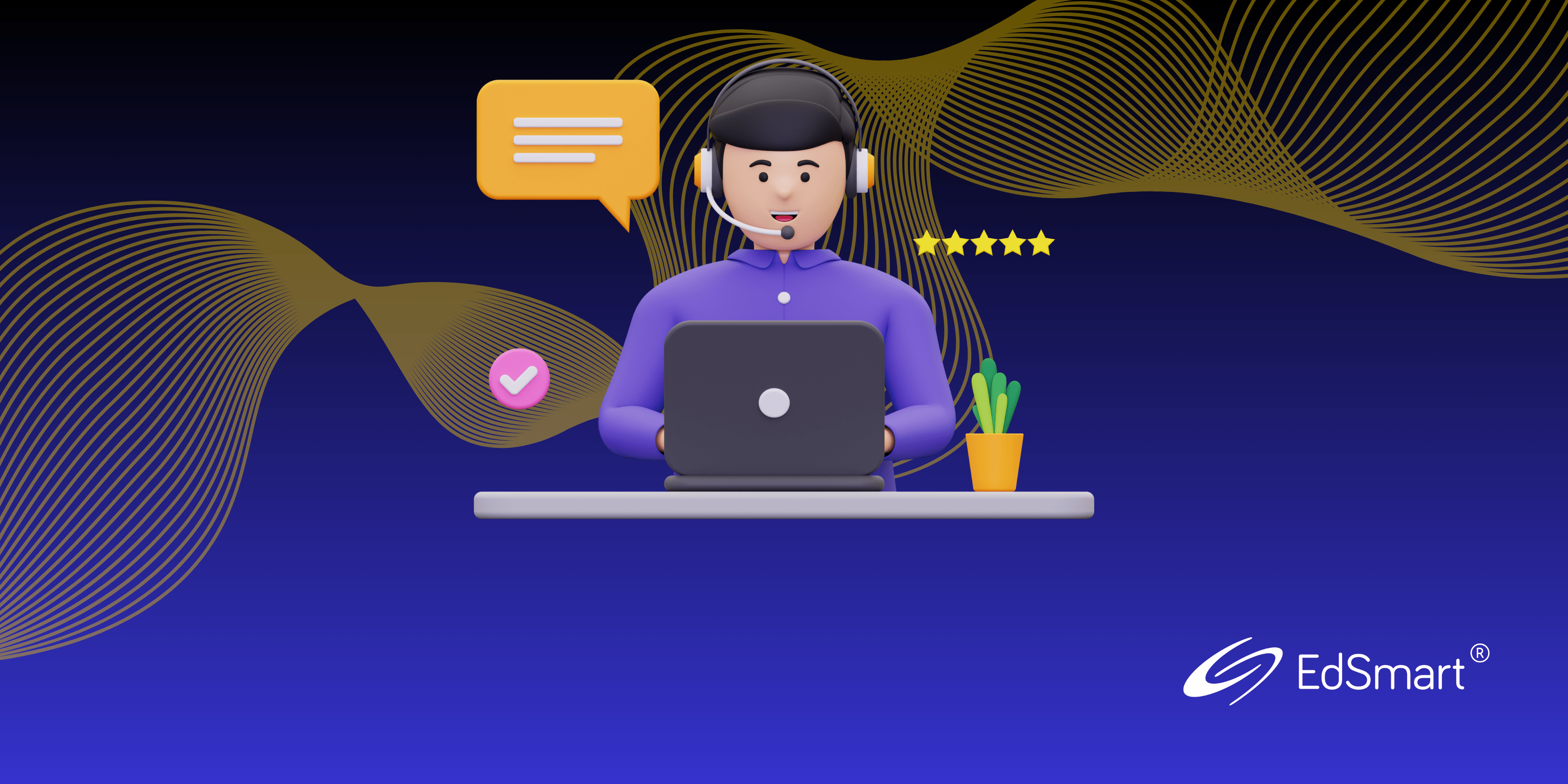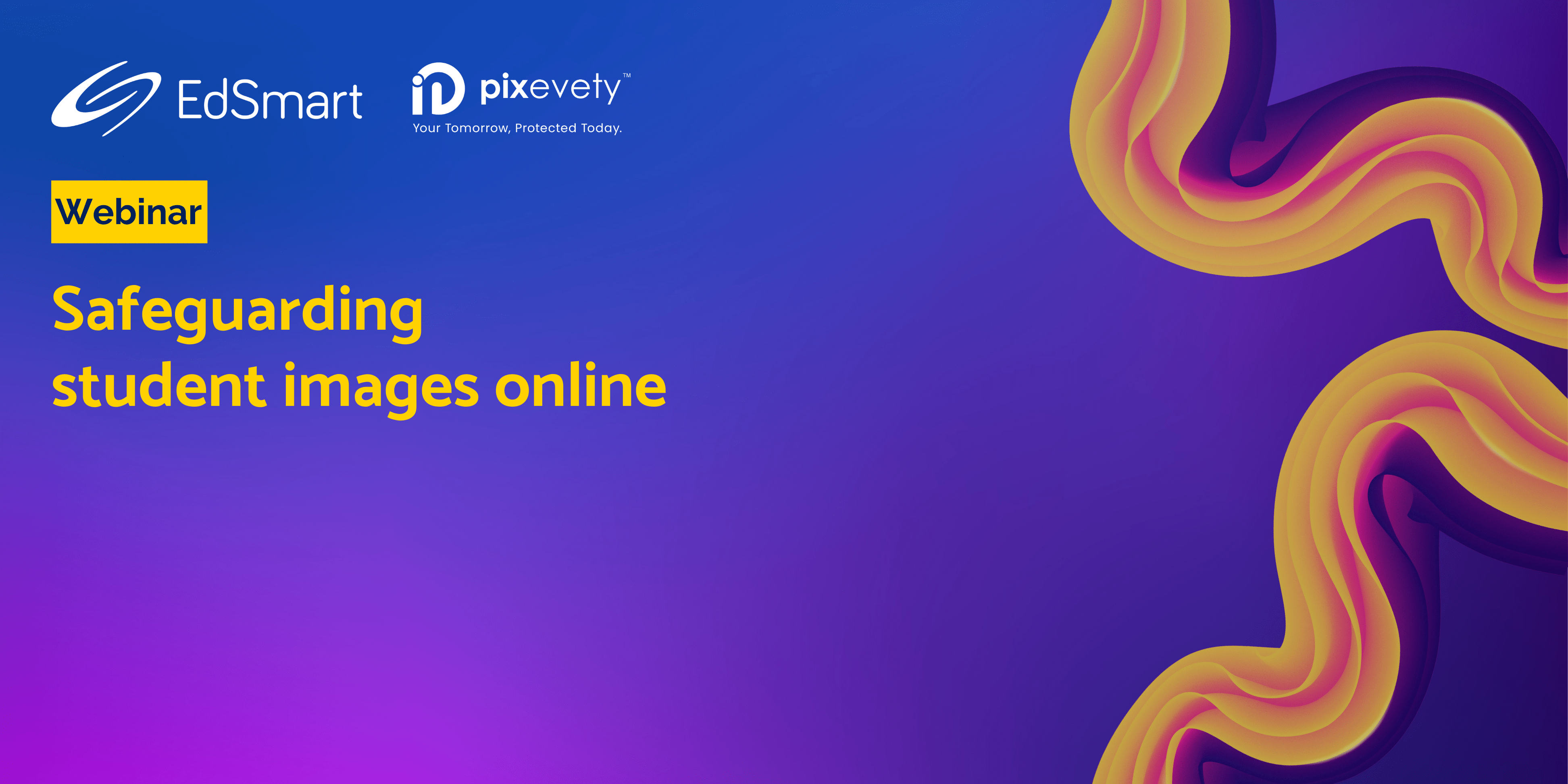We’ve got some fantastic updates to share with you for March. Let’s take a look at them.
1. Parent/Students Slips page performance boost
At EdSmart, one of our main objectives is to save schools time (and money) by making it easier to standardise paperwork and its processes through digitisation.
Naturally, even through digitisation, a school can accumulate a LOT of past communications with students and parents in the EdSmart platform. And really, who wouldn’t? The more you use our Parent/Students Slips function, the more you WANT to use them, because they are easy to set up and manage. However, sometimes that means the Parent/Students Slips feature can get slower to load, especially if you rely heavily on Slips.
So, we’ve recognised this concern and, to improve the EdSmart experience for heavy users of Slips, we’ve tweaked and optimised the loading speed of the Parent/Students Slips page. You don’t need to do anything to see this improvement – just keep on sending out your Slips as much as you need, and be confident that we can keep up with you 👍
2. Certifications Module now has special permissions for Administrators
Sometimes even Administrators don’t actually want or need to see everything 🙈
Usually, an Administrator on EdSmart has access to all areas of the platform. However, with the management of sensitive staff information through the COVID-19 Certifications Module, schools have requested the ability to fine-tune which Administrators can view and track COVID-19 Certifications.
Edit User now has the permission to ‘Manage Certifications’ so schools can see and determine who has access to the info under Certifications. While an Administrator can turn OFF their existing ability to see Certifications, they won’t be able to turn it ON again – another Administrator will need to do that for them.
👉 If you don’t have Certifications and would like to know more, contact [email protected].
3. Manual reminders for Slips can be sent any time
Have you ever sent out a Slip then thought afterwards that you should have scheduled a reminder?😱
If so, this improvement is for you!
Perhaps the response rate to your Slip is a little low, or it looks like people may have forgotten to reply? Now, you don’t have to panic if you didn’t schedule a reminder with the initial Slip – you can send a manual reminder whenever you want, even when you have selected ‘No Reminders’ in the first instance.
You never know when you will need to do send a reminder but now you know it will be quick and easy whenever you choose to do it.
EdSmart features coming soon…
Integration of Sentral Activities Management with EdSmart Parent Slips
Schools using Sentral to manage student activities (e.g. a chess tournament, sports day, etc.) will be able to send Parent Slips to families through EdSmart and then have the responses automatically update Sentral Activities.
Yes, even less double handling🎉
Number of Options List fields in a Form to increase
Life is all about options – and it’s always a welcome time-saver when you can get to select your options from a nicely ordered list🤗
Soon, things will get easier for EdSmart users in your school with the addition of Options List fields in your Forms and Slips. That way, you will get consistent information (workflow triggers, anyone?) and everyone will know what their choices are from the start. It’s just another way that EdSmart is working hard to optimise your time.
To discover how you can access these time-saving features when they go live, email [email protected].
And don’t forget to share your feature requests with us. We ❤️ receiving them!
Until next time!👋
For further handy hints and tips for optimising your EdSmart usage, make sure you head to our Knowledge Base.