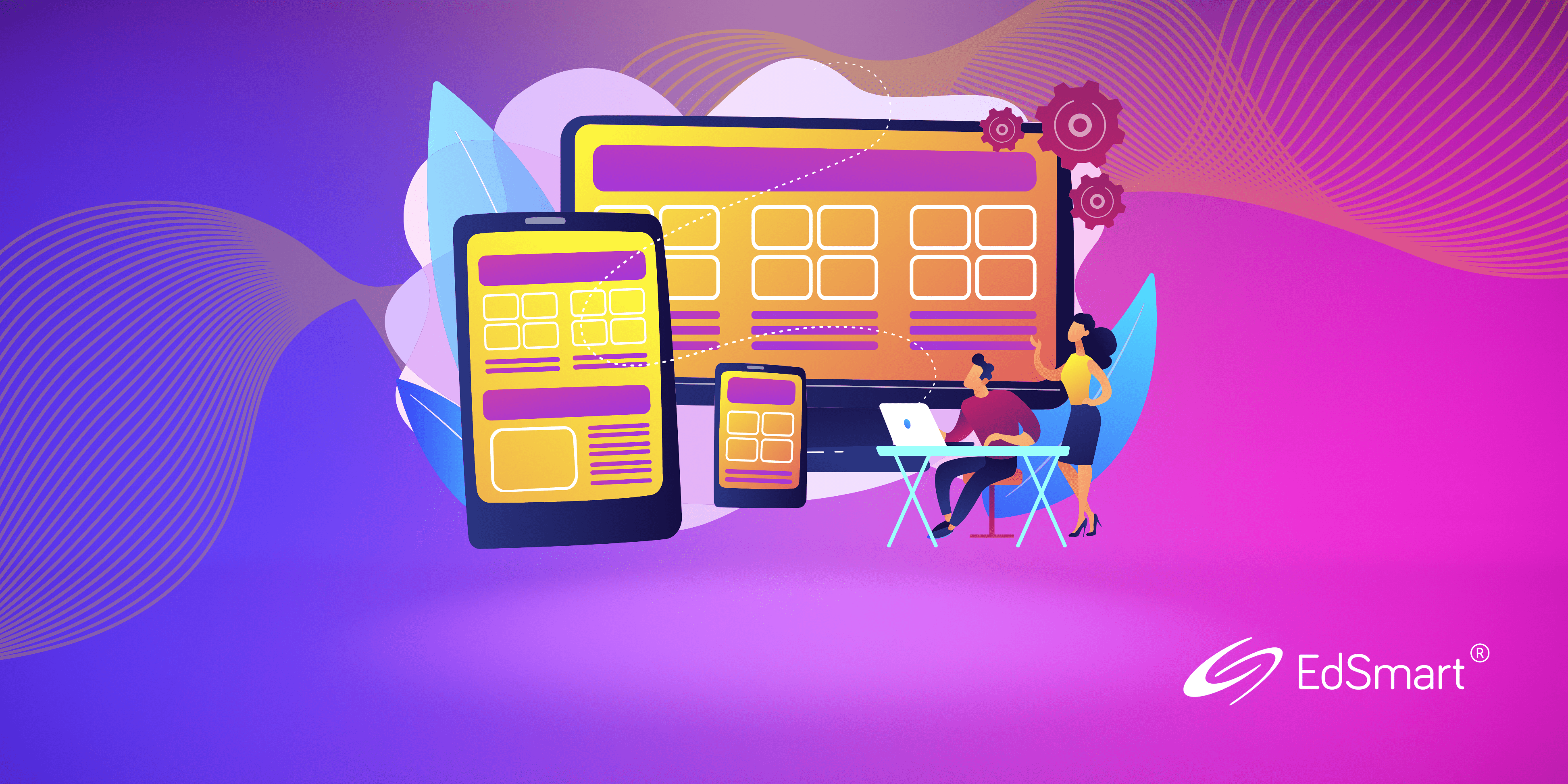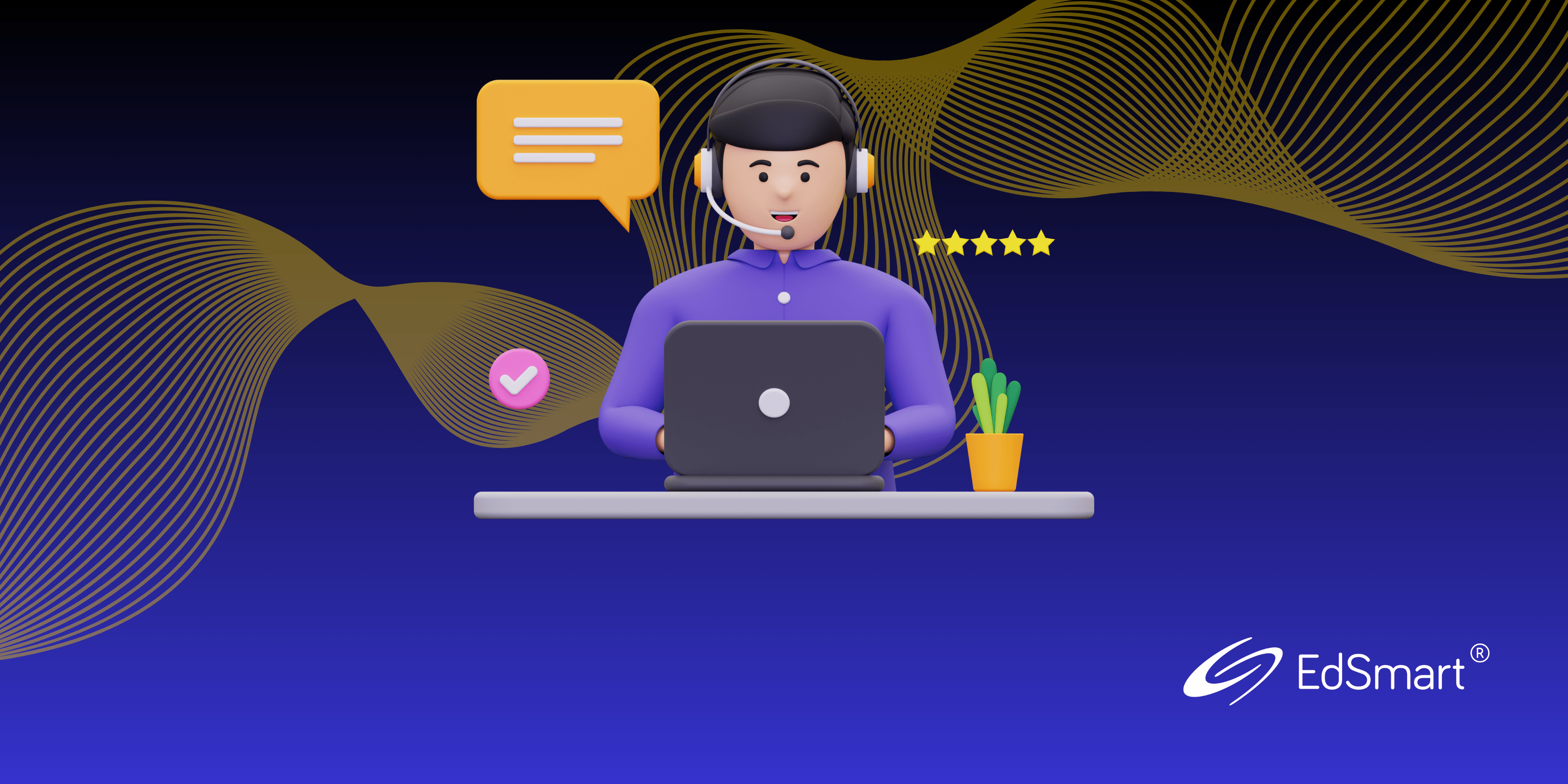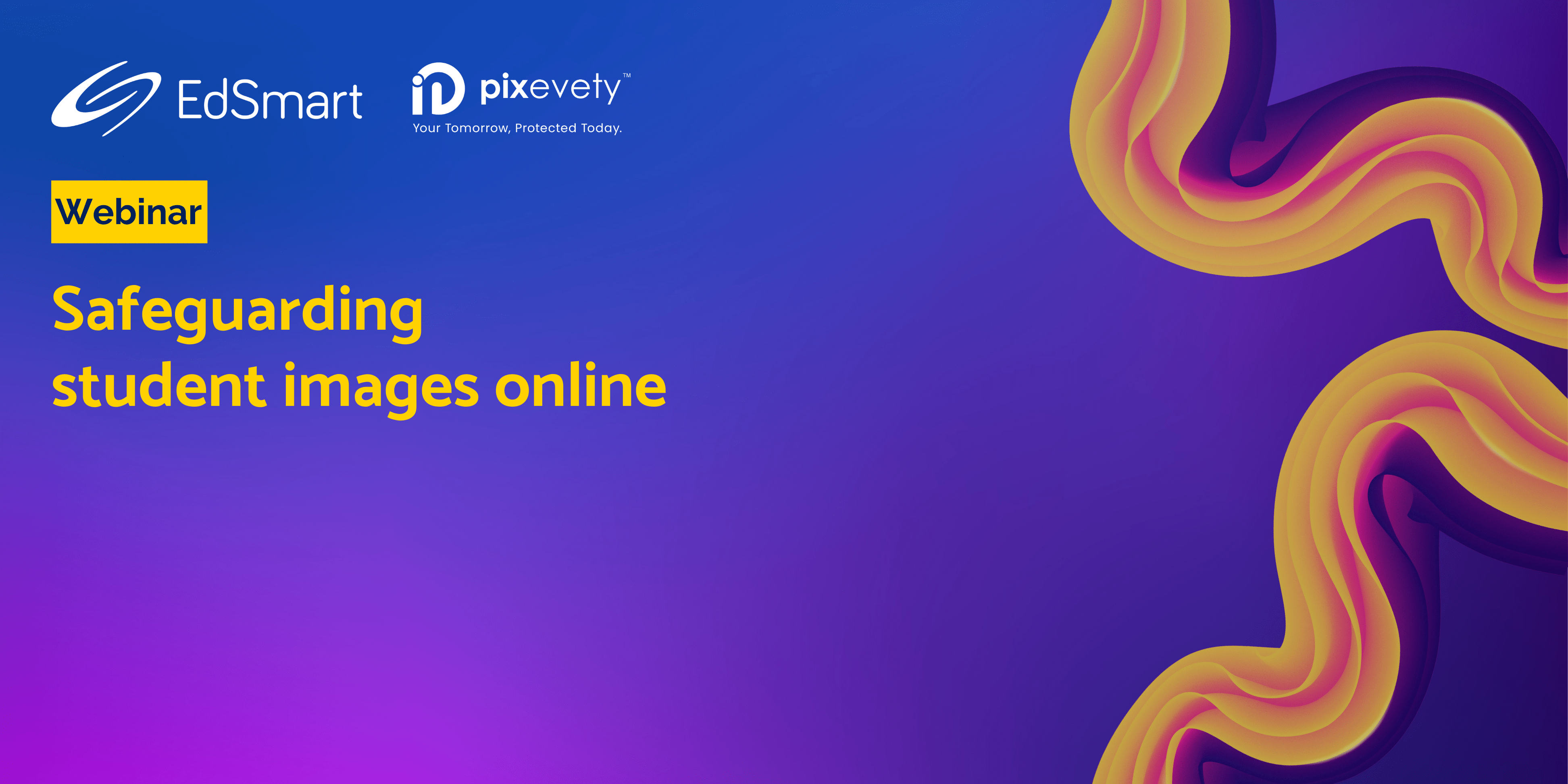This month, we’re showcasing one of our most overlooked form types: School Form for Student with Parent Response. Slip + workflow = the best of both worlds!
School Form for Student with Parent Response
How I thee! Let me count the ways…
1. Collecting individual responses from all Student Contacts
Perhaps you just want confirmation from both parents about information affecting their child? Or maybe there’s been a significant change to your policies and you need to confirm everyone’s on the same page?
The simplicity of a Slip with the power of EdSmart Forms – School Form for Student with Parent Response means two forms can be sent and two responses can be recorded.
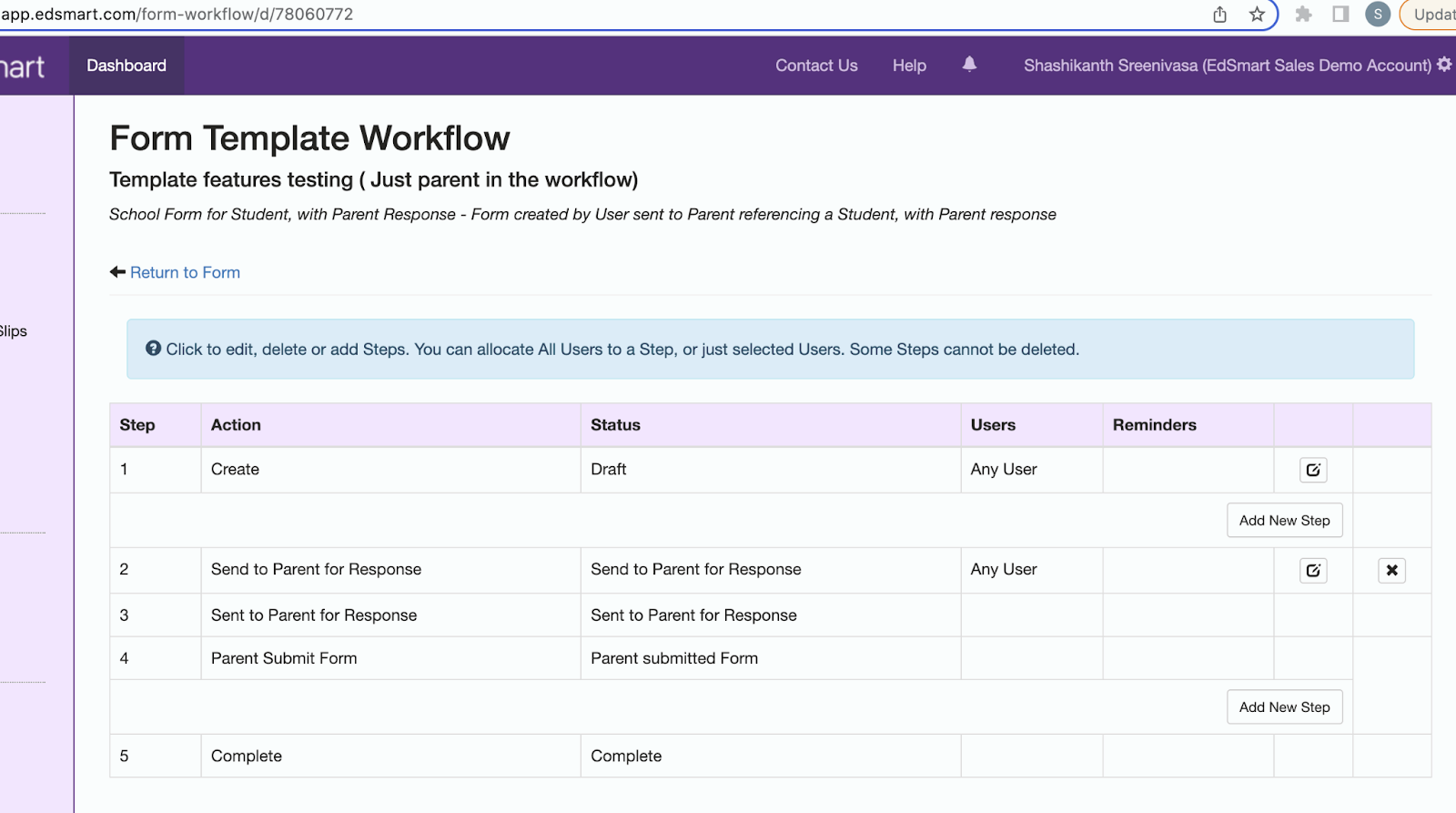
Individual responses from both Parents?
Sorted ️
2. Student* response with Parent notification
To improve student engagement and empowerment, schools are placing more responsibility for learning with the student. Examples include:
- Requiring the student to acknowledge and abide by an Acceptable Use Policy for IT infrastructure;
- Making a declaration that work submitted for assessment is their own (schools also want to keep families informed about these declarations and acknowledgements).
This can easily be achieved using the School Form for Student with Parent Response by using the power of EdSmart Workflows within the Form Template.
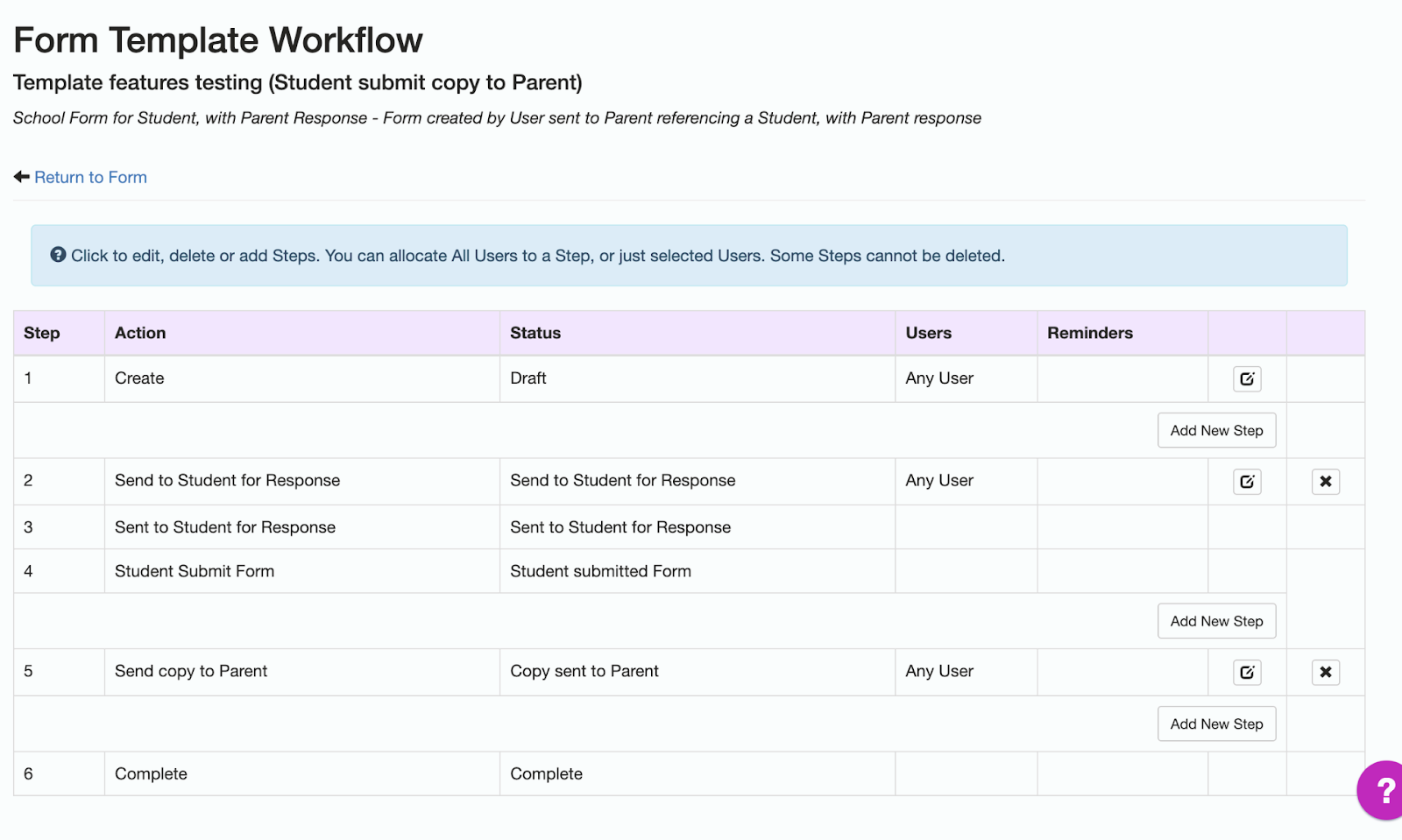
Keeping everyone informed without doing anything extra?
Efficient
3. Staff edit before or after response from Students*/Parents
Possible use cases:
- Student selects subjects for a semester or the following year and that selection needs internal approval before being signed off and families notified.
- Student nominates an Individual Research Plan for Senior Science which requires teacher consideration before approval. Afterwards, you want everyone to know what has been agreed upon.
- Inviting families to submit an Expression of Interest for their child to participate in a limited-capacity extension opportunity (e.g. an Artist-in-Residence Workshop). Afterwards, you want to notify them of your decision and reasoning.
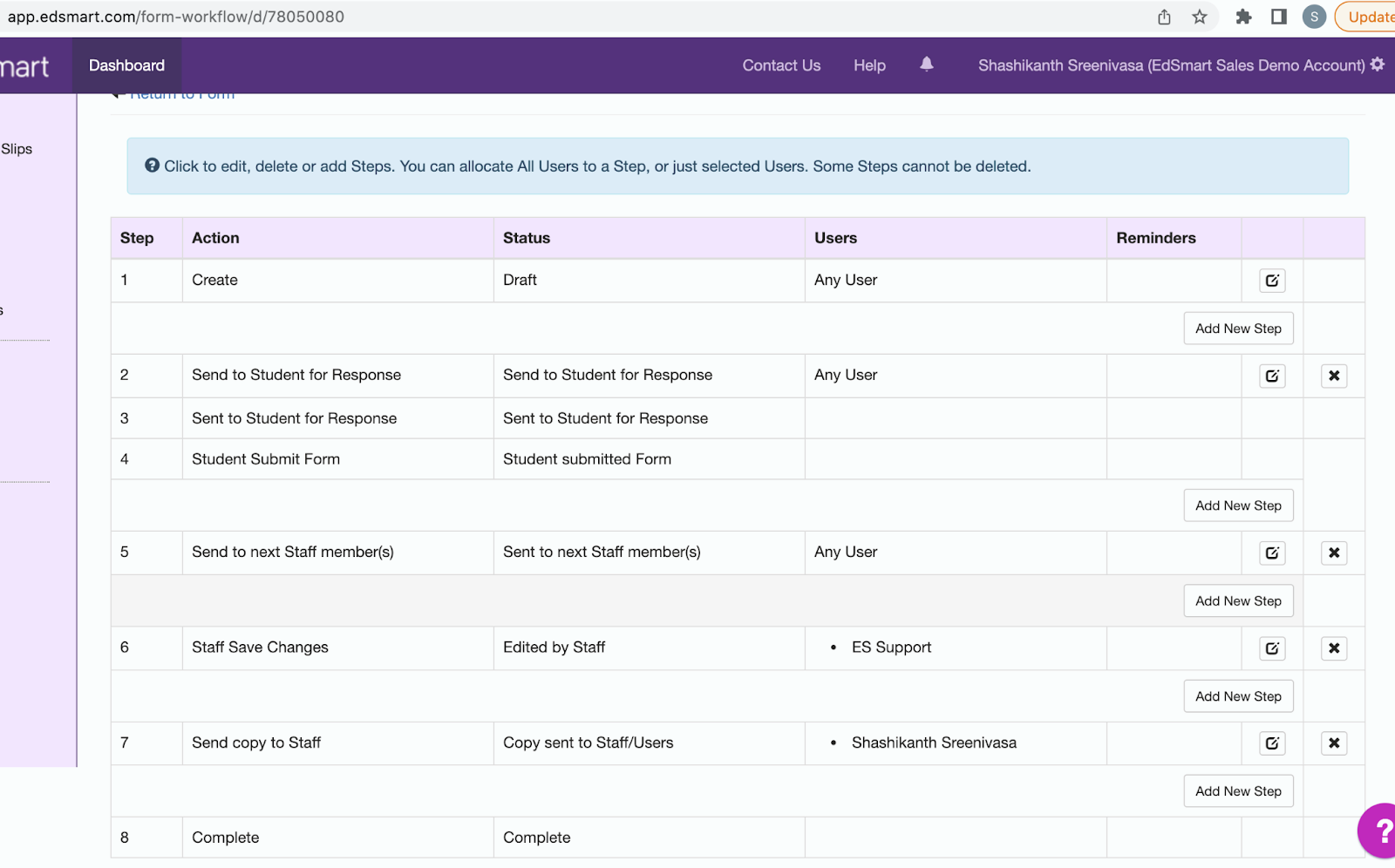
Streamline processes that used to require multiple Forms so you can get on with the important work?
Yes, you can
CLICK HERE
TO LEARN MORE ABOUT SCHOOL FORM FOR STUDENT,
WITH PARENT RESPONSE
*Student responses can only be actioned if your school uses a Student Portal with EdSmart, otherwise they cannot receive a link to view/edit the Forms.
School Forms are available to all EdSmart schools on Engage or Transform.
Not on Engage or Transform but would like to know more? Contact [email protected] to discuss what School Forms can do for your school.
As always, don’t forget to share your feature requests with us. We love receiving them.
Until next time!
For further handy hints and tips for optimising your EdSmart usage, make sure you head to our Knowledge Base.