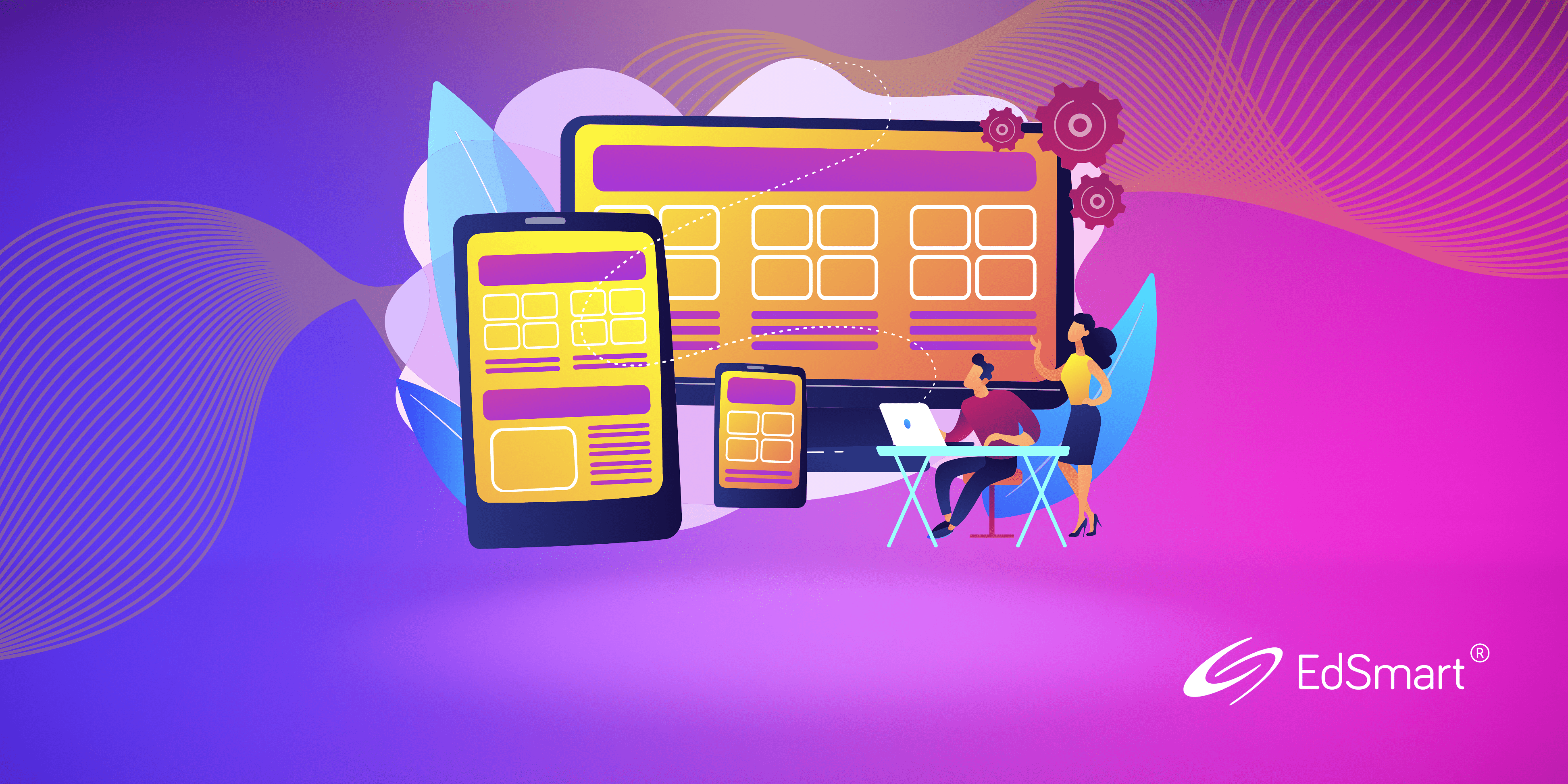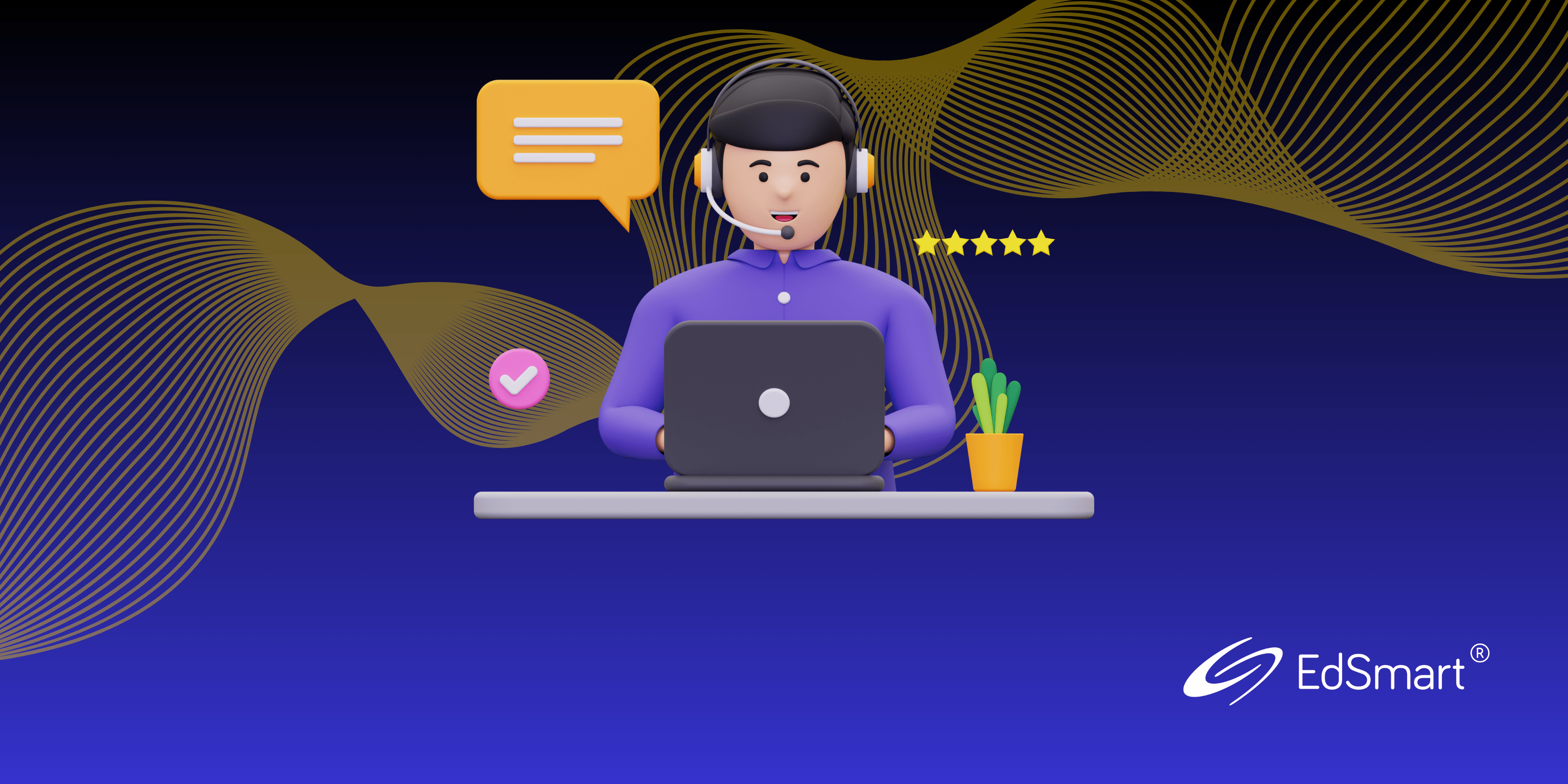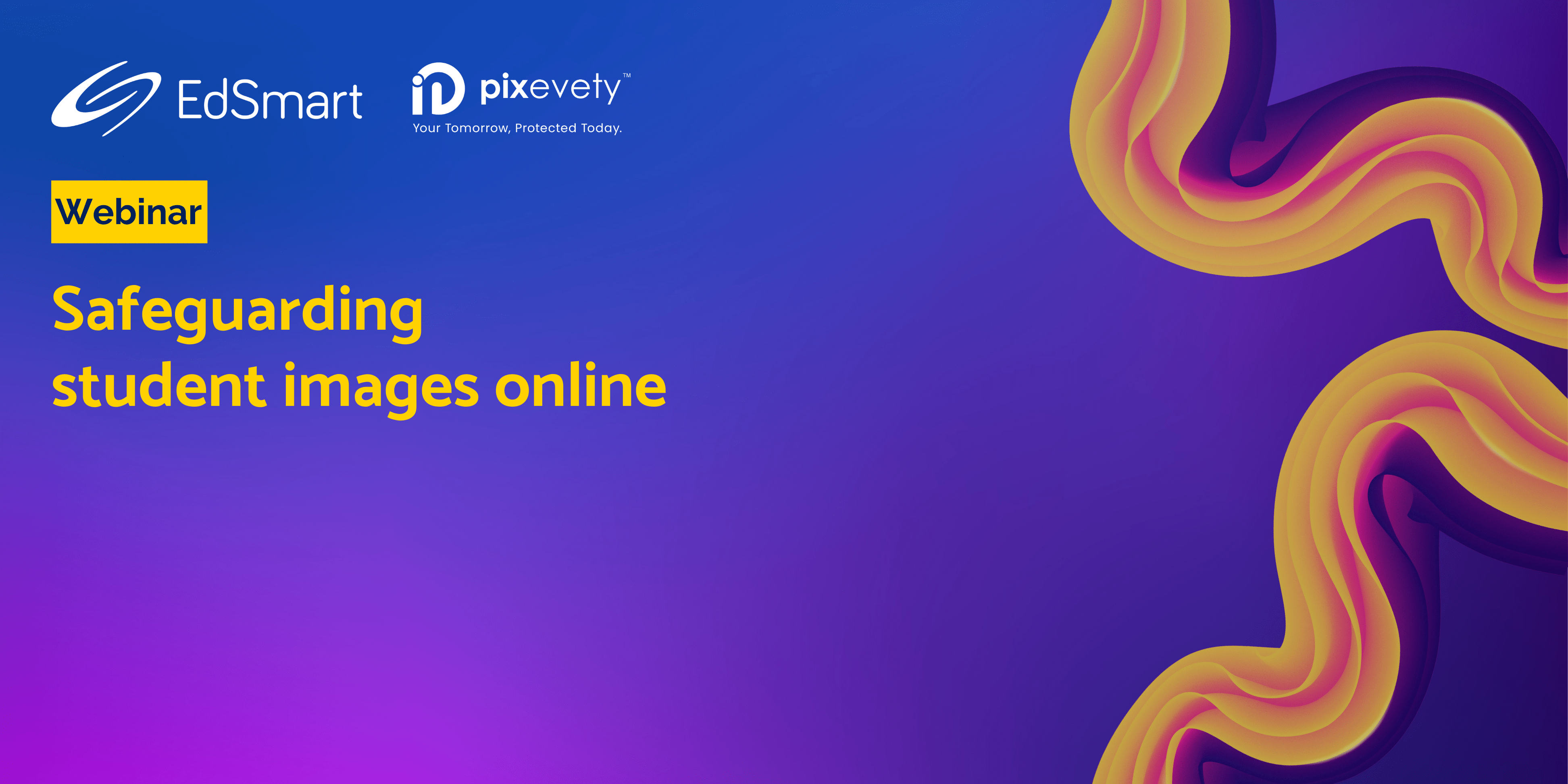The commencement of a new calendar year is always a busy time, whether you’re part-way through your school year or starting anew. As you prepare, let’s refresh your EdSmart knowledge and introduce some of our new features.
Out with the old!
The Dashboard is ‘home base’ for most EdSmart Users within your school. Now is the time for EdSmart Administrators to review the Templates linked to the Getting Started Dashboard widget (Apply For/Start a New/Send a New) – are they still the ones you need?
If not, archive them and link the new forms to the widget. Archiving Templates automatically removes them from the Getting Started widget.
Are your Approvers still correct?
If you’re using individual User names in Templates for Workflow steps (Approve, Edit, etc.), check they’re still the right people for the task. If not, you’ll need to find all the Templates they are in and update the steps.
Pro Tip: Given the natural mobility of Staff, it is more efficient to use role-based User Groups in Template Workflows, even if there is only one person in the role. That way, you only need to update the member/s of the User Group to keep your Template Workflows up to date 

EdSmart Academy is our free, self-paced e-Learning platform. The two courses introduce you to the EdSmart platform and take you through the basics at a pace determined by the individual.
There are two courses currently available:
Edsmart – Foundation Course
- Basic Navigation & Help
- Broadcasts
- Parent/Student Slips
- Form Templates
- Approval Workflows
- Response Analytics
EdSmart – Admin Course
- Customising EdSmart to school requirements
- Manage User group and permissions
- Learn how to keep your platform organised
- Platform Configurations
- Data Management
- Attribute Management
You can complete the entire course or just skip to the sections you want to refresh. You’re in control at EdSmart Academy 

- When you create new Student Attributes, you can now select Assign to Activity Care as you create it, rather than by editing the Attribute afterwards. It just makes sense
.
- Field Name labels now officially support HTML tags! User-defined field names can include <b> (bold), <u> (underline) & <i> (italics). So you can make important stuff really stand out
.
- Sometimes Slips and Forms need to be deleted, not just archived. Previously, that Action could be performed by anyone. To reduce the likelihood of accidental deletions, it is no longer possible for a regular User to delete a Slip/Form once it leaves Draft status (i.e after Step 1 is complete). Of course, Administrators can still delete, should the need arise
.
- A Process can now be archived via the Action button from its Process View page – because tidying up should be easy
.
- Any sources of error when you submit a long Form are now brought directly to your attention – no more guessing why the Form hasn’t submitted or scrolling for the cause. We all make mistakes, now you just fix them and move on
.
As always, don’t forget to share your feature requests with us. We love receiving them!
Until next time!
For further handy hints and tips for optimising your EdSmart usage, make sure you head to our Knowledge Base.