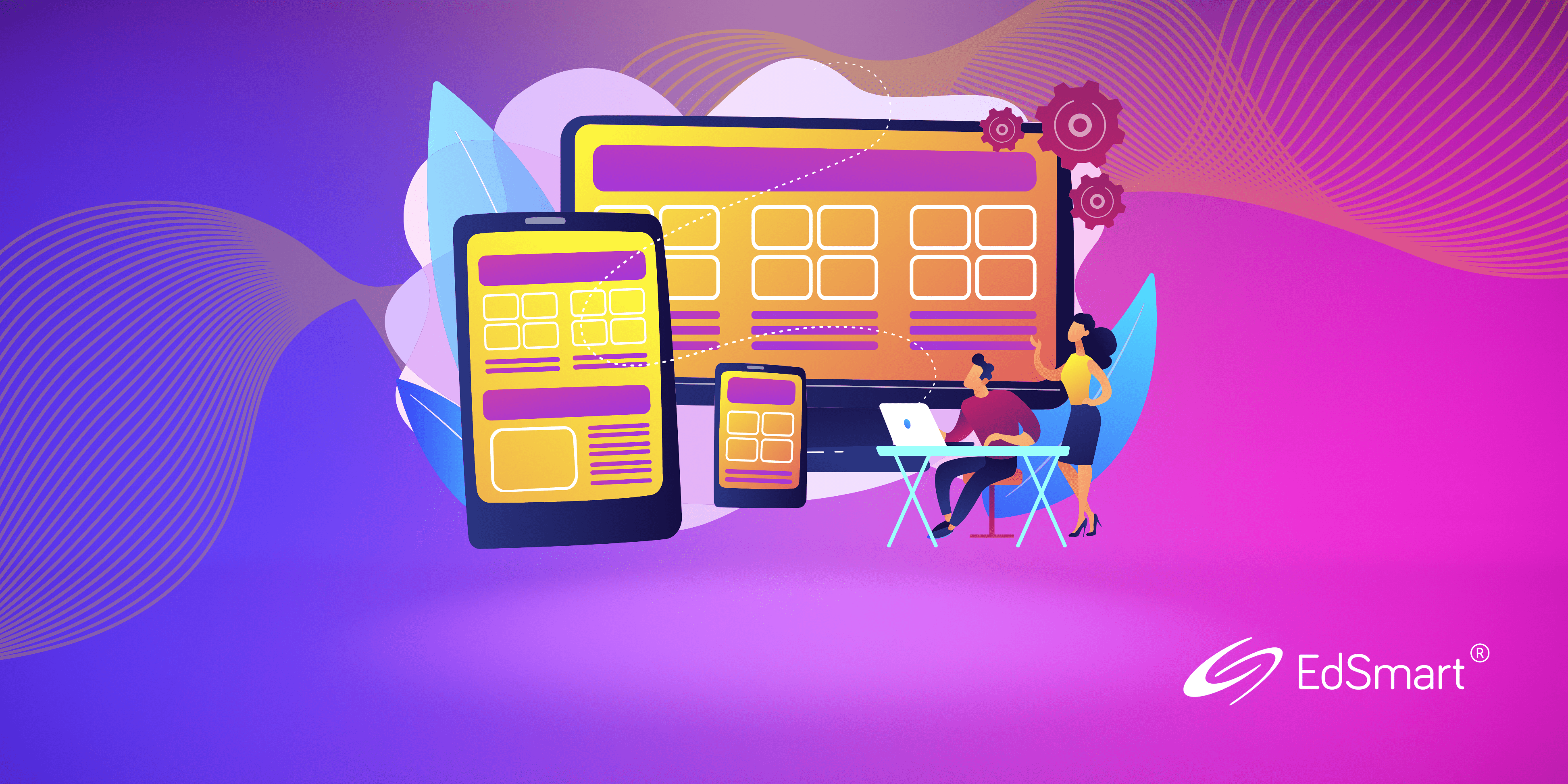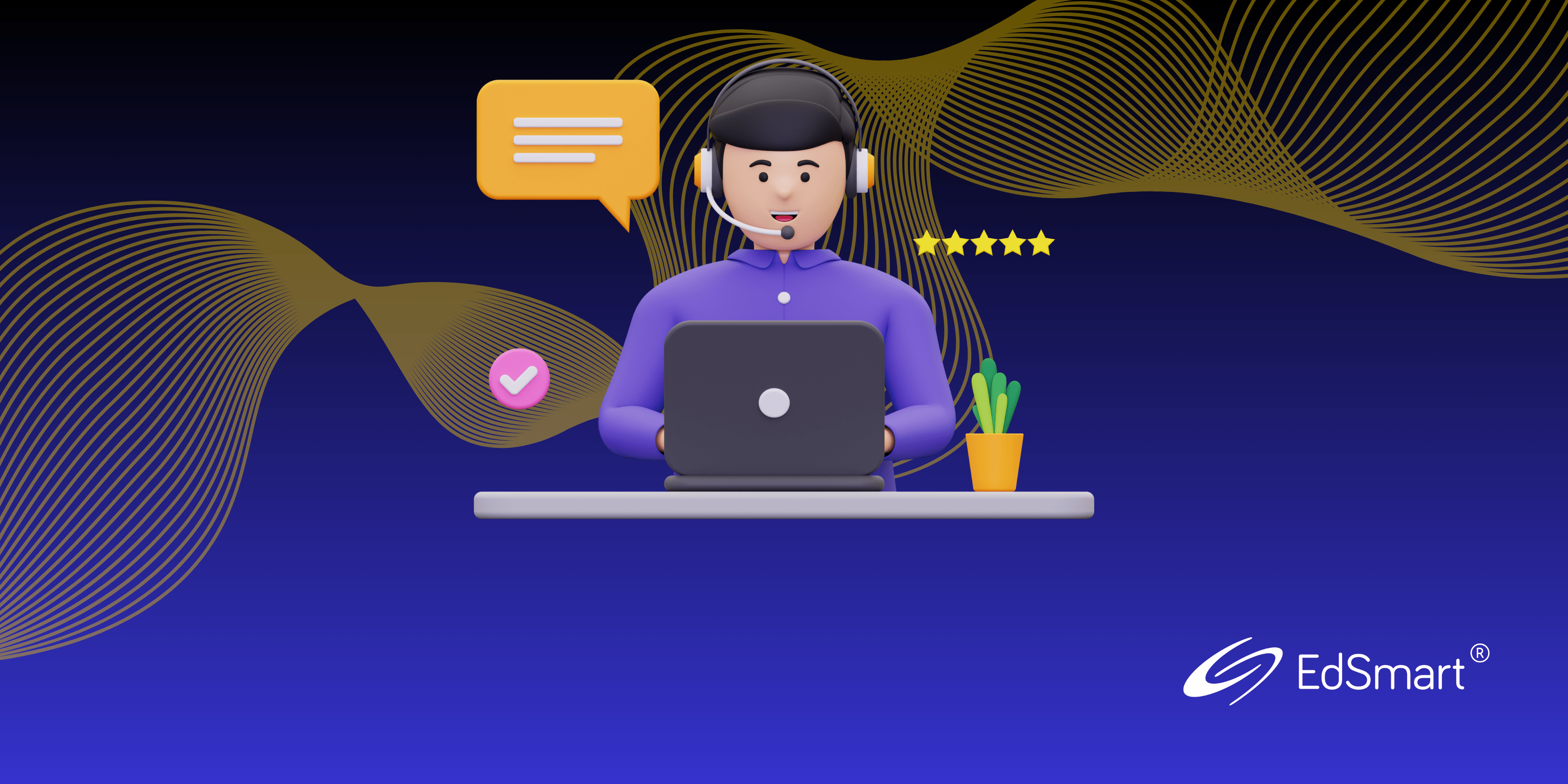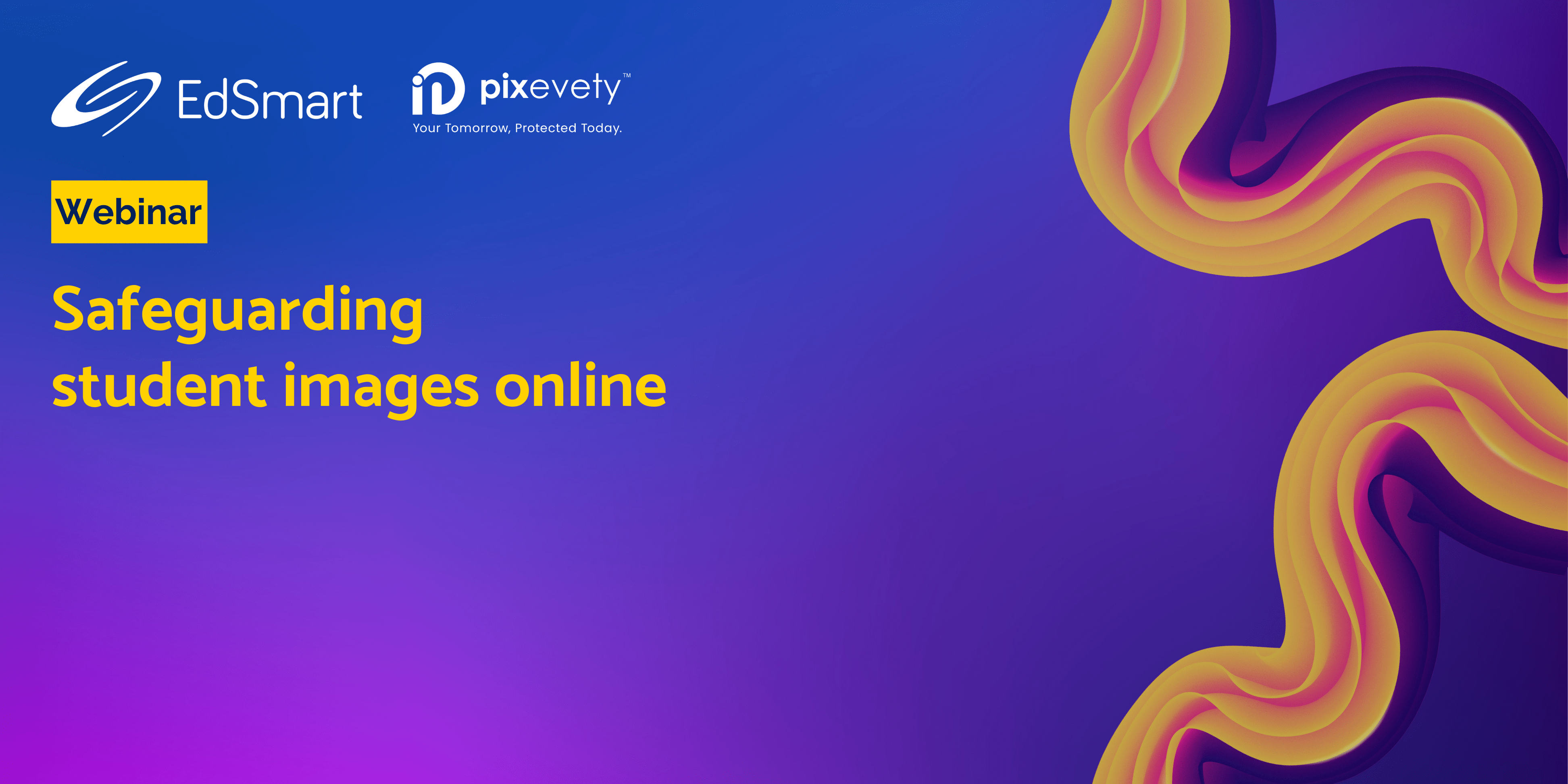If you live in the southern parts of Australia, you can feel spring in the air! Daylight hours are increasing and senior students everywhere can almost taste the summer holidays 🏖️.
Around this time, schools plan social activities for departing families and imminent alumni. That can mean a flurry of office activity – recording attendance and then reconciling payments submitted via assorted channels. EdSmart can help make these plans run more smoothly, including collecting the number of attendees and payment from within the one Slip.
There are many ways that EdSmart supports Smart Schools to get jobs done more efficiently, so let’s revisit a few that are super-handy right now 🔎.
Reminder 🗒️
The new procedure for changing your SMS Text Message From Name is now in effect.
To ensure your important messages to families and Staff get through, while also reducing the instances of fraudulent texts, you must now raise a Support Ticket if you want to change your SMS ‘From Name’.

All previously customised tags have been registered, but you must follow the new process if you want to change your current tag. If you have never customised it, the default ‘From Name’ is EdSmart.
Your EdSmart Administrators can still customise your Email Message From Name within the platform.
Permission plus Payments in the one Slip 👍
Do you remember when you had to fill out a paper form with the number of people attending and include a cheque to cover the associated cost? Thankfully, things have progressed quite a bit since then 😁
EdSmart Payments, powered by School EasyPay, enables you to collect payments for events and activities from within the Permission Slip itself – and, not just for fixed amounts, it can even calculate the total payment required based on the number of attendees. Pretty handy, right?
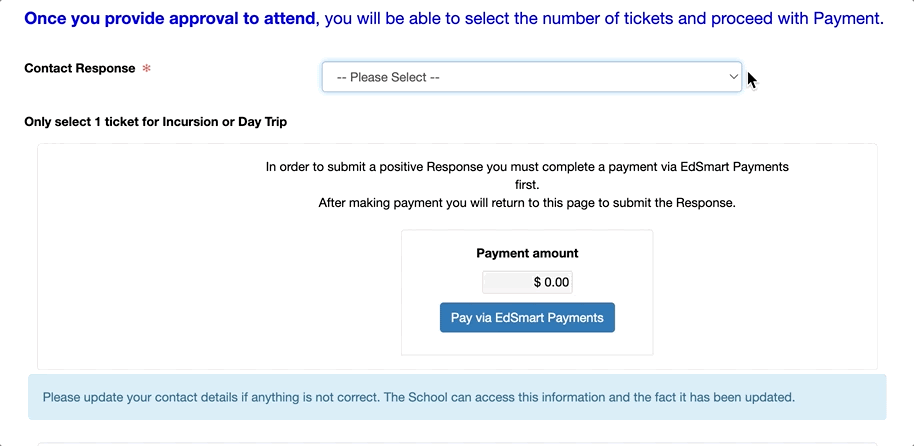
Conditional Workflows – your compliance hero 🤩
If you’ve ever wanted a Form to go to different approvers depending on selections made within a Form, then Conditional Workflows is for you!
Harnessing the power of OptionList fields, Conditional Workflows allow you to create a Workflow that delivers a Form automatically to the most appropriate approver/s.
No more relying on Staff to select from a drop-down list! the OptionList field value consistently triggers Approval notifications to the right people, every time 🤓
The Conditional Workflow Approval step below is determined by the applicant’s Faculty choice:

Notice we have also nominated User Groups instead of individual User names – another way to speed up and simplify updating Templates due to Staff movements!
Have you got a scenario or problem you can’t quite solve?
Our product team is always keen to hear about your challenges and how you may be looking for a better way to do things.
Please reach out to our Director of Product and Engineering, Courtney, who would ❤️ to identify new and innovative ways that EdSmart can help.
Until next time! 👋
For further handy hints and tips for optimising your EdSmart usage, make sure you head to our Knowledge Base.
Want to level up your EdSmart knowledge and skills in a more interactive way? Awesome! Then EdSmart Academy is the place for you 🤓
Want to receive our monthly Product Features & Highlights (plus more important and exciting EdSmart updates) straight to your inbox? Opt-in here or request to be added to the mailing list.