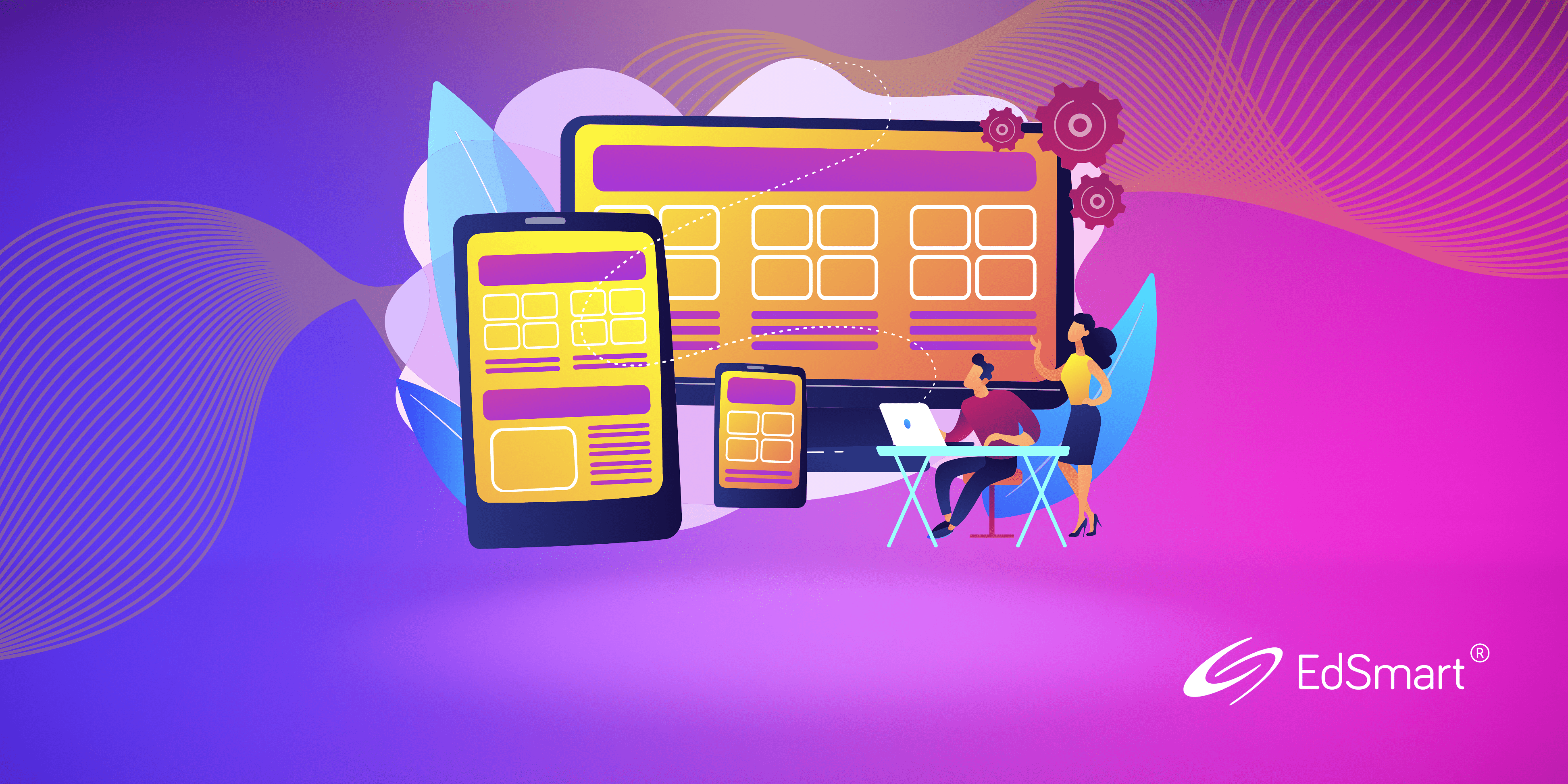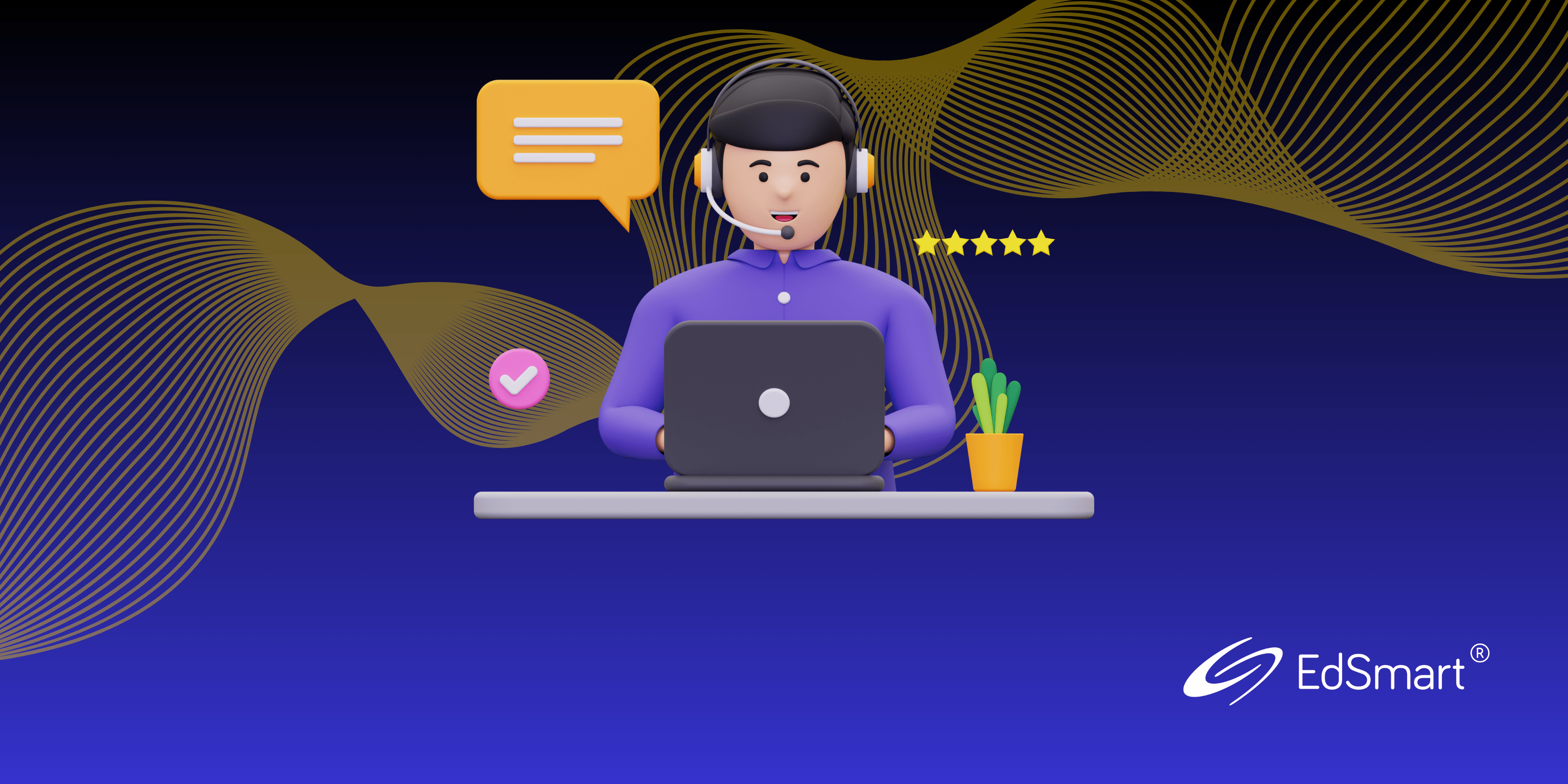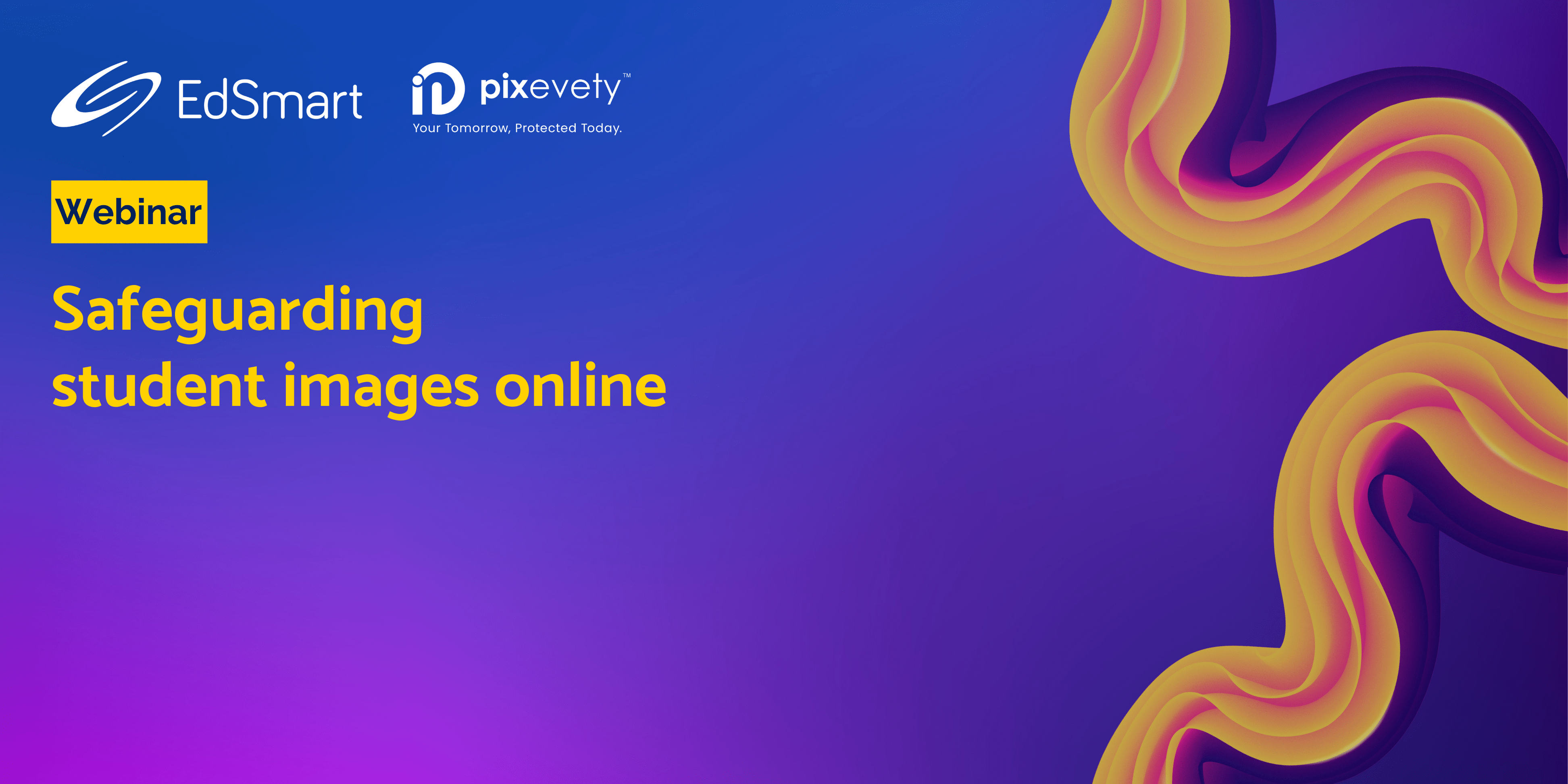It feels like only a moment ago that we were in Term One – welcome to Term Four! As another busy term gets underway, if you’re an EdSmart Administrator, it’s highly likely you are thinking about:
- Archiving
- Forms/Slips/Templates 📦
- Updating Staff ✍️
- Refreshing Student data 🧽
- What to buy for the end-of-year Kris Kringle 🎁
We can’t help you with the last point but we can help you with the rest.
Below are our handy tips for preparing for a stress-free end-of-year platform tidy and refresh!
Planning Your Annual Data Rollover ♻️
Your school’s IT team may have a specific day for performing a data rollover, where they update the lists in your Student Management System with next year’s student body details. The first step, confirm with them when this data rollover will occur.
Once the data has been rolled over, EdSmart will be automatically updated with the next scheduled data sync from your Student Management System (usually overnight).
Schedule any communications to future students after your data rollover date. Once the rollover date has passed, confirm your Student Lists contain the correct Students. If you do not see the Students you expect, contact Support in case you need us to update the import configuration or run another data sync.
Note: Slips and Broadcasts are sent to Students that belong to the Student List on the send date, not the creation date. Additionally, if you make changes to your SQL view names or structure, you need to notify us, so we can update our import configuration with your changes.
Links for helpful articles on data rollover and archiving:
- Preparation for annual data sync roll-over
- Help: Next year’s (future) students are appearing in this year’s lists
- Help: I need to export Slip Responses for Leavers (Inactive Students)
- Help: The list counts on my database do not match EdSmart
- Archiving a Slip or Broadcast
- Archiving a Template
This is also a great time to revisit your data setup coming into EdSmart:
- School Data Management in EdSmart: This article provides an overview of the datasets in EdSmart and how data from your school can be populated into EdSmart, whether you have an automated sync, import in bulk via CSV, or manually manage data in EdSmart.
- Setting up SQL views of your data for imports: This article provides a little more detail about SQL views that are being read, so you can make sure you’re taking advantage of all data you can sync into EdSmart.
- Azure Hybrid Connection Manager: You may wish to migrate to our data import infrastructure, which is faster, more reliable and more secure.
- My school manually imports via CSV. How do I start fresh with new data?: If you manually manage data, this article may be of assistance.
Below is a list of the various elements you may need to update every school year. Tick them off one by one and stay ahead of the game:
1. Tech Stack Changes/Updates
Your tech stack feeds your EdSmart integration. If you intend to update key software to a newer version or change what’s in your tech stack, remember to get in touch beforehand. That way we can help you avoid any nasty surprises 👻
2. Data Rollover
- Student data
- Staff data
- Parent data
- Emergency contact data
- Medical data
- Class lists
- Co-curricular lists
3. Staff
- New policies sign-off
- New processes sign-off
- ICT policy – update details
- Professional behaviour sign-off
- Media consent forms sign-off
4. Students
- ICT policy sign-off
- Codes of behaviour sign-off
- Sports and clubs contact update details
5. Parents
- Contact details update
- Medical information update
- Call for volunteers
- Parent association (confirmation of office holders)
- Year level and class list release of details permissions
Need extra help with data rollovers, or other EdSmart functions? Visit our Support Portal.
Have you got a scenario or problem you can’t quite solve?
Our product team is always keen to hear about your challenges and how you may be looking for a better way to do things.
Please reach out to our Director of Product and Engineering, Courtney, who would ❤️ to identify new and innovative ways that EdSmart can help.
Until next time! 👋
For further handy hints and tips for optimising your EdSmart usage, make sure you head to our Knowledge Base.
Want to level up your EdSmart knowledge and skills in a more interactive way? Awesome! Then EdSmart Academy is the place for you 🤓
Want to receive our monthly Product Features & Highlights (plus more important and exciting EdSmart updates) straight to your inbox? Opt-in here or request to be added to the mailing list.