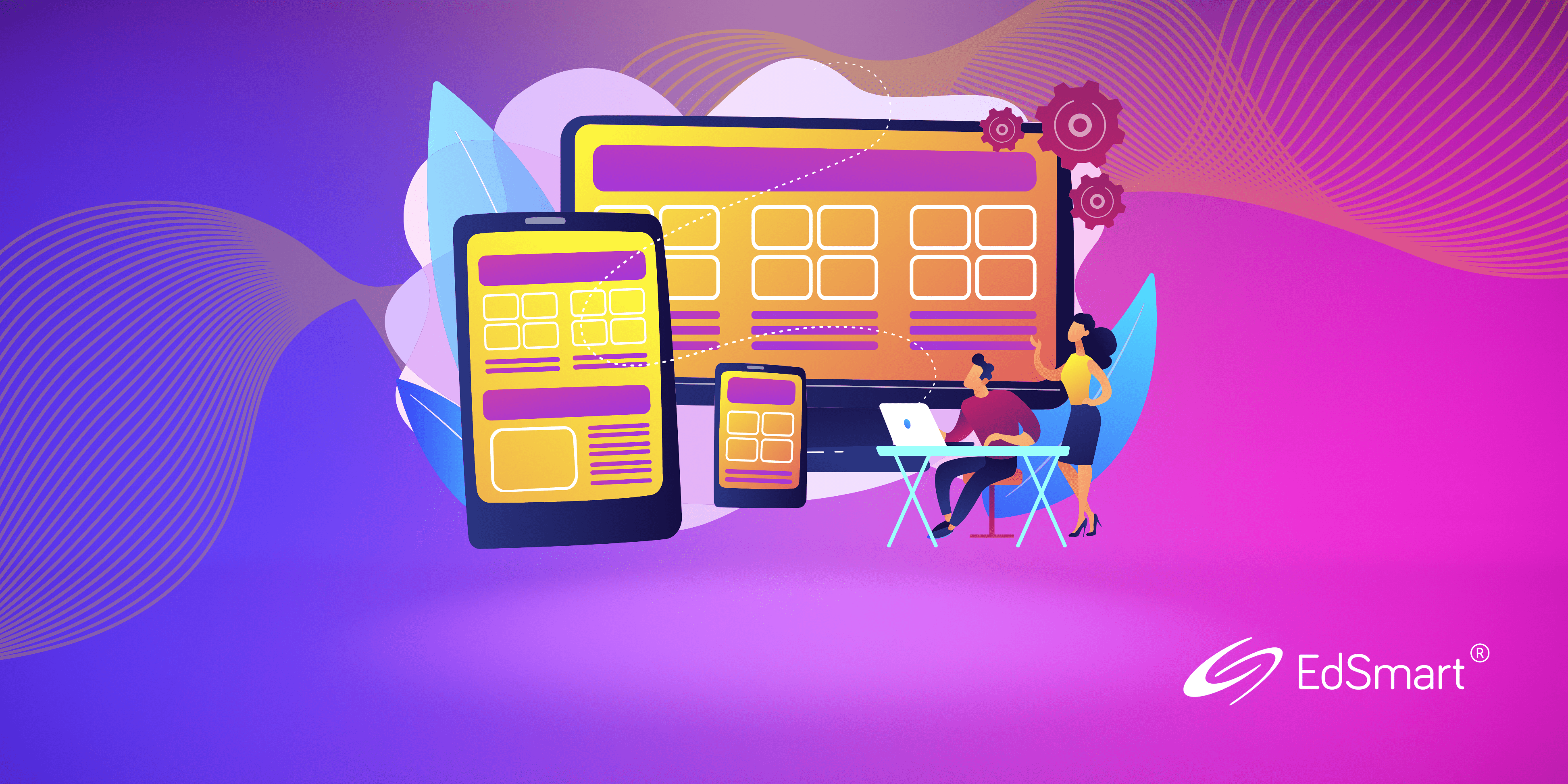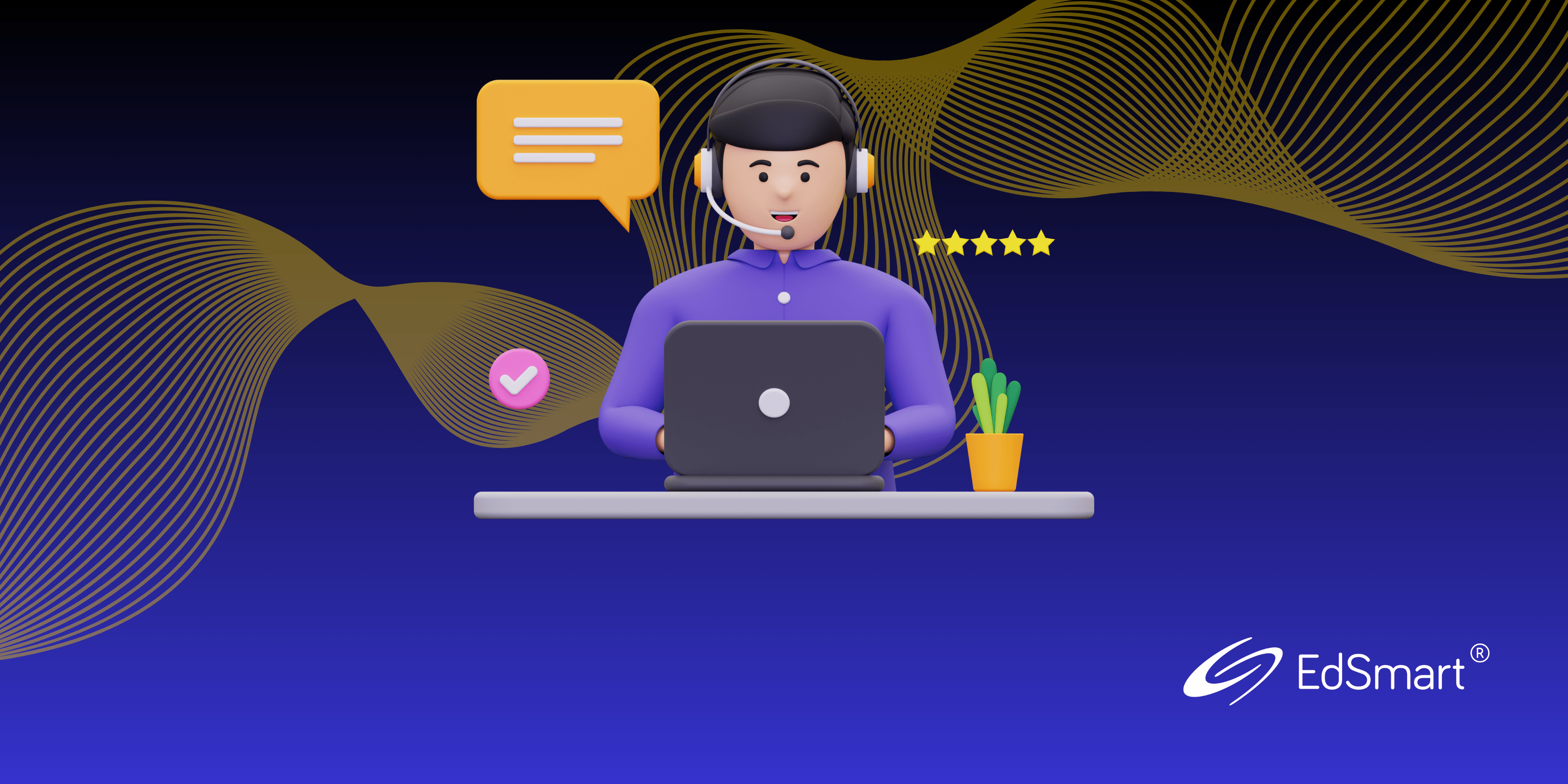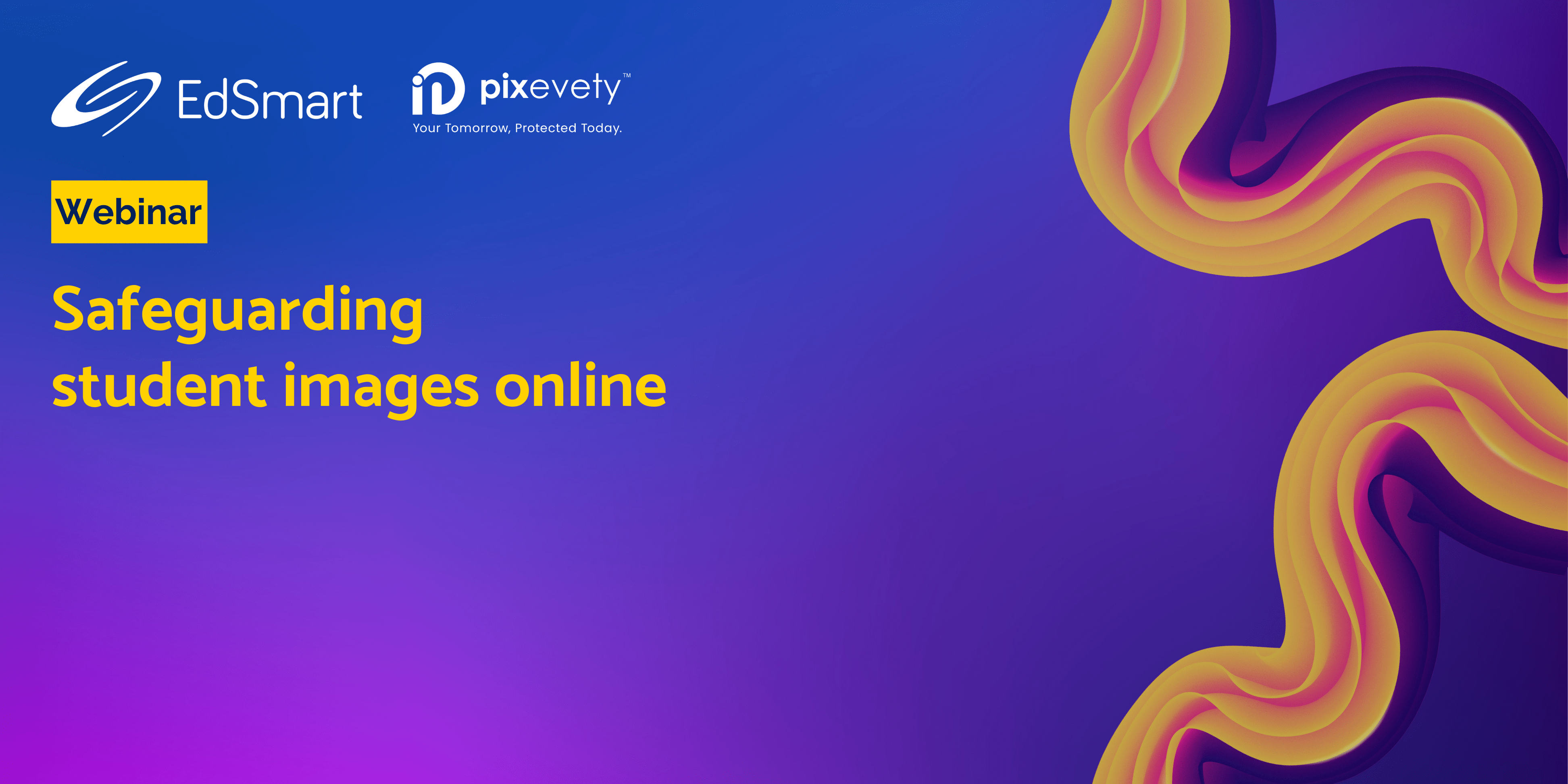As we slide into autumn here in the Southern Hemisphere, and spring starts to bloom in the North, we continue our unwavering support of Smart Schools with effective engagement across their communities.
Let’s take a closer look at two ways EdSmart can enhance that communication: (1) Field Validations and (2) sending School Forms to Staff.
Field Validations
Have you ever wanted a specific type of response to your Form or Slip questions?
You could specify exactly what you want each time but the Text Field in EdSmart Template Designer has inbuilt validations to do the heavy lifting for you.
This is a boon when you want to have specific data types, rather than free text.
There are 11 options, in addition to the default No Validation.
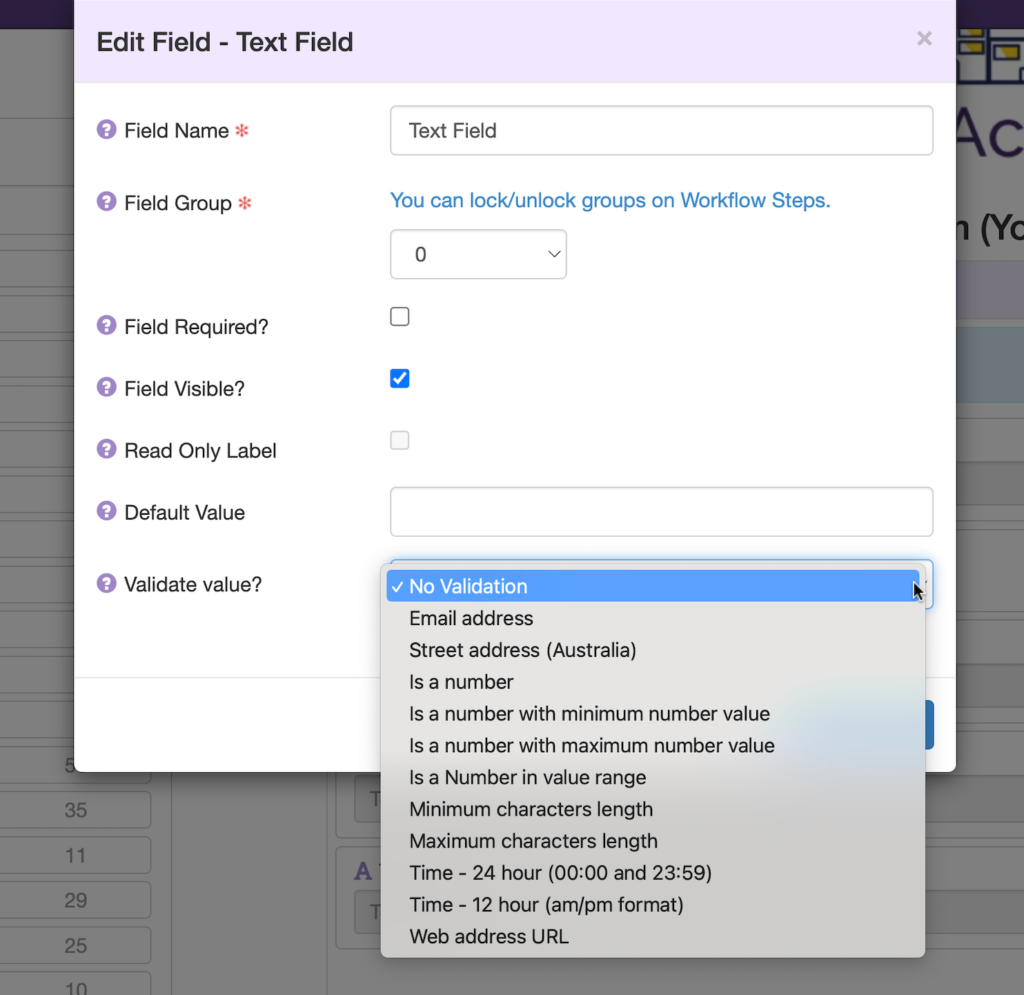
As you can see, you can specify an email address, or limit the number of characters. Perhaps you just want to collect numbers, or ensure the time information entered is a valid time in your preferred format.
Field Validations make it easier to collect information in the format you want, and provide a warning with an example if the format is incorrect.
Get the correct information type, consistently, with Field Validations.
Sending School Forms to Staff*
Did you know you can use School Forms to send an online Form to selected Staff or User Groups?
Use the Form Template type School Staff Form no Student.
Templates for Forms intended to be sent to other Staff members to complete need to have the Send to next Staff member(s) and Staff Save Changes pair in their Workflow after Step 1 (Create).
In both these steps, the nominated Users is left as the default – Any User.
When creating the Form from the Template:
-
- Set the option This Form is for me to No
-
- Nominate individual Staff, and/or User Groups by typing their names in the next field
-
- When done, click Save New Form
-
- If all the details are correct, click the Send to next Staff member/s button.
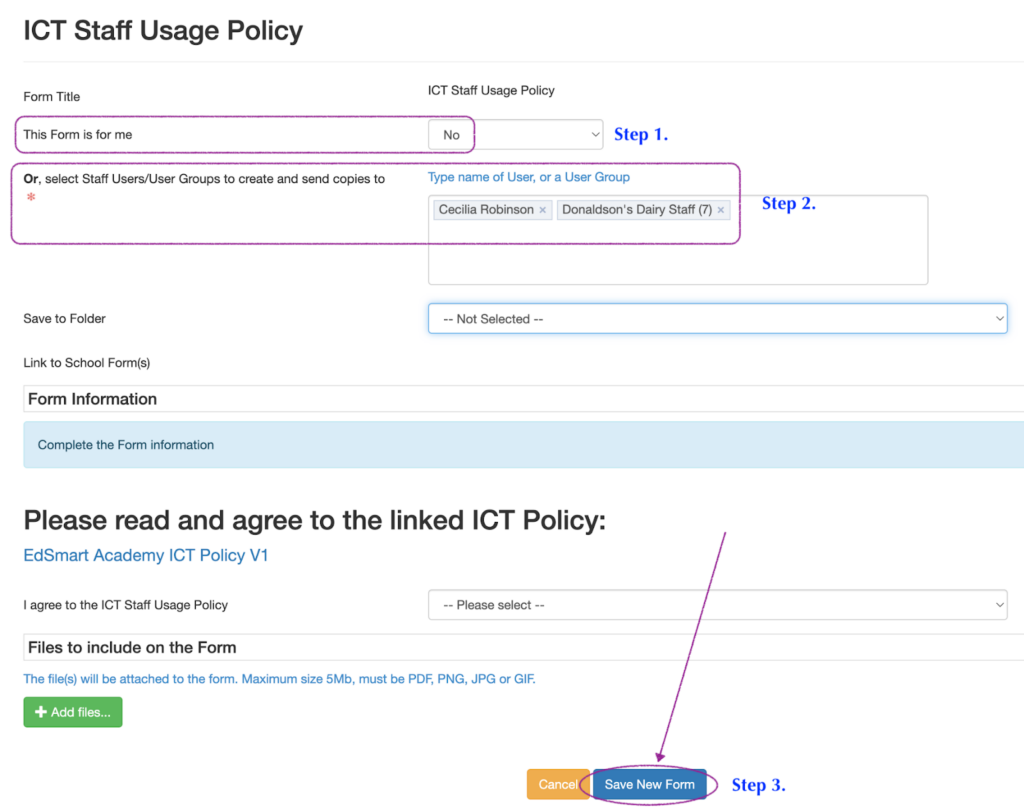
You can even share files with Staff at the same time!
Learn more about sending School Forms to Staff here
*Engage and Transform subscription tiers only. Not on Engage or Transform and want to know more? Get in touch with [email protected].
As always, don’t forget to share your feature requests with us. We love receiving them!
Until next time!
For further handy hints and tips for optimising your EdSmart usage, make sure you head to our Knowledge Base.