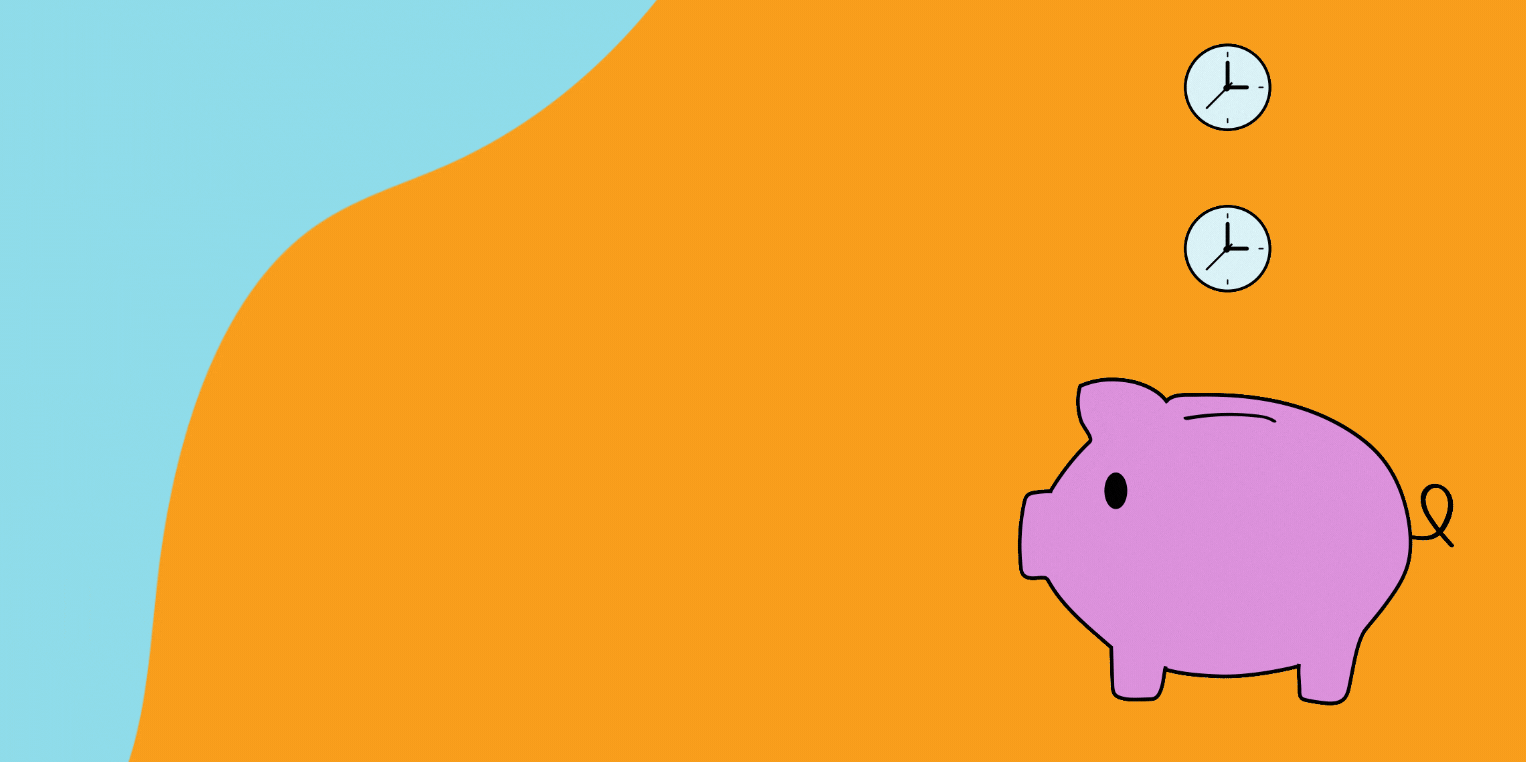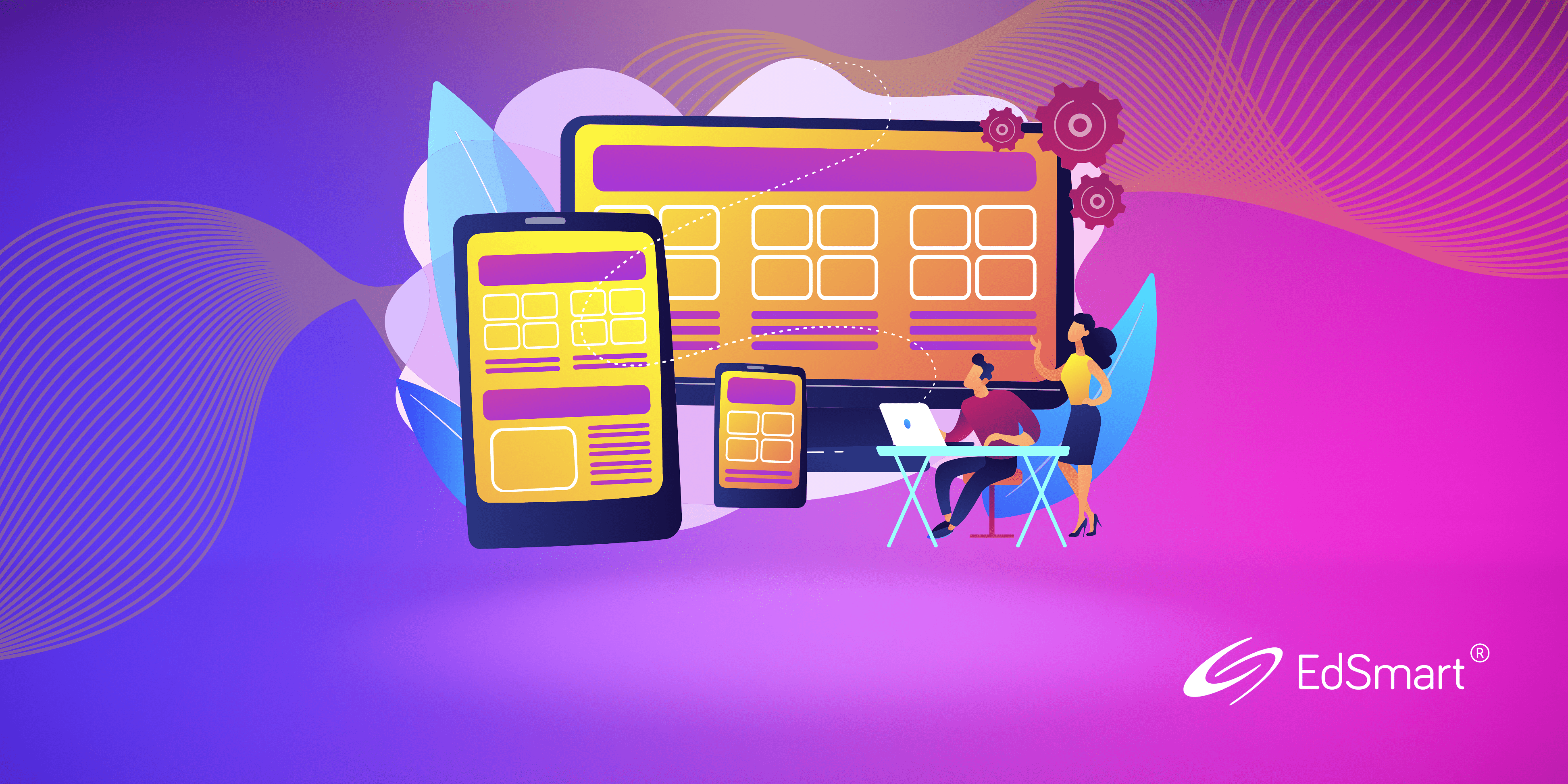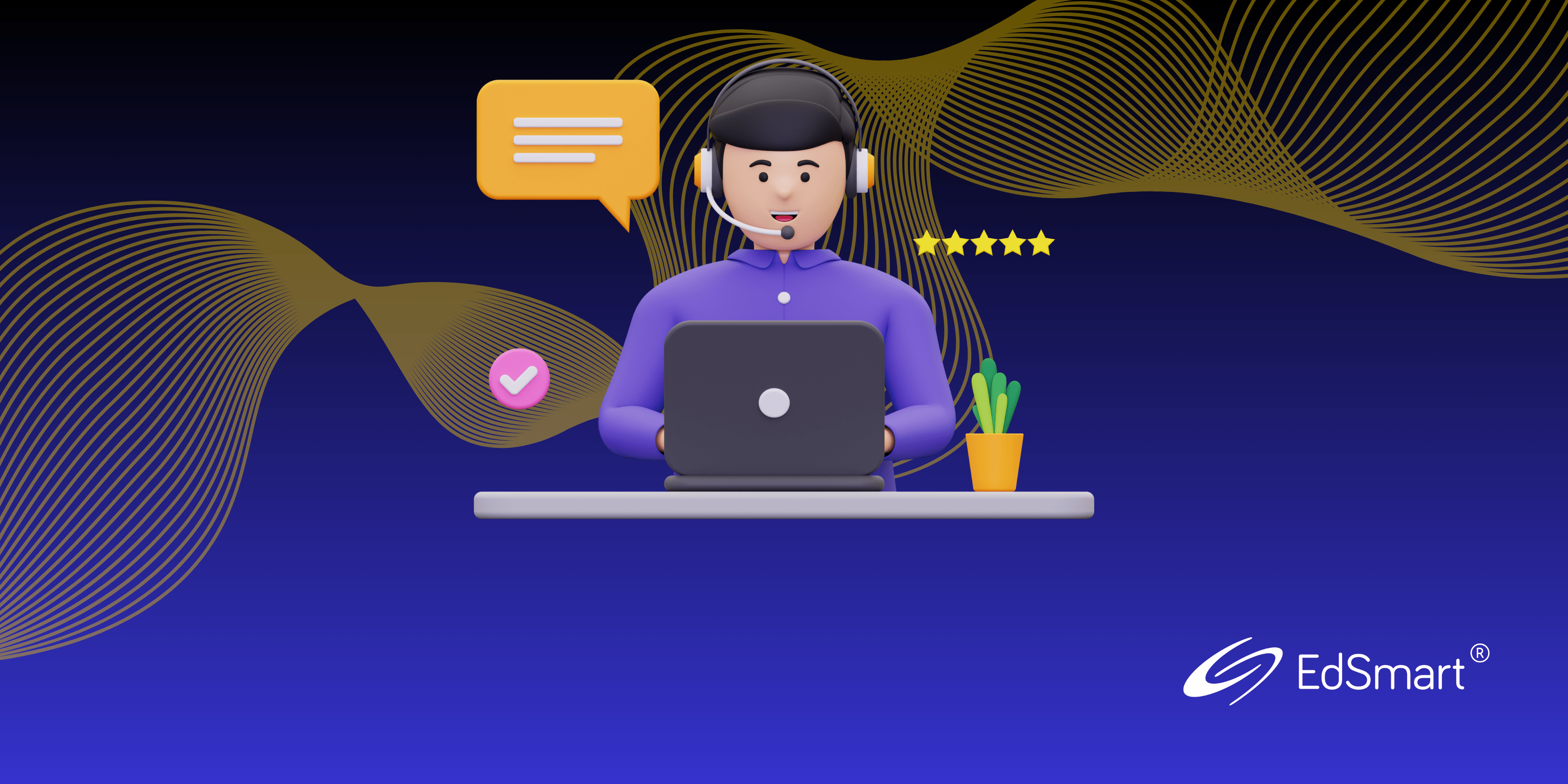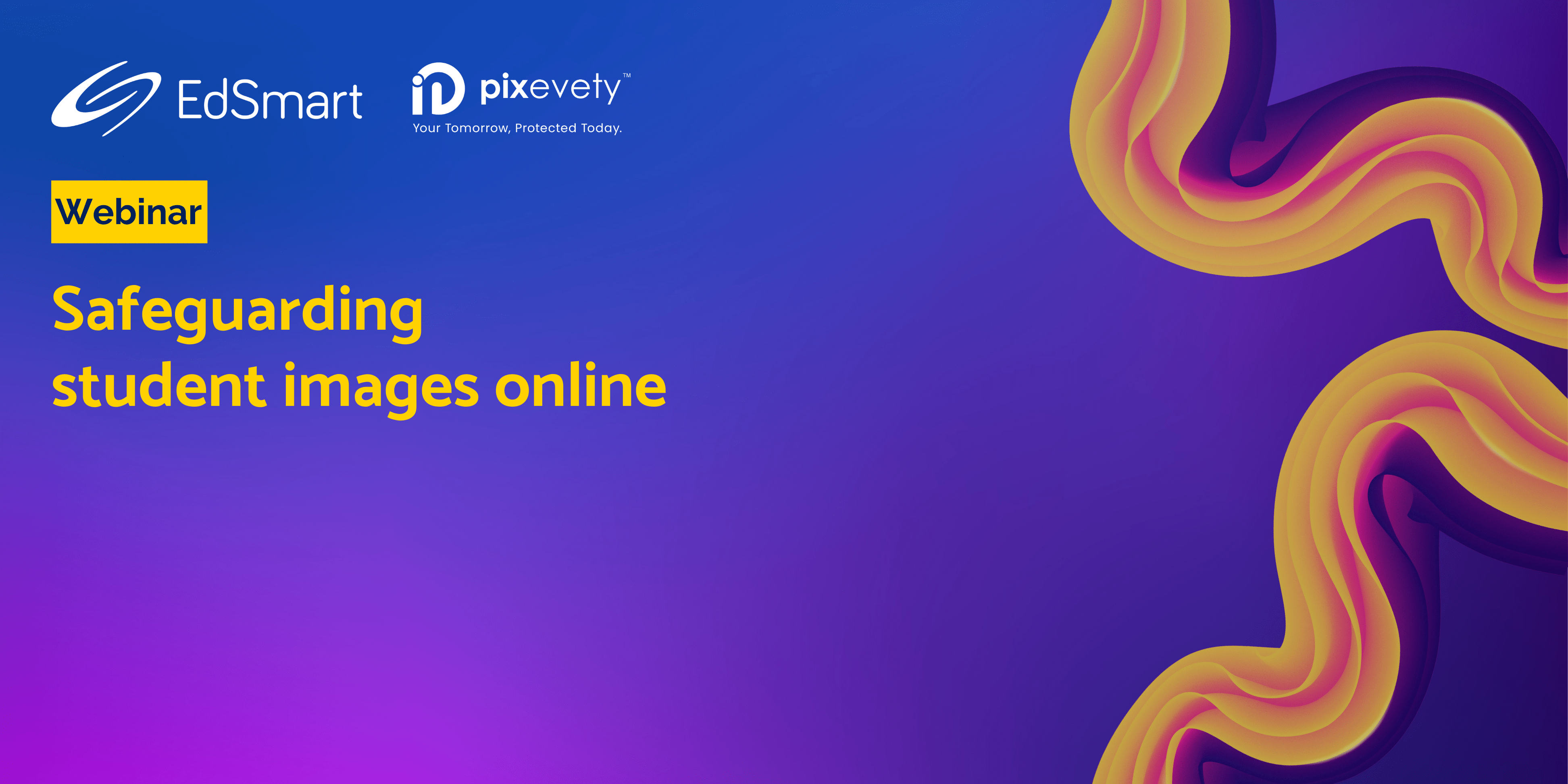Saving you and your school time and paperwork is what EdSmart does – Conditional Workflows takes this to the next level!
Imagine a scenario where you have new staff joining the school and they wouldn’t normally know where to submit forms for approval. You could tell them what to do but, in most cases, they’re likely to forget.
The answer: Conditional Workflows.
This new feature allows administrators to set up pre-determined workflows (i.e. sequences of tasks from start to finish) for a Form Template. Automating workflows by setting up the approver based on the responses provided by the Form Creator (i.e. the person filling out the form) eases their burden and ensures the form goes to the correct person automatically.
It’s quite literally your one-stop workflow shop! Let’s have a look at an example below:
Set up a Template Workflow based on responses given to a question. For example, I want to apply for leave using an EdSmart Staff Leave Application Form. Within the form, I need to answer several questions, one of which asks me, ‘What department do you work in?’ to which I respond ‘Science.
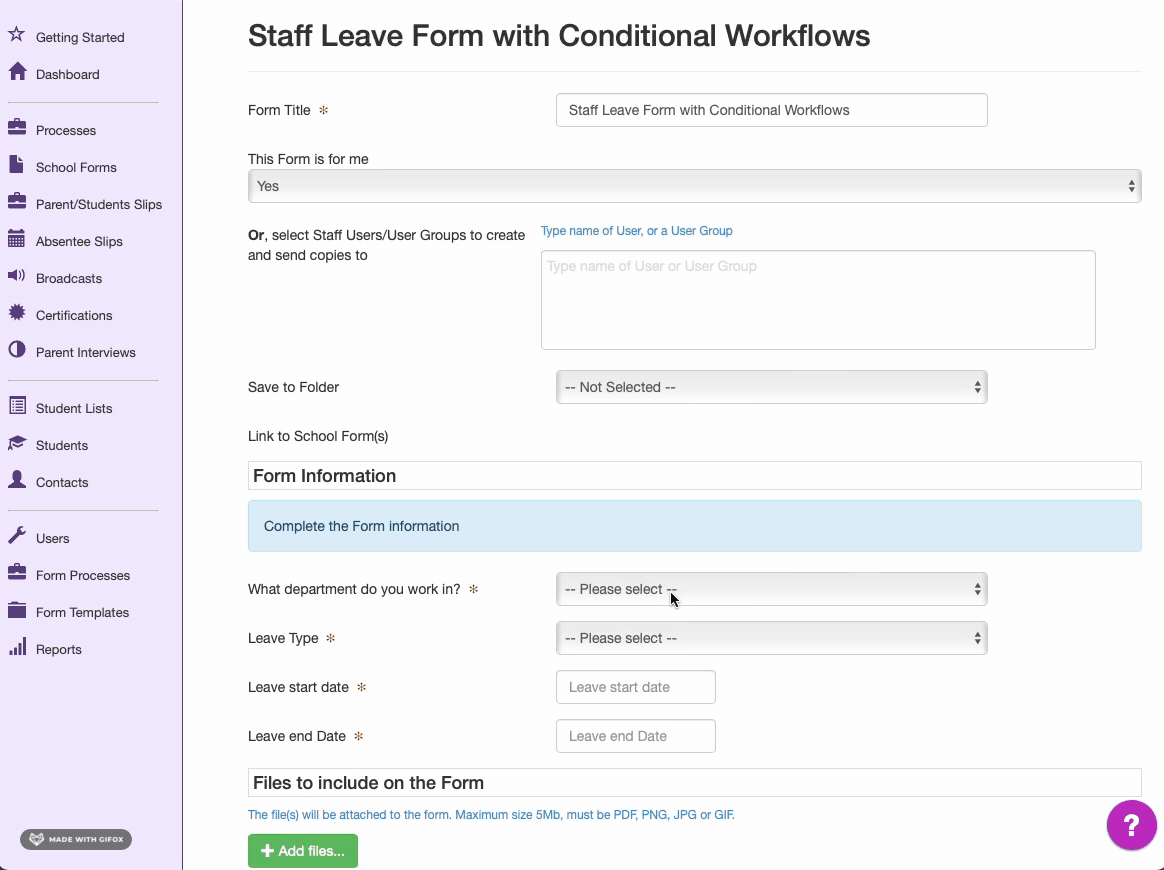
Instead of manually selecting the head of the department from a list of approvers, the Form will automatically be assigned to the Head of the Science Department for approval upon submission.
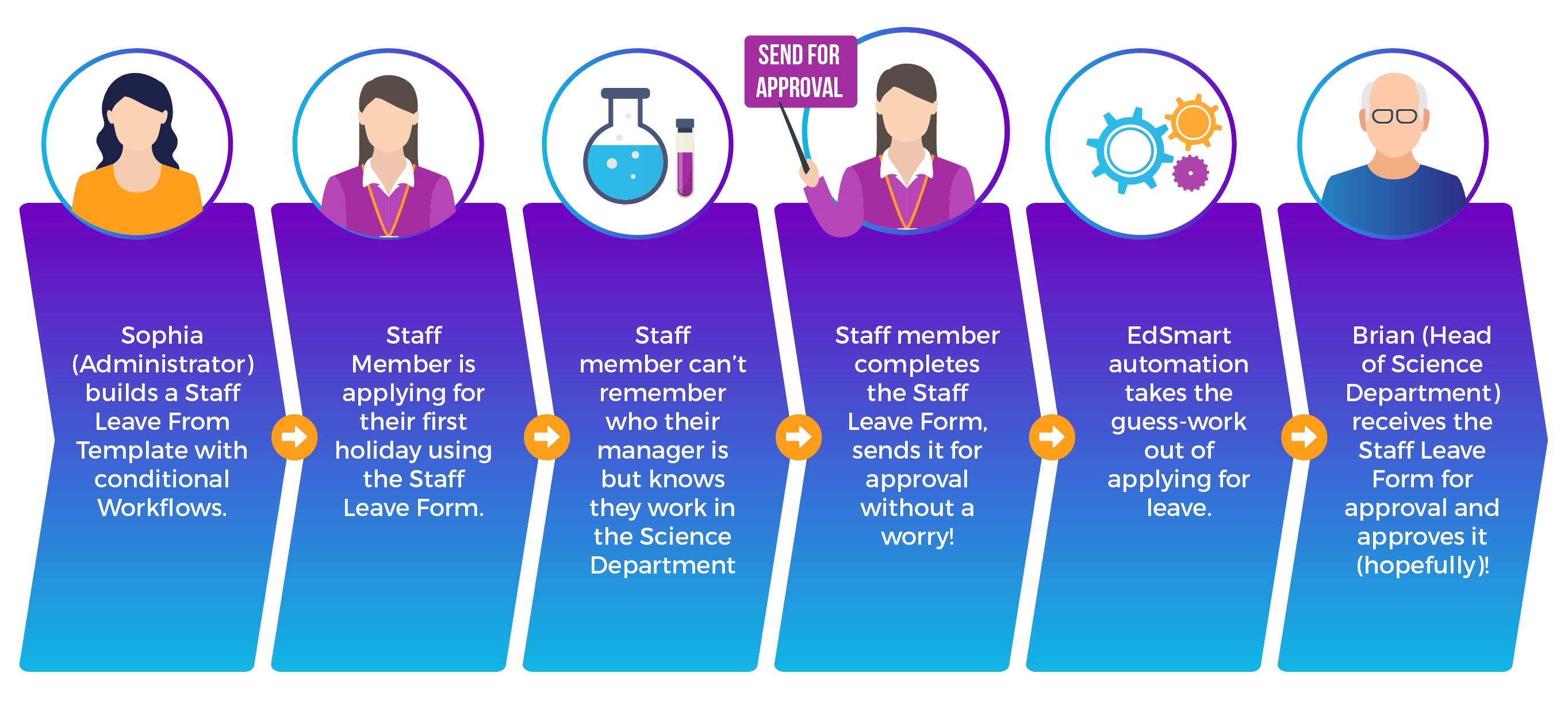
Conditional Workflows can be set up at the template level for each department, which means one form can be used for various departmental approvals. Using the aforementioned example, each department option will need to be assigned an Approver. This allows the form to go to different people as required.
Setting up a Template Workflow has never been easier – you can set and forget!
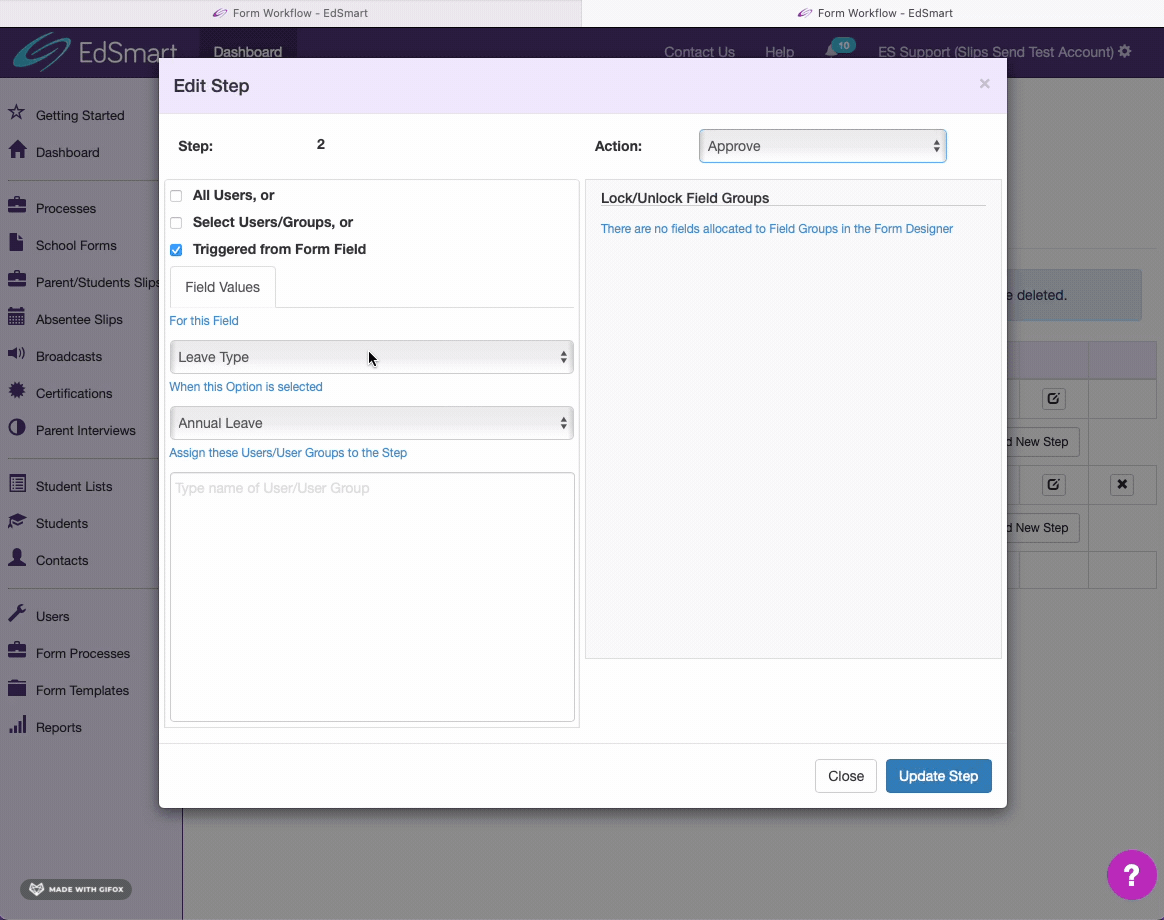
The Staff Leave Form is just the tip of the iceberg. There are many use cases for Conditional Workflows i.e. excursions, PD requests, risk assessments, employee registration, event bookings and more.
Are you inspired to build more efficient Form Templates using Conditional Workflows?
The EdSmart Success team is here to discuss your exact use case and scenarios. Let us know what you’re trying to build and we can guide you to achieve this.
If you’d like to know more about how to set up conditional workflows to make life easier for your school contact us.