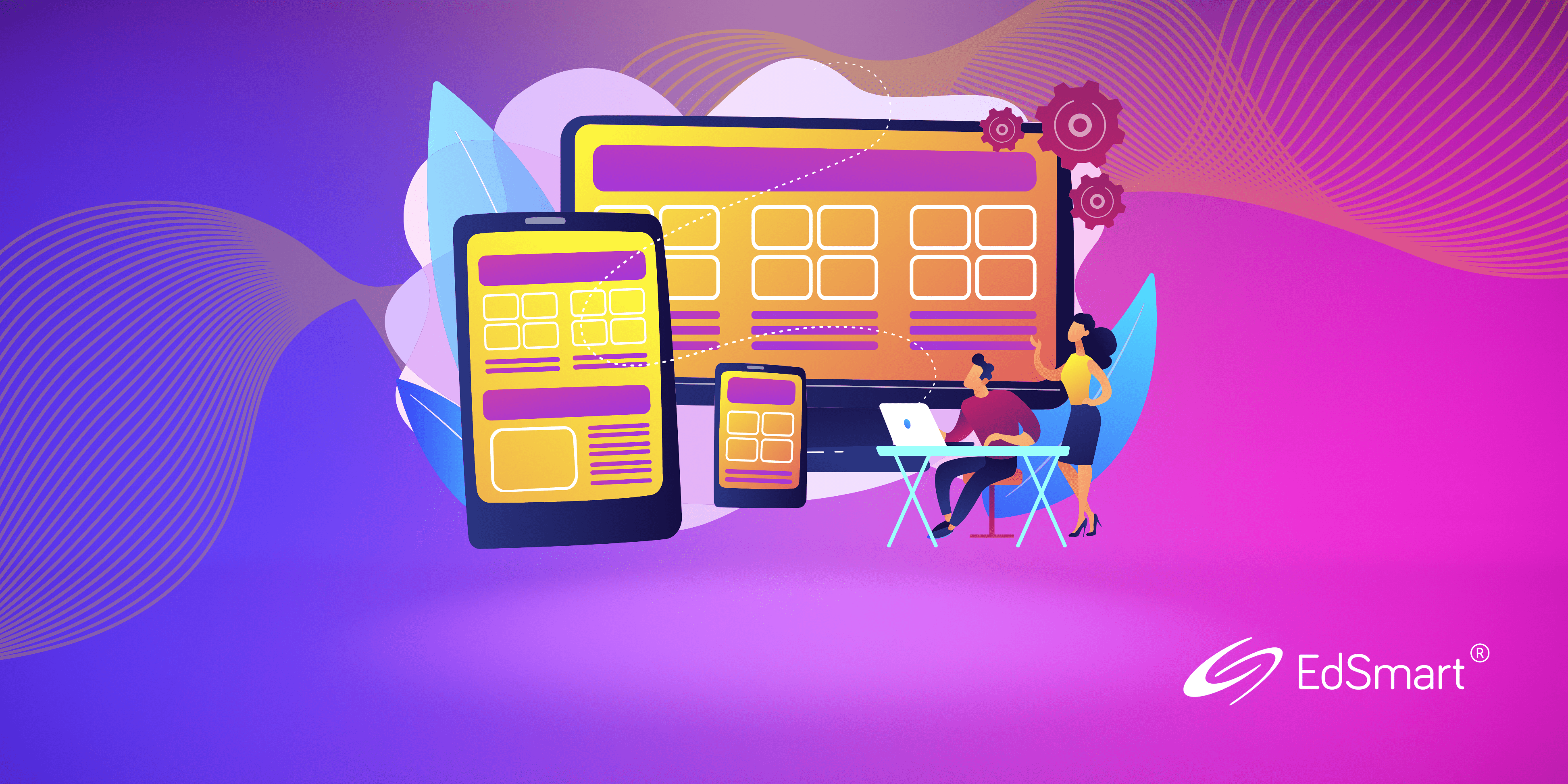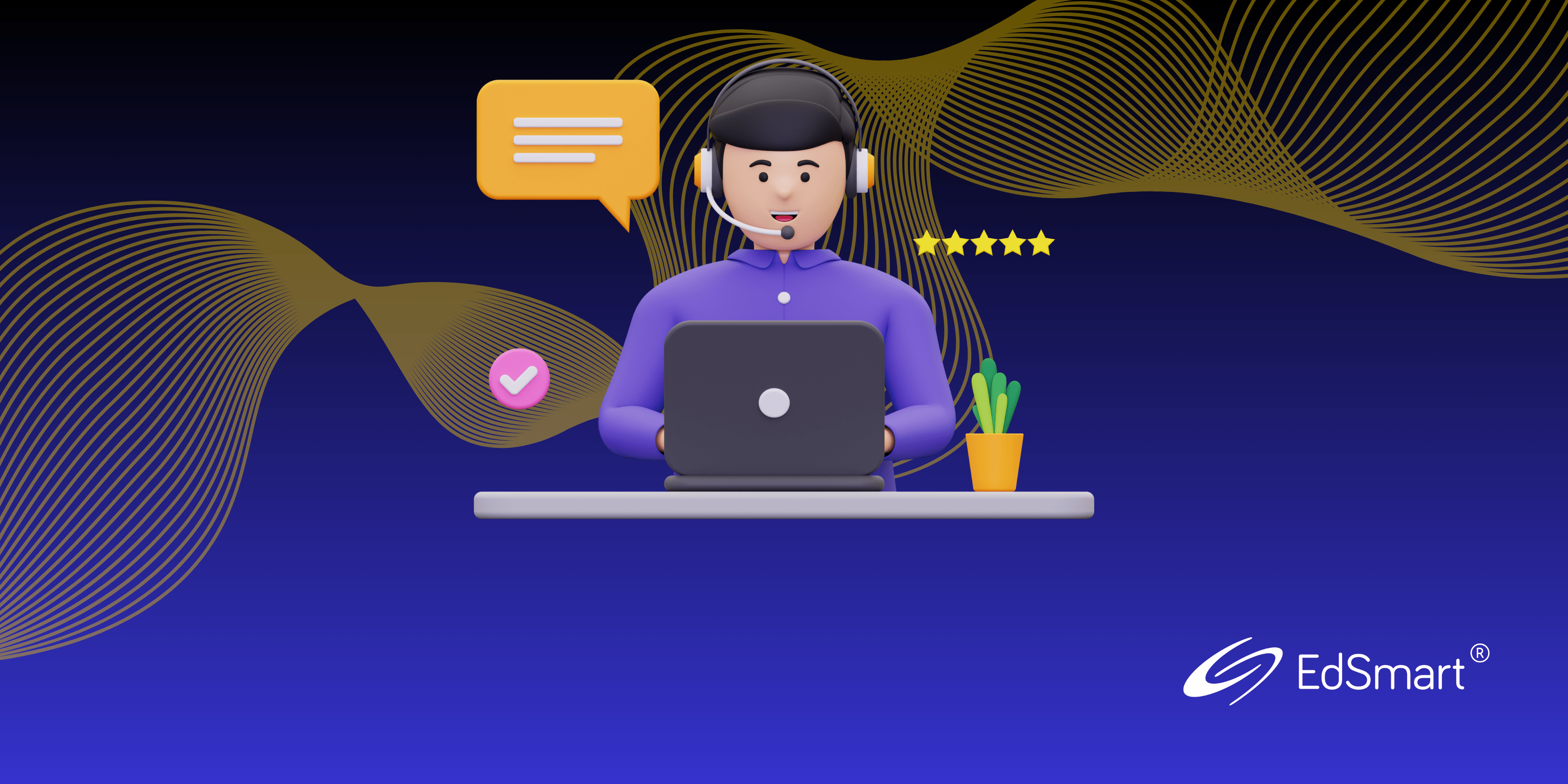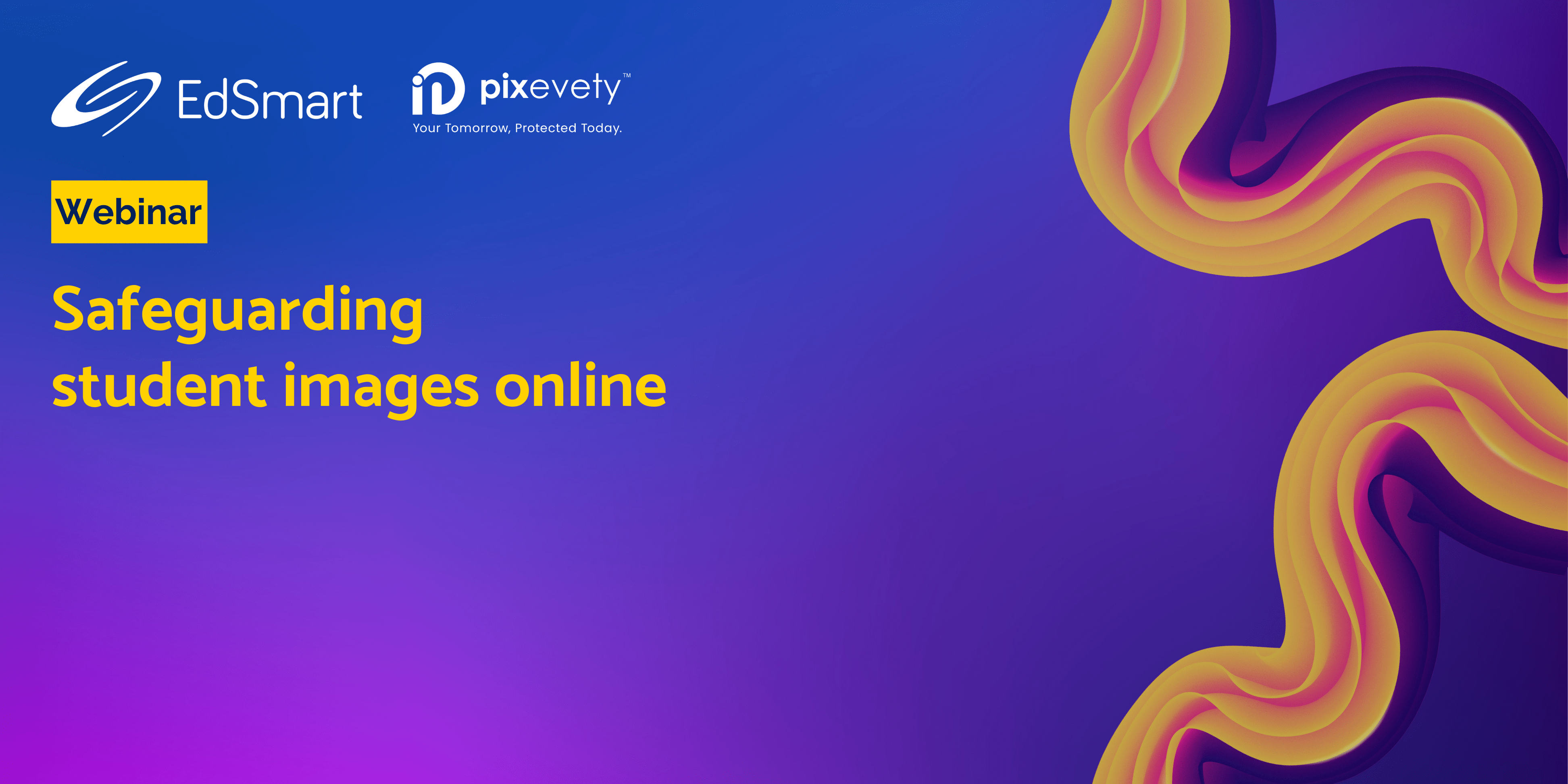Preparing to upgrade from paper to digital? Follow this checklist for a comprehensive guide.
The climate is ripe for schools to digitise and automate processes that remove staff manual effort. In order to achieve this transformation, a K-12 school needs to implement the most appropriate digital system to support their workflows and ambitions. Tasks such as digitising medical forms and permission slips are the tip of the iceberg.
But choosing a system requires more than just a Google search; it requires a thorough audit of that specific school’s individual requirements to ascertain the best-fit system that will abundantly serve the school into the future.
We’ve created a checklist to powerfully position you when choosing a system that will make good on your time and financial investment, and offer your school continued benefits.

1. Determine what you want to achieve from your system
Start by asking yourself: what do I want to do with this new paperless digital system?
For example, if you’re looking to take your school communications digital, with whom are you intending to communicate? Parents? Staff? Students? Alumni? Think through the benefits you hope to achieve by making this digital transition.
Dive as deeply as you can in your questioning and leave no stone unturned. Additionally, be honest in your answers. The outcomes of this stage in your process are the foundations on which you will be building your new system. Shonky foundations will only result in a system that is doomed to fail.
2. List your priorities in going digital
Take the list of outcomes you hope to achieve from your new school system that you’ve created in Step 1, and create an order of priority.
You might decide that your personnel are wasting a considerable amount of time with out-dated administrative processes but your parent body are engaging comfortably with the school. Or it might be the other way around.
Regardless, whatever you want to achieve from going digital, you need to be able to roll it out sequentially based on identifiable priorities. That way, you will get the biggest impact from your new system right off the bat, and be fully prepared to tackle the lower priorities down the track in a sequential fashion.
3. Identify what you currently have at your disposal
All schools will have certain digital elements that are being used, such as a Student Information/Management System (SIS or SMS) and/or a Learning Management System (LMS). In introducing a new system, you need to consider what your current digital assets are offering, as well as their effectiveness.
For example, does your SIS/SMS offer some form of engagement functionality, even if it’s just allowing parents to update their contact details? Maybe your school has a portal where the community can engage and communicate with you? Or you might even have your own dedicated app?
By undertaking this digital inventory, you can determine where you are already operating sufficiently in a digital landscape and, consequentially, where your new system will need to fit into the picture.
4. Define the unique characteristics of your community
Every community is different, which means it’s impossible to impose a template for one school onto another. Your responsibility is to know your specific community and devise a communication strategy that will satisfy them.
How does your community like to engage? How often? It’s no use sending constant messages if it causes them to tune out of the conversation. Jot down defining characteristics of your community using past evidence of behaviour. You may have multiple channels for engaging with your school community – but what is proving to be the best way?
It’s often helpful to use your school newsletter as evidence. How is it produced and how is it distributed? What is the response to your school newsletter?
5. Determine the bare minimum your new system needs to do
A new digital system doesn’t mean throwing everything out and starting again. You should identify the basic operations that you want a new system to perform and endeavour to capitalise on the functionality of your existing technology.
Given the investment in both time and money that you’ve put into your SIS/SMS and LMS, it’s unlikely you’ll want to change these systems. Consequentially, the third system should co-exist with these two pillars of your school technology and take their functionality to a whole new level.
Importantly, make sure any new system that you introduce has an API key to enable it to speak with your existing IT ecosystem, as well as evolve with it.
But, we’re jumping ahead of ourselves.
Don’t even think about choosing a new digital system until you’ve completed the checklist audit above. Once you’ve got this information at hand, you’re in a strong position to choose wisely and make your next digital step a positive one.
“Our parents love the immediacy of EdSmart and we now average between 95% and 97% response rate within a week of sending out a notice. Lost paperwork is almost unheard of now.”
Burnside Primary, South Australia