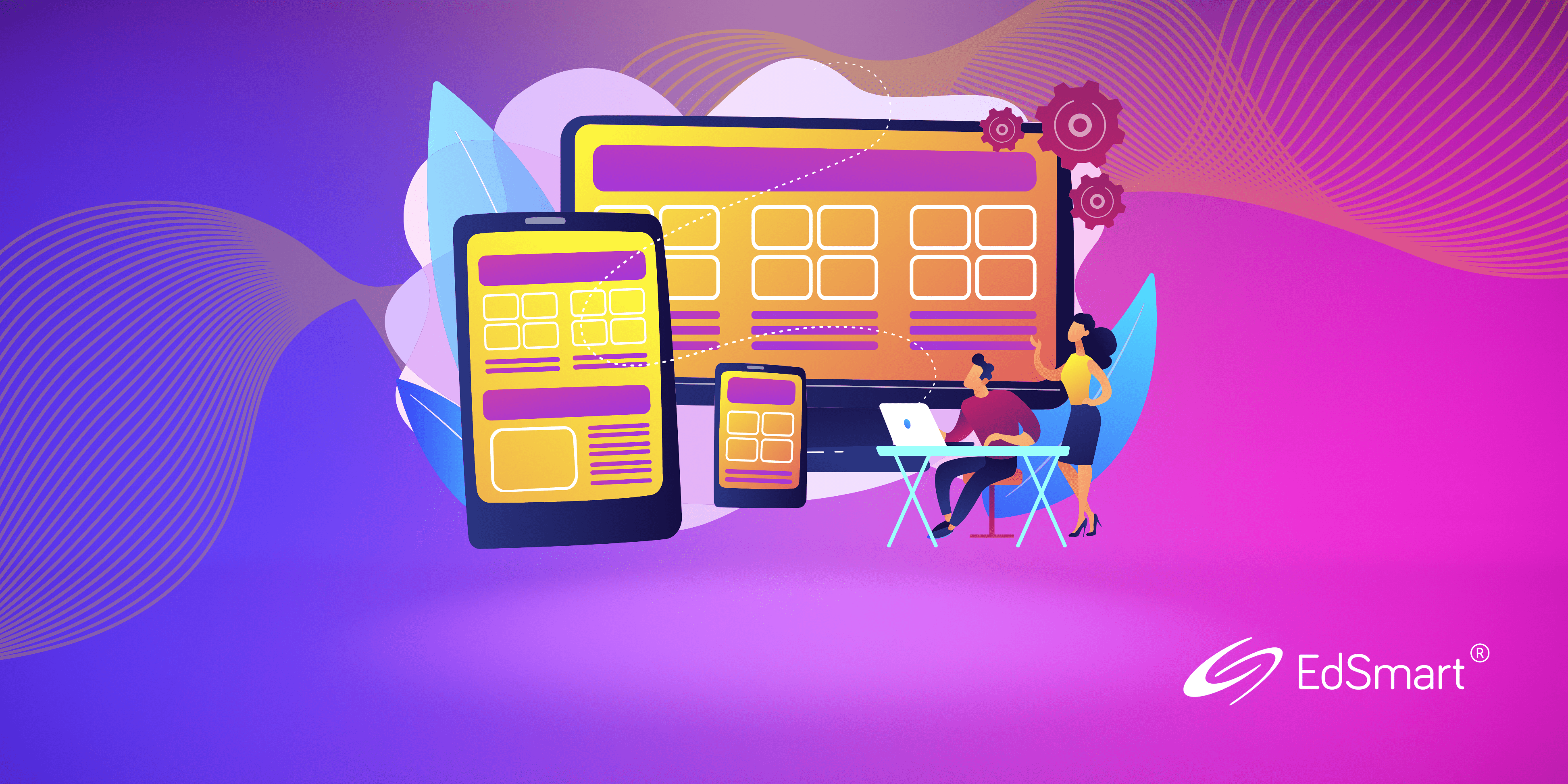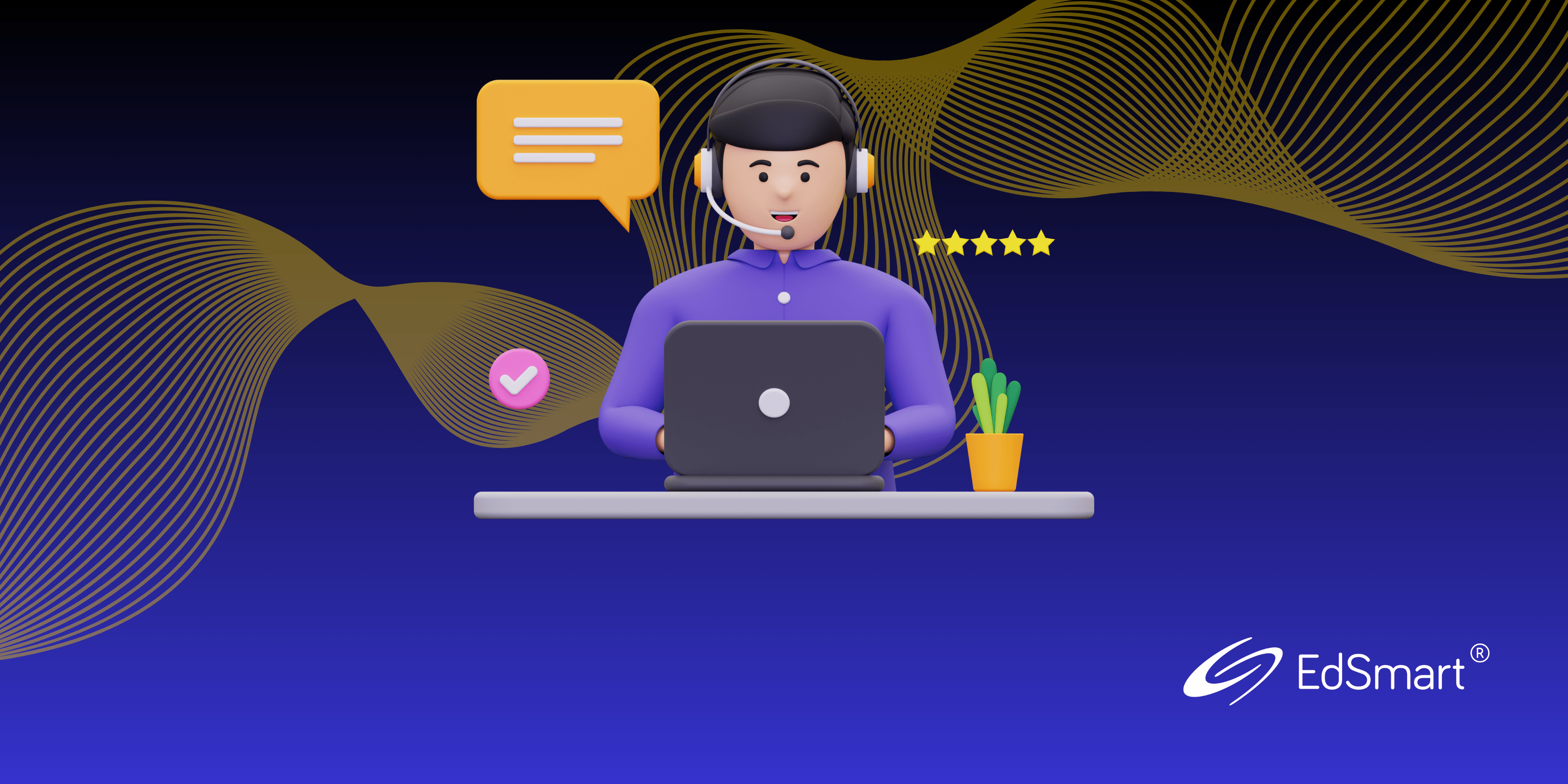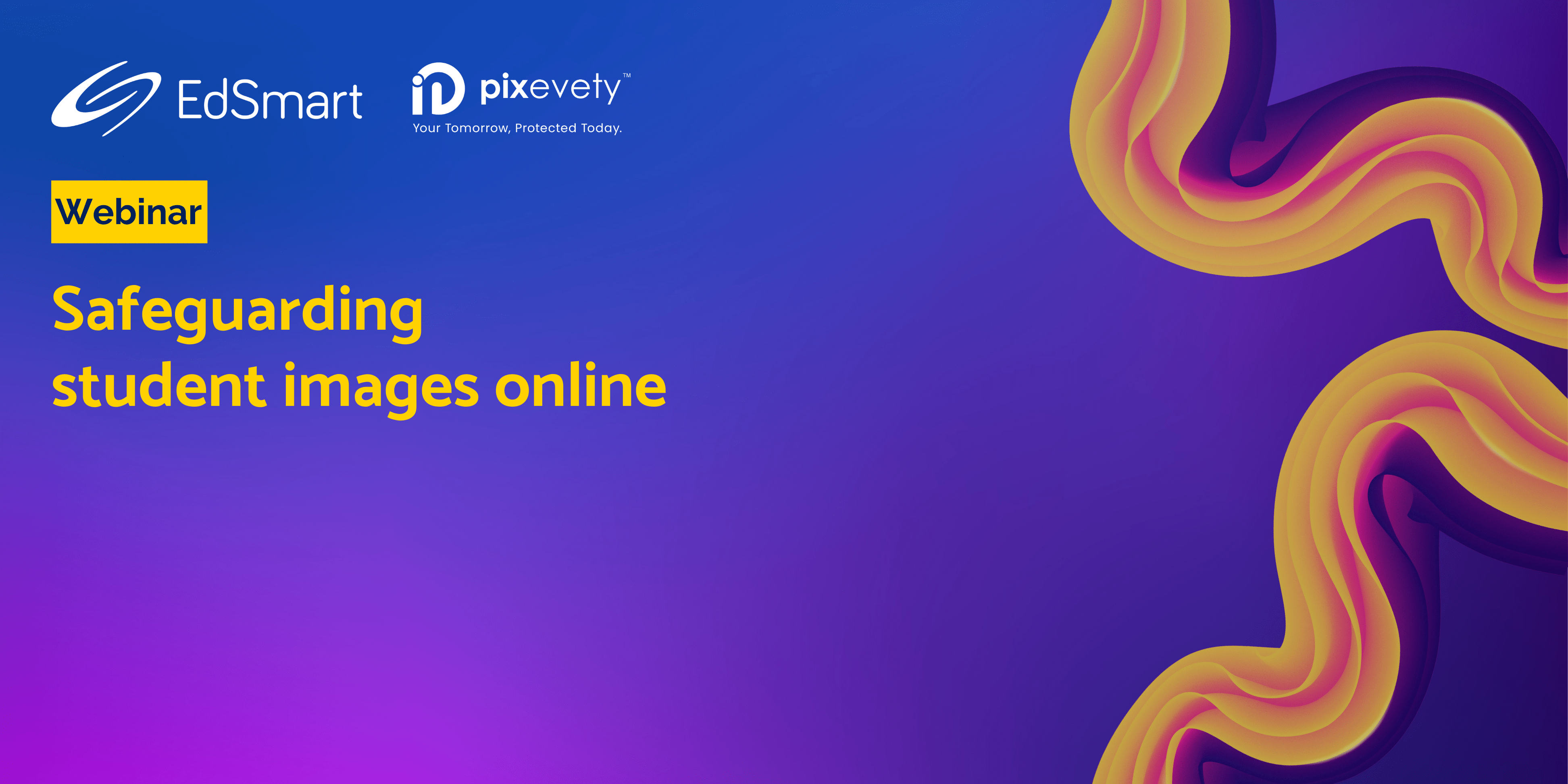Here’s what we’ve got to share with you regarding November/December platform news…
Create a Form on behalf of another User & send a notification to this User.
This feature allows Staff Users to create a Form on behalf of another User. The new update also allows a notification to be sent to this User at any step of the workflow. For example:1. Steven creates a Form on behalf of Kai.
2. Steven selects, this Form is not for me, and inserts Kai into the box. 3. Steven proceeds to send out the form. 4. Kai becomes the Form Creator and will receive a notification but the workflow will need to be set up accordingly in the template. Find out more about creating a Form on behalf of another User here.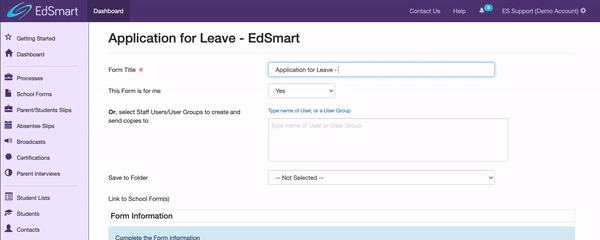 Improve usability of long Forms
Improve usability of long Forms
In many cases, long Forms are essential and unavoidable. Consequently, we’ve increased the number of ‘read-only’ fields to 25 to help with the building of certain forms, such as those for risk assessment, that need to be lengthier than others.
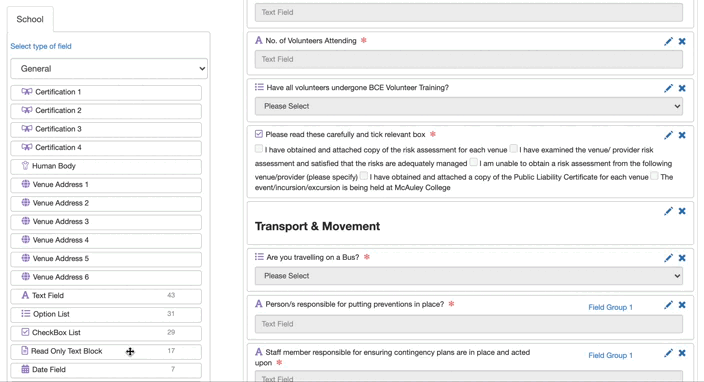
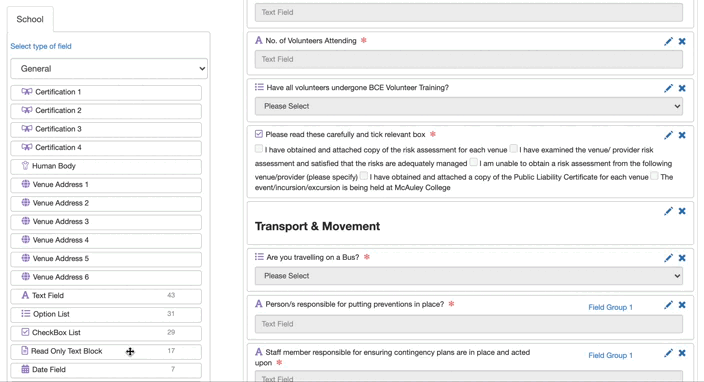
Vital fix on Template Category Permissions for Parent-initiated Forms
We’re pleased to have fixed a bug in the Template Category to ensure only Staff Users can access specific Slips/Forms submitted by Parents.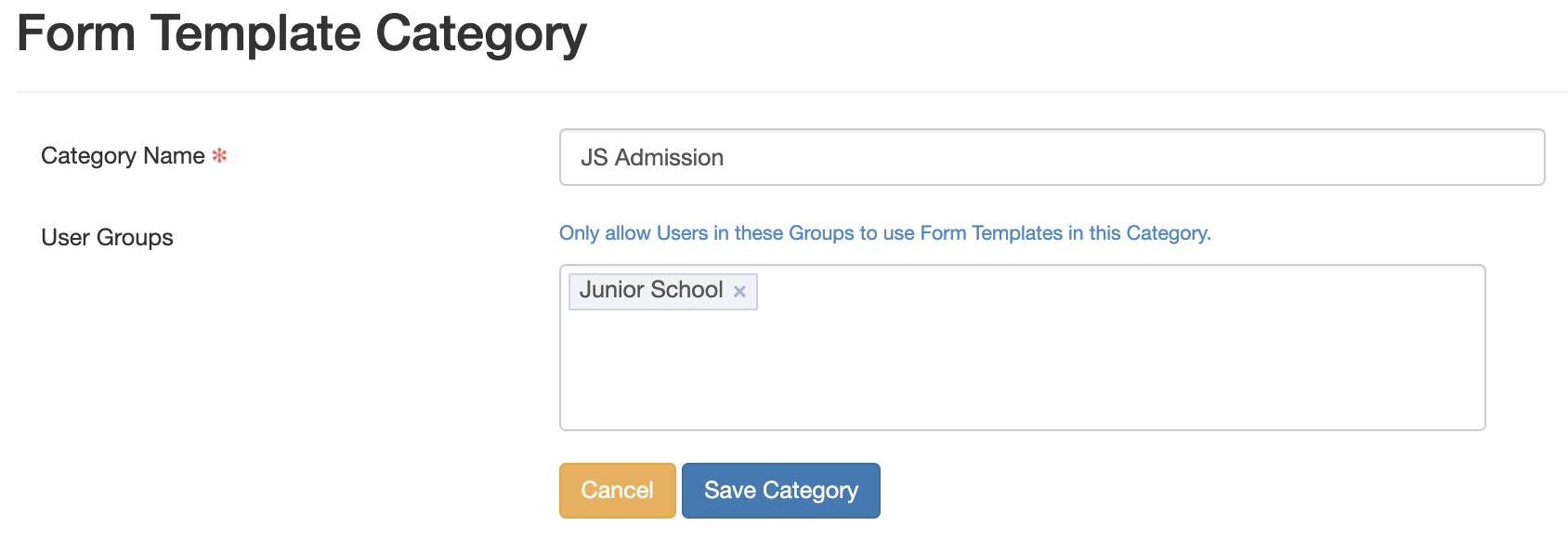
Here’s how you make sure your Permissions are set up correctly:
1. Create a Form Template Category and assign it to a User Group. 2. Create a Form with this category.3. Only Users having access to this category should see these Forms
And, for further hints and tips to optimise your EdSmart usage, visit our Knowledge Base.
Got EdSmart product suggestions?
If you’ve got a suggestion, we’d love to hear it. Once we receive your request, we’ll discuss the new feature internally and get back to you regarding its feasibility as a new addition to EdSmart’s School Organisation System.
Have some spare time? Check out EdSmart’s Foundation Course, as a great way to brush up on your EdSmart skills.